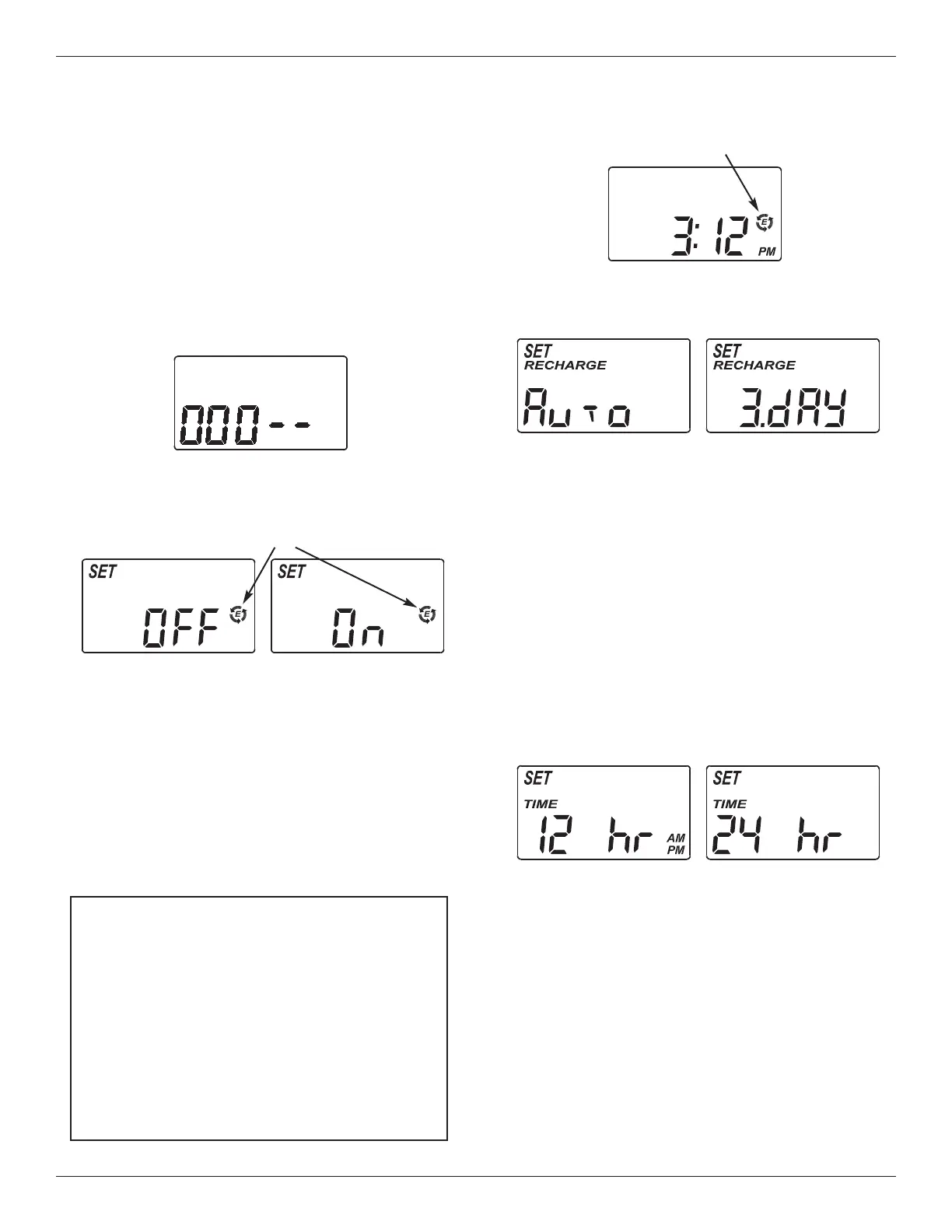FIG. 30
Displayed when efficiency
is set to “ON”
2. Press SELECT again to display the “Set Recharge
Days” screen.
MAXIMUM DAYS BETWEEN REGENERATIONS:
The electronic controller automatically determines
recharge fre quency. This provides the greatest
operating efficiency and, under most conditions this
feature will be left in its default mode. However,
you can set this feature to force a recharge every
set number of days. You may want to do this if, for
exam ple, your water supply contains iron and you
want the softener to recharge at least once every
few days to keep the resin bed clean. Use the
r UP or s DOWN buttons to change the number
of days (up to 15).
3. Press SELECT again to display the “12 or 24 hr”
screen.
FIG. 31
FIG. 32
California Efficiency Requirement
Your Rheem
®
Water Softener has a “High
Efficiency” feature that can be set ON or OFF.
This softener is shipped with the efficiency fea-
ture set OFF, which will utilize the maximum
rated capacity while most often achieving maxi-
mum salt efficiencies. When installing this unit
in the State of California, you MUST turn the
efficiency feature ON. The softener may initiate
more frequent recharges, but it will operate at
4000 grains per pound of salt or higher.
12 OR 24 HOUR CLOCK: All time displays are
shown in standard clock time (1 to 12 AM; and 1 to
12 PM) at the 12 hr default setting. If 24 hour time
format is desired, set to 24 hr by pressing the
r
UP button.
4. Press SELECT again to display the backwash time
“Add” screen.
15
Controller Features
OPTIONAL SETTINGS:
= SALT EFFICIENCY
= MAXIMUM DAYS BETWEEN
RECHARGES
= 12 / 24 HOUR CLOCK
= BACKWASH & FAST RINSE TIMES
1. To set any of these options, press and hold the
SELECT button for 3 seconds until “000 - -” shows
in the display.
FIG. 28
Then press (do not hold) SELECT again to display
one of the “Salt Efficiency” screens shown below.
SALT EFFICIENCY: When this feature is ON, the
water softener will operate at salt efficiencies of
4000 grains of hardness per pound of salt or high-
er. The softener may recharge more often using
smaller salt dosage and less water. This softener
is shipped with the efficiency feature set OFF.
Use the r UP or s DOWN buttons to change
between OFF and ON. An efficiency icon will be
displayed when this feature is ON.
FIG. 29
Efficiency Icon
continued on next page
