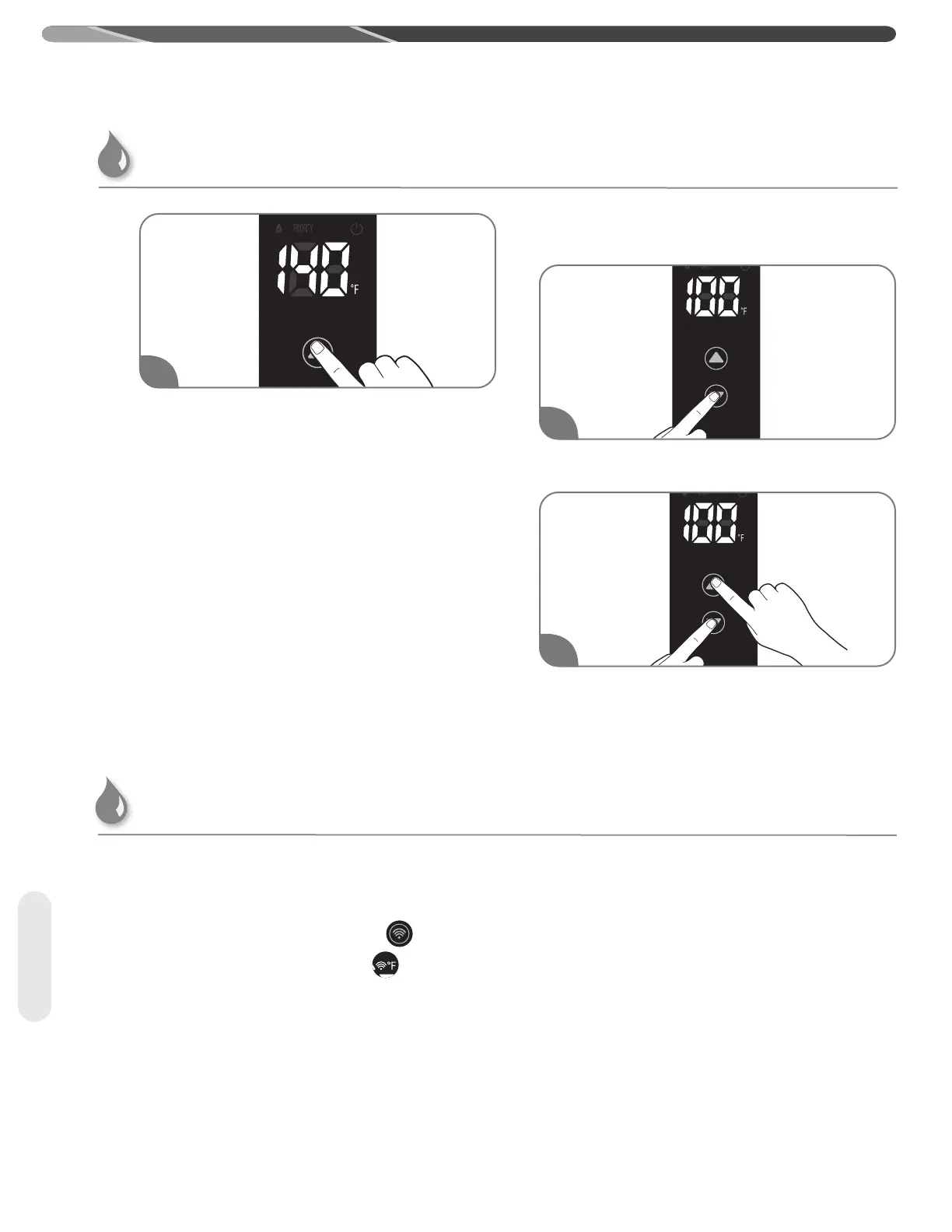56
WiFi Setup
1. Download the EcoNet app to your mobile device
and ensure that the device is connected to the
WiFi network.
2. Press and hold the WiFi button on the
display until the WiFi indicator begins
flashing .
3. Open the EcoNet application and follow the
instructions on the application to connect the
water heater.
Start/Adjust
While "120" is shown on LED display, press and hold
UP button for 5 seconds. "140" is shown on the LED
display.
If need to disable the ability to set above 120°F,
please refer the following steps:
Press DOWN button until "100" appears.
Press and hold DOWN button for 2 seconds.
While holding the DOWN button, press the UP
button. Release both buttons.
4
1
2
USING YOUR WATER HEATER
Setting the Water Temperature
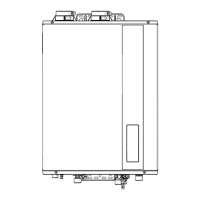