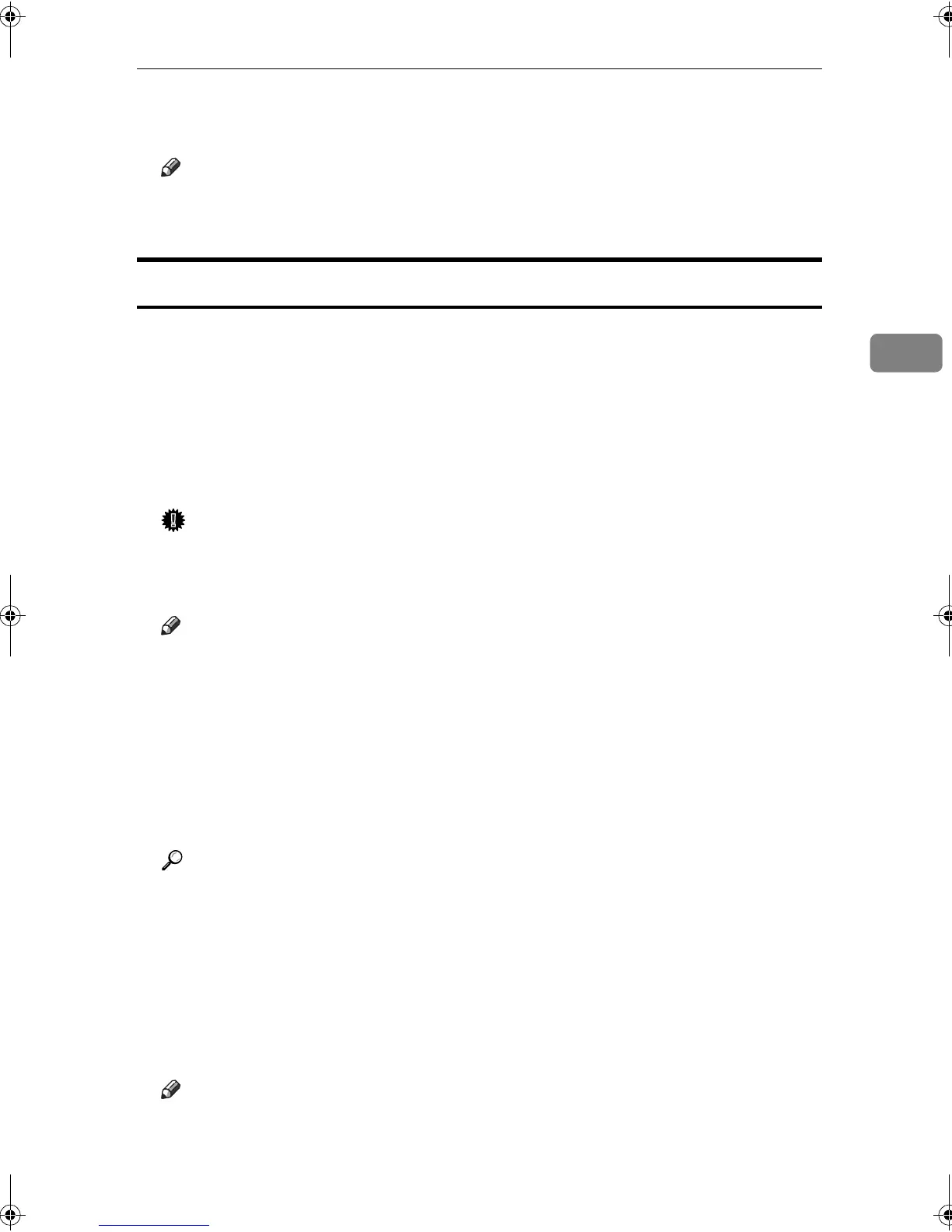Settings You Can Change with User Tools
29
3
❖
❖❖
❖ Measurement Unit
You can switch the measurement between “mm” and “inch”.
Note
❒ Default: Metric version: mm
❒ Inch version: inch
Tray Paper Settings
❖
❖❖
❖ Tray Paper Size:Tray 1–2
Select the size of the paper loaded in the paper tray.
• The paper sizes you can set for Tray 1 are as follows:
A4L, B5 JISL, A5K, 8
1
/
2
" × 11"L, 5
1
/
2
" × 8
1
/
2
"K, 16KL
• The paper sizes you can set for Tray 2 are as follows:
A4L , 8
1
/
2
" × 14"L, 8
1
/
2
" × 13"L , 8
1
/
4
" × 14"L, 8
1
/
4
" × 13"L, 8
1
/
2
" ×
11"L
Important
❒ If the specified paper size differs from the actual size of the paper loaded
in the paper tray, a misfeed might occur because the correct paper size was
not detected.
Note
❒ Default:
• Tray 1
• Metric version: A4L
• Inch version: 8
1
/
2
" × 11"L
• Tray 2
• Metric version: A4L
• Inch version: 8
1
/
2
" × 11"L
Reference
p.77 “Changing the Paper Size”
❖
❖❖
❖ Paper Type:Bypass tray
Set the display so you can see what type of paper is loaded in the bypass tray.
• The paper types you can set for the bypass tray are as follows:
• recycled paper, special paper, colour paper, letterhead, preprinted pa-
per, prepunched paper, label paper, bond paper, thick paper, OHP,
cardstock
Note
❒ Default: Thick Paper
❒ Paper types you can set in the bypass tray for machines with the copier
function only are plain paper, thick paper and OHP.
StellaC2_AEzen_F_FM.book Page 29 Monday, December 22, 2003 2:15 PM
