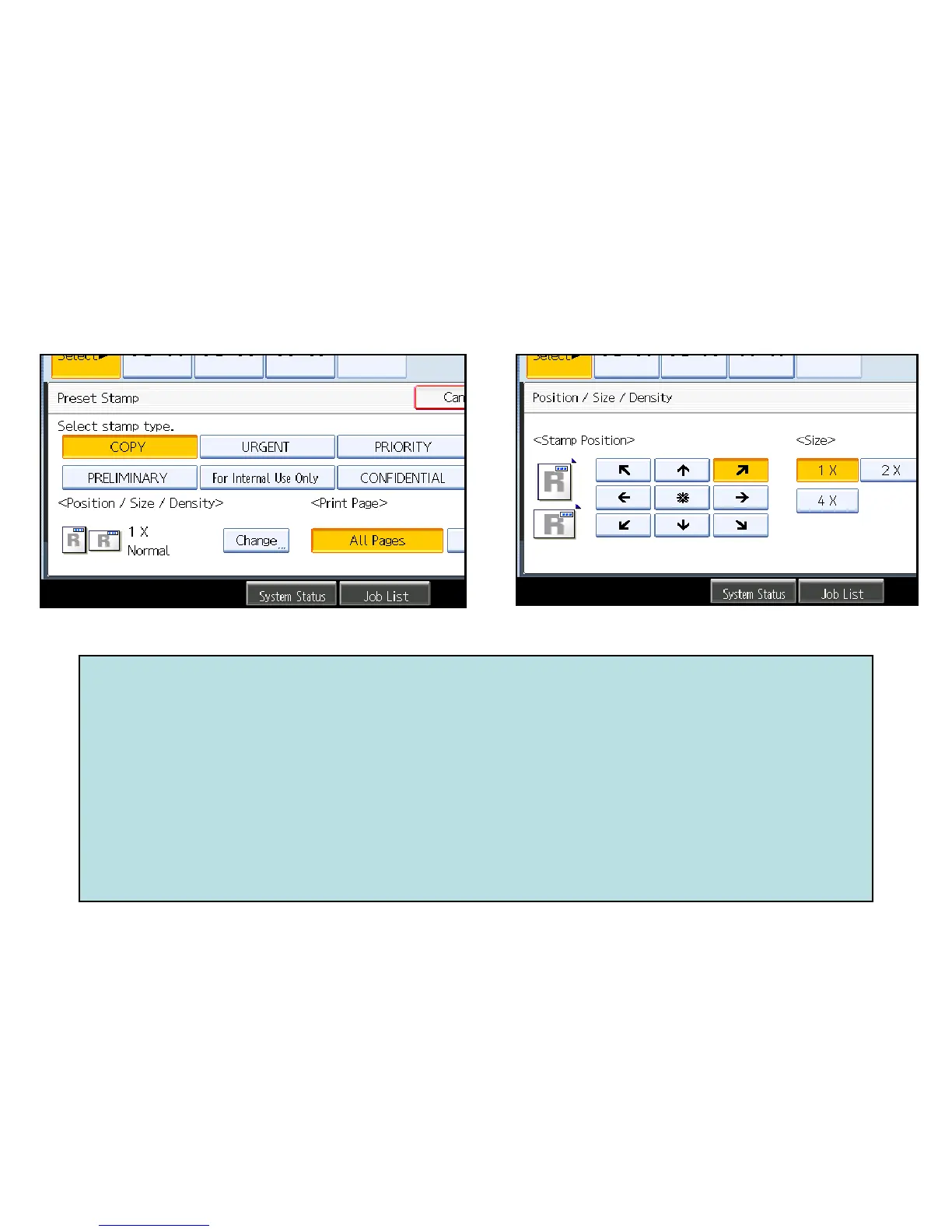Preset Stamp
Allows users to place a watermark on documents being copied. Users
Can choose stamp option, placement, size and density. Users and also
choose to place on first page only or on all pages being copied. If using
A color unit, these options may be printed in color, on units with
60+ page speeds have the option to create a desired stamp.
(Options may vary by machine types)
