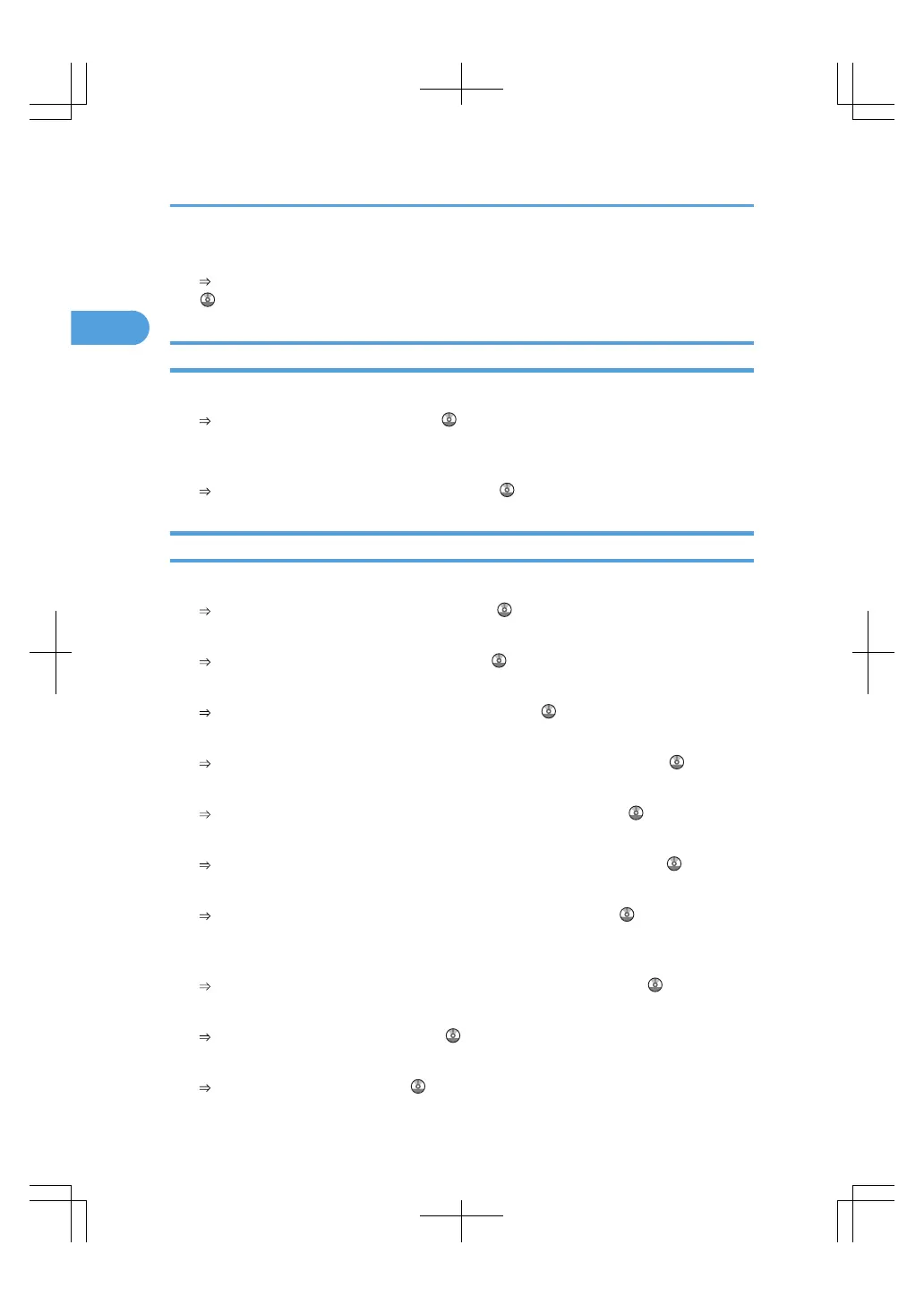I want to copy the contents of the machine's Address Book to the LAN-Fax address book.
See “Using the Machine's Address Book as the LAN-Fax Destination List”, Facsimile Reference
.
Color
I want to scan a color original (Normal Color Scan)
See “Scan Settings”, Scanner Reference .
I want to minimize the amount of storage required when scanning color originals (High
Compression PDF)
See “Specifying the File Type”, Scanner Reference .
Check
I want to display the fax transmission status.
See “Confirming on Display”, Facsimile Reference .
I want to print a report of the fax transmission status.
See “Confirming by Report”, Facsimile Reference .
I want to check which destinations the machine failed to send faxes to.
See “Communication Failure Report”, Facsimile Reference .
I want to check which files have been sent by memory transmission.
See “Communication Result Report (Memory Transmission)”, Facsimile Reference .
I want to check which files are stored in the Document Server.
See “Using the Document Server”, Copy and Document Server Reference .
I want to check which faxes have been received.
See “Checking the Reception Result (Reception File Status)”, Facsimile Reference .
I want to view the received faxes that are stored in the machine.
See “Confirming Received and Stored Documents”, Facsimile Reference .
To avoid sending faxes to wrong destinations, I want to check fax transmission details before
sending.
See “Preventing Transmission to the Wrong Destination”, Facsimile Reference .
I want to check the settings for scanning and sending files before sending a scan file.
See “Check Modes”, Scanner Reference .
I want to check the scan image before sending it.
See “Preview”, Scanner Reference .
1. Simple Search
52
