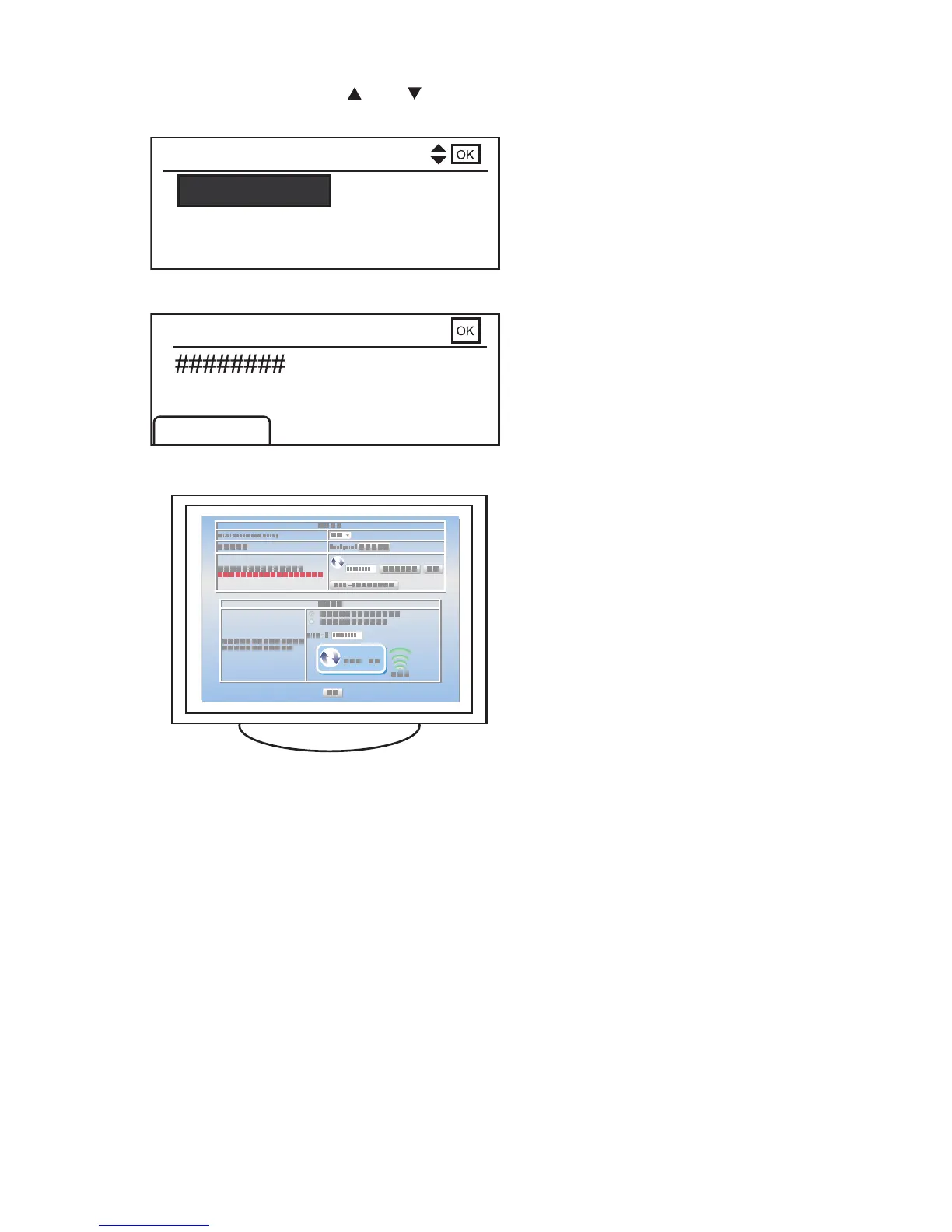43
9. Appuyez sur la touche [ ] ou [ ] pour afficher [Méthode PIN], puis appuyez sur la
touche [OK].
1/1
Config. simple:
Méthode PIN
Méthode PBC
10. Vérifiez le code PIN de l'appareil.
Méthode PIN:
Connex°
11. Saisissez le PIN de l'appareil sur la page internet du point d'accès.
CHV609
Pour plus d'informations, veuillez vous référer au manuel fourni avec le point d'accès LAN
sans fil.
12. Exécutez WPS (système PIN) à partir de la page web du point d'accès.
13. Appuyez sur [Connex°].
Si la connexion est établie, « Réussite connex° point d'accès » apparaîtra.
Si la connexion échoue, « Échec connex° point d'accès » apparaîtra. Dans ce cas, revenez
à l'étape 10. Si le problème persiste, vérifiez si le point d'accès fonctionne correctement. Si
le point d'accès fonctionne correctement mais que le problème persiste encore, contactez
votre représentant commercial ou technicien de maintenance.
