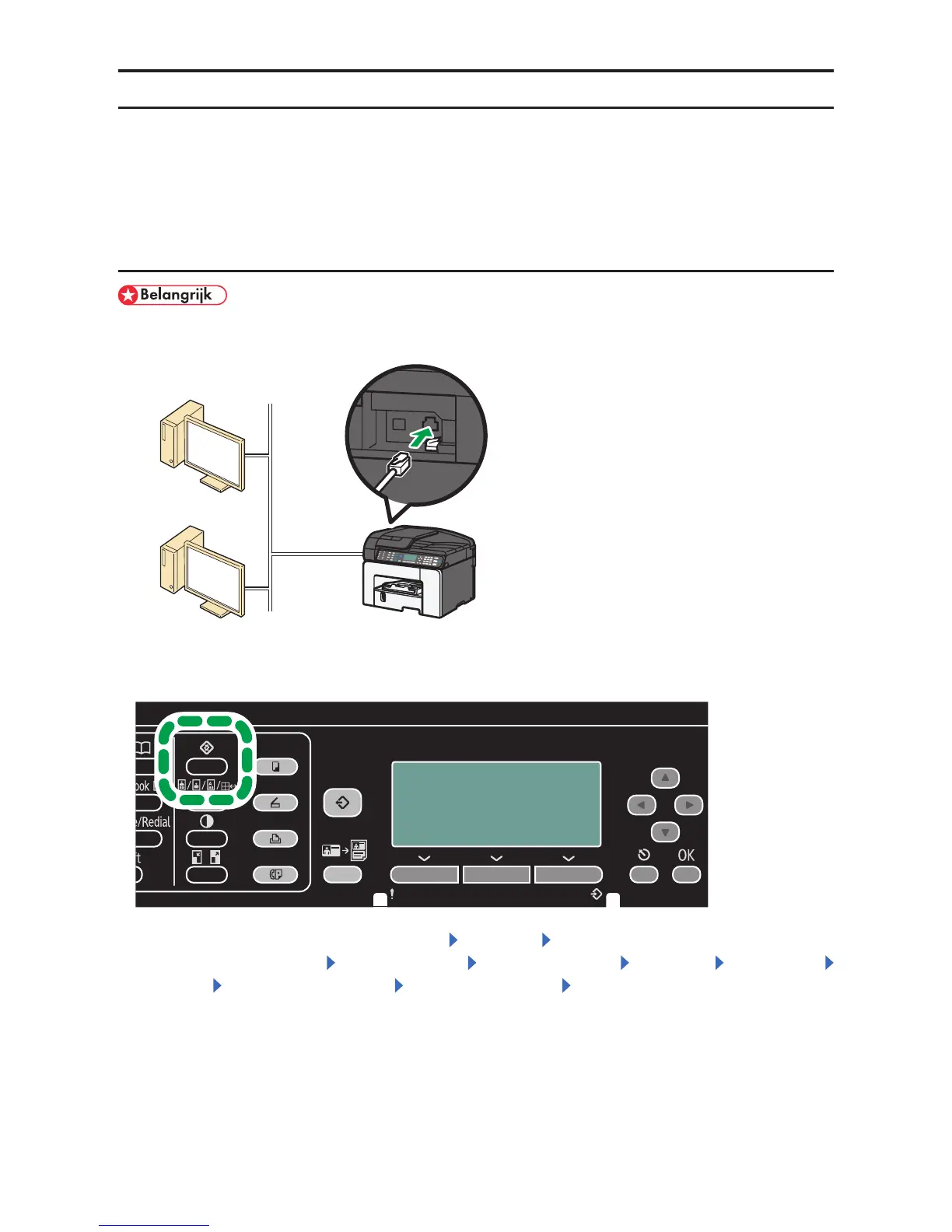98
Handmatige instelling
Indien u de instellingen van het toegangspunt dat u wilt gebruiken, niet kunt controleren of het
toegangspunt ondersteunt geen WPS, configureer dan de wireless LAN-instellingen handmatig.
U kunt de instellingen wijzigen via Web Image Monitor of het bedieningspaneel. Deze handleiding
behandelt met name de procedure via Web Image Monitor.
Instellingen configureren met Web Image Monitor
• Sluit het apparaat en de computer op elkaar aan met een Ethernet-kabel voordat u de instel-
lingen gaat configureren.
CHV619
• Controleer de beveiligingsmethode die wordt gebruikt door het toegangspunt.
• Wijzig het [Type LAN] in [Ethernet] voordat u de wireless LAN-instellingen gaat configureren.
CHV632
Druk op de [Gebruikersinstellingen]-knop [Inloggen] Voer het log-in wachtwoord in. (stan-
daardinstelling: 000000) [Systeeminstel.] [Interface-instell.] [Netwerk] [Type LAN]
[Ethernet] Druk op de [OK]-knop Zet het apparaat uit. Zet het apparaat aan.
