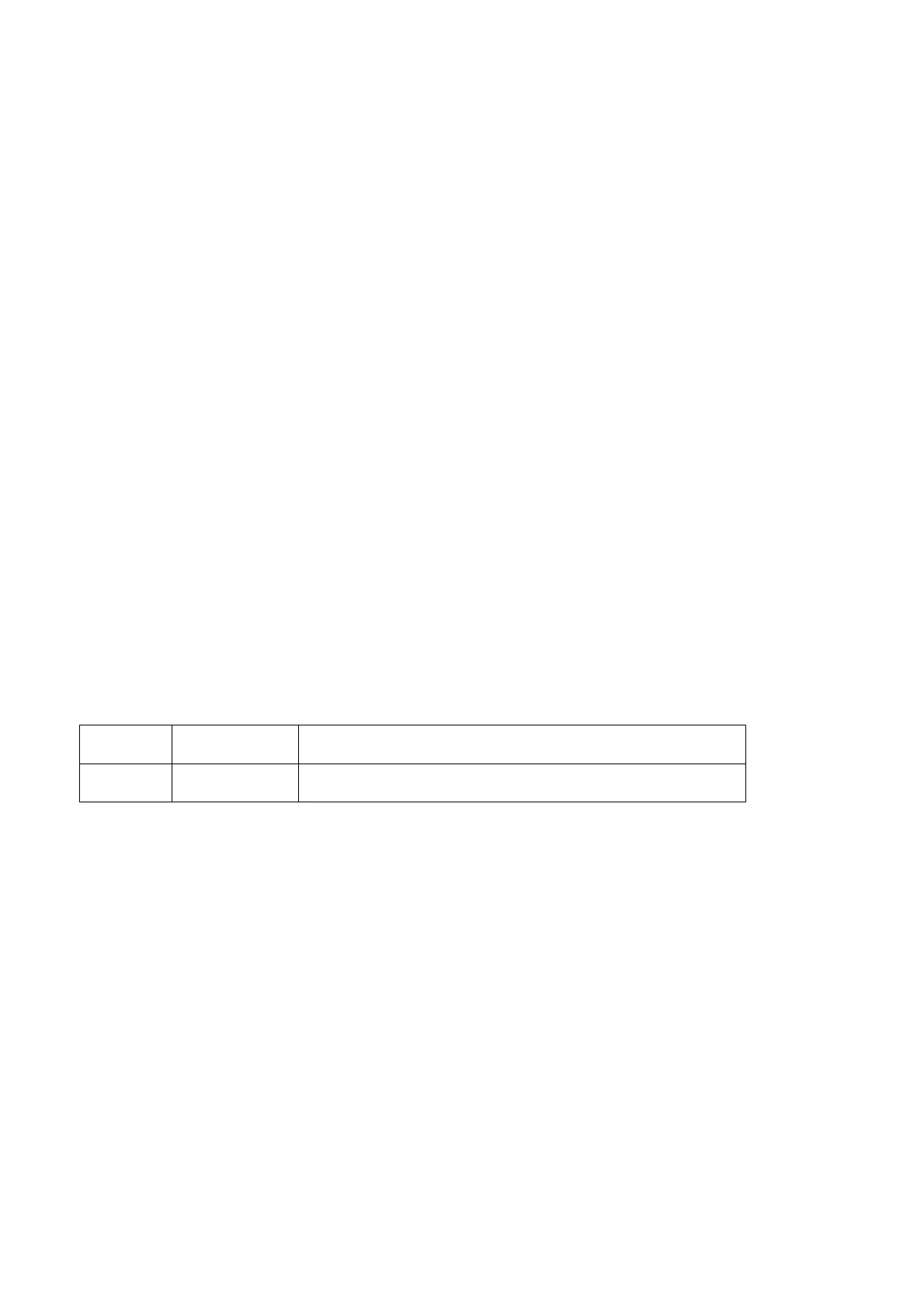M065/M066 Correspondence White Paper Ver. 3.0
Page 2 of 58
Notice
This document may not be reproduced or distributed in whole or in part, for any purpose or in any
fashion without the prior written consent of Ricoh Company limited. Ricoh Company limited retains the
sole discretion to grant or deny consent to any person or party.
All product names, domain names or product illustrations, including desktop images, used in this
document are trademarks, registered trademarks or the property of their respective companies. They
are used throughout this book in an informational or editorial fashion only. Ricoh Company, Ltd. does not
grant or intend to grant hereby any right to such trademarks or property to any third parties. The use of
any trade name or web site is not intended to convey endorsement or any other affiliation with Ricoh
products.
The content of this document, and the appearance, features and specifications of Ricoh products are
subject to change from time to time without notice. While care has been taken to ensure the accuracy of
this information, Ricoh makes no representation or warranties about the accuracy, completeness or
adequacy of the information contained herein, and shall not be liable for any errors or omissions in these
materials. The only warranties for Ricoh products and services are as set forth in the express warranty
statements accompanying them. Nothing herein shall be construed as constituting an additional
warranty. Ricoh does not provide legal, accounting or auditing advice, or represent or warrant that our
products or services will ensure that you are in compliance with any law. Customer is responsible for
making the final selection of solution and technical architectures, and for ensuring its own compliance
with various laws such as the Gramm-Leach-Bliley Act, the Sarbanes-Oxley Act and the Health
Insurance Portability and Accountability Act (HIPAA).
Version Issue Date Revised item
3.0 May 27, 2010 Initial release
NOTE:
Throughout this document you may see references such as 04A (2004 Autumn) or 05S (2005 Spring).
You will only see an A (Autumn) or S (Spring) attached to the last two digits of a year.
These two seasons reflect the time period the machines were manufactured.
Target Readers:
1. All end users: The information contained in the document can be distributed to end users as long as
you follow the restrictions outlined on page 2.The main target readers are IT Administrators. When
distributing this document to end users, region specific information including model names must be
modified.
2. The regional support and marketing staff of each regional company
3. The support and marketing staff of Ricoh Sales companies including Ricoh family group companies
and their subsidiaries.
4. Technical support personnel (CEs) of dealers.