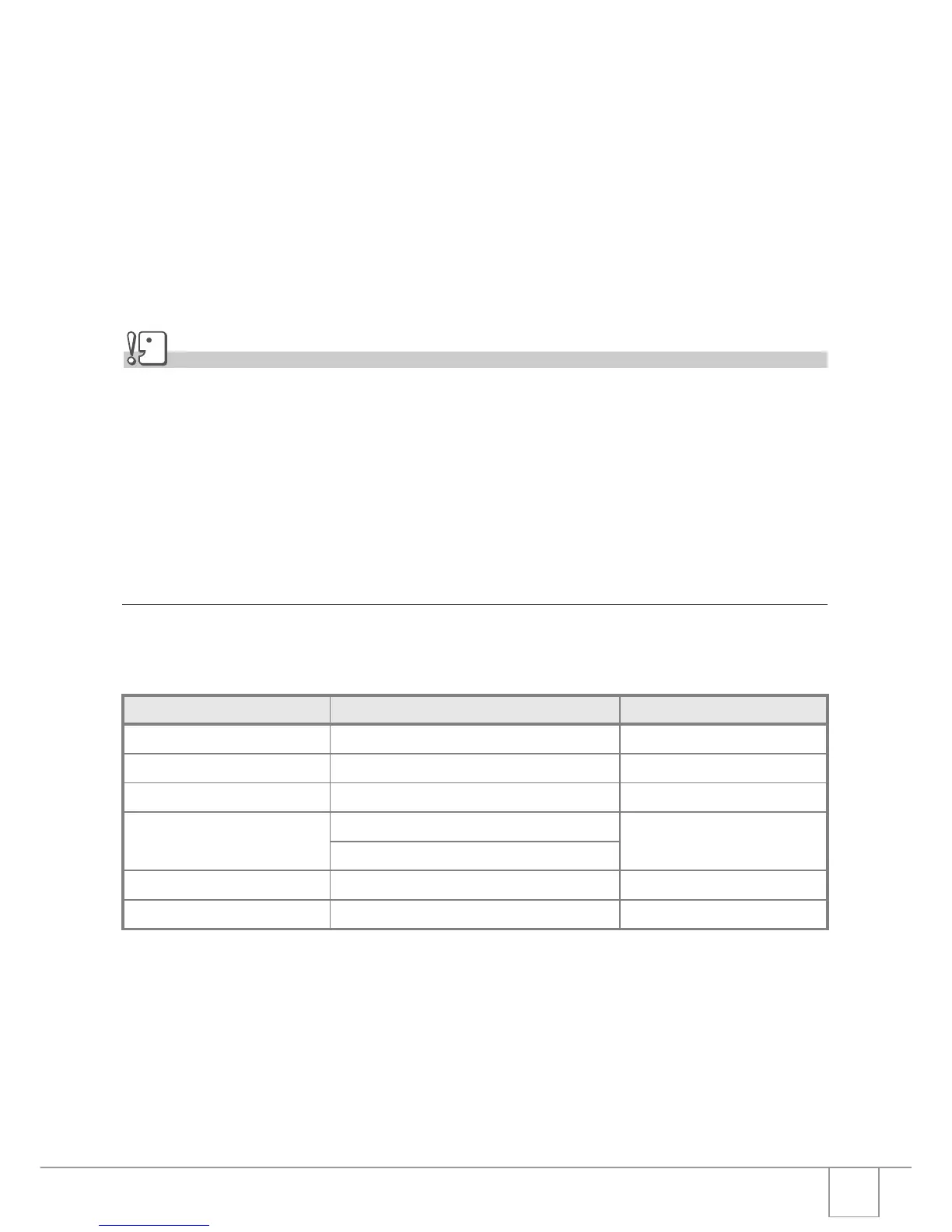141
Removing the AC Adapter
Make sure the camera is turned off before removing the AC Adapter.
1. Unplug the power plug from the outlet.
2. Slide the battery/card cover toward the rear side to open it.
3. Remove the battery.
4. Close the battery/card cover and slide it back into place.
Caution
• Be sure to firmly attach cables and plug in cords.
• When you are not using the camera, unplug the AC Adapter from the camera and the
power outlet.
• While in use, if you detach the AC Adapter or unplug it from the outlet, data may be lost.
• When using the AC Adapter, the battery level indication may not reach the full area.
C. Combination of Scene Mode and Function
Depending on the Scene Mode, the way functions work may differ
from when in normal shooting mode. Refer to the table below.
Mode Name Flash Macro Shooting
PORTRAIT Initial setting: Flash Off Disabled
SPORTS Initial setting: Flash Off Disabled
LANDSCAPE Fixed on Flash Off Disabled
NIGHTSCAPE Forced flash is disabled Disabled
Initial setting: Auto
TEXT MODE Fixed on Flash Off Enabled
HIGH SENSITIVITY Fixed on Flash Off Enabled
