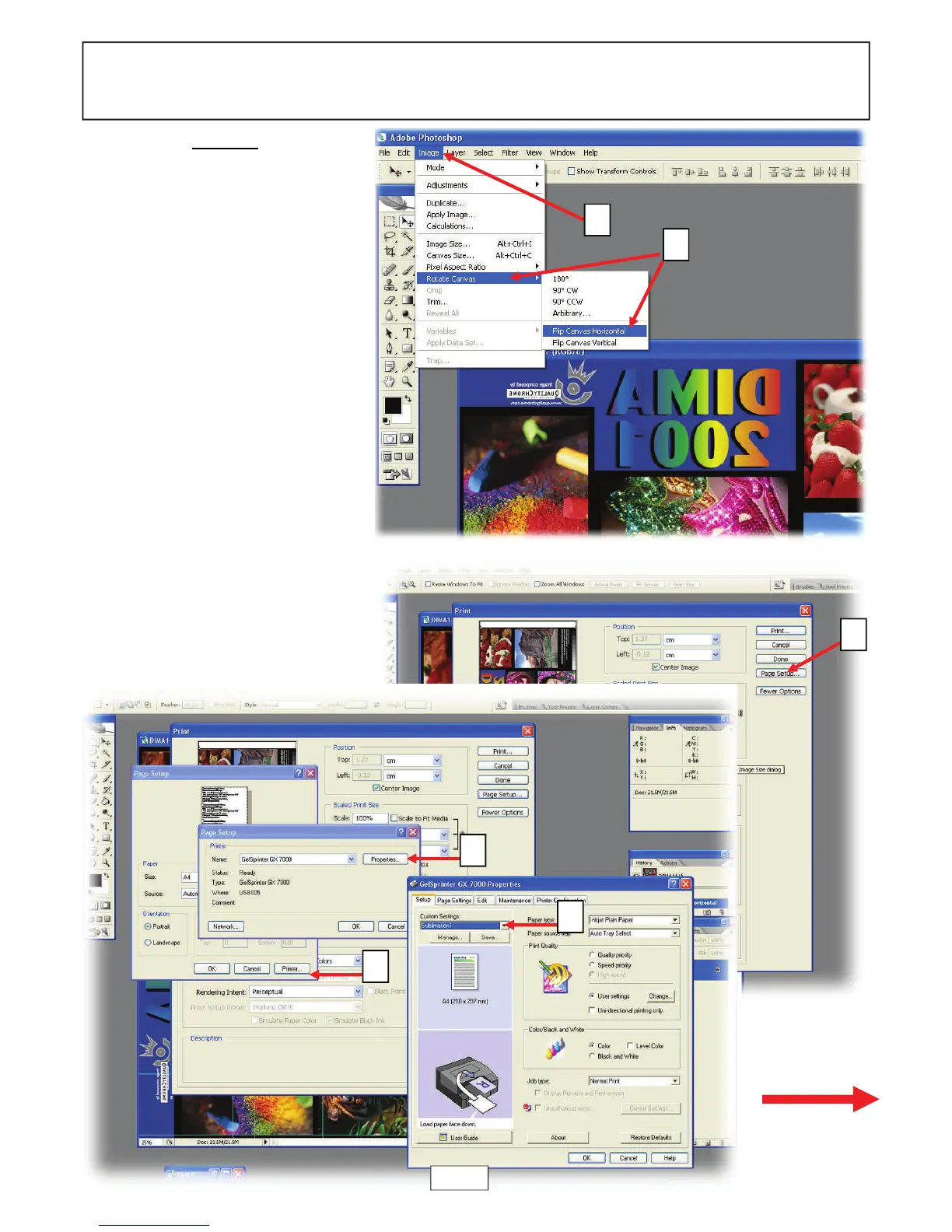Photoshop
Printing to the Ricoh Driver requires a manual
flipping of the image in Photoshop. This is
achieved by A. clicking on IMAGE and B.
clicking on ROTATE CANVAS then FLIP
CANVAS HORIZONTAL.
B
A
Printing to the Ricoh GelSprinter GX7000 Printer using the
Sublimation ICC Colour Correction Profile in Photoshop.
In Photoshop click on FILE—PRINT WITH
PREVIEW.
Step C : Click on the PAGE SETUP button.
Step D : Click on PRINTER
Step E : Click on PROPERTIES
Step F : Click on the CUSTOM SETTING
you named previously on Pages 2-3.
Click on OK - OK - OK
C
D
E
F
NEXT
5