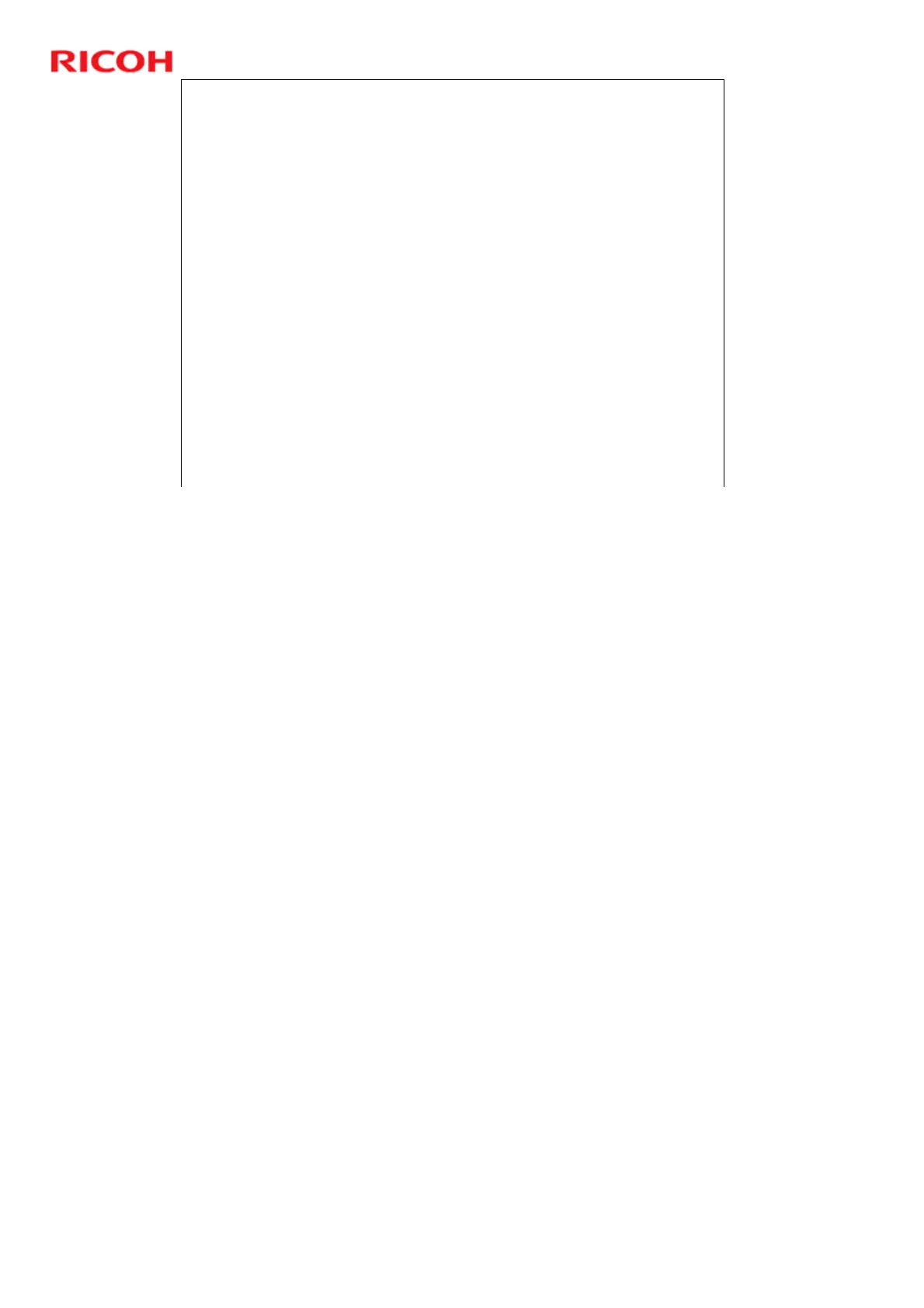D096
70
R
i
c
o
h
C
o
.
L
t
d
.
h
t
t
p
:
/
/
w
w
w
.
r
i
c
o
h
.
c
o
m
/
Slide 70
Transfer Current
First, a low current (10 μA) is supplied at leading
edge (before print area).
Prevents positively charged toner remaining on
drum from transferring to roller.
Then high current is supplied (amount depends
on paper size and type).
This transfers toner to paper.
Finally, at trailing edge, either:
Multi-copy mode, between pages
» Low current is applied again.
Final page
» Transfer current is switched off.
.