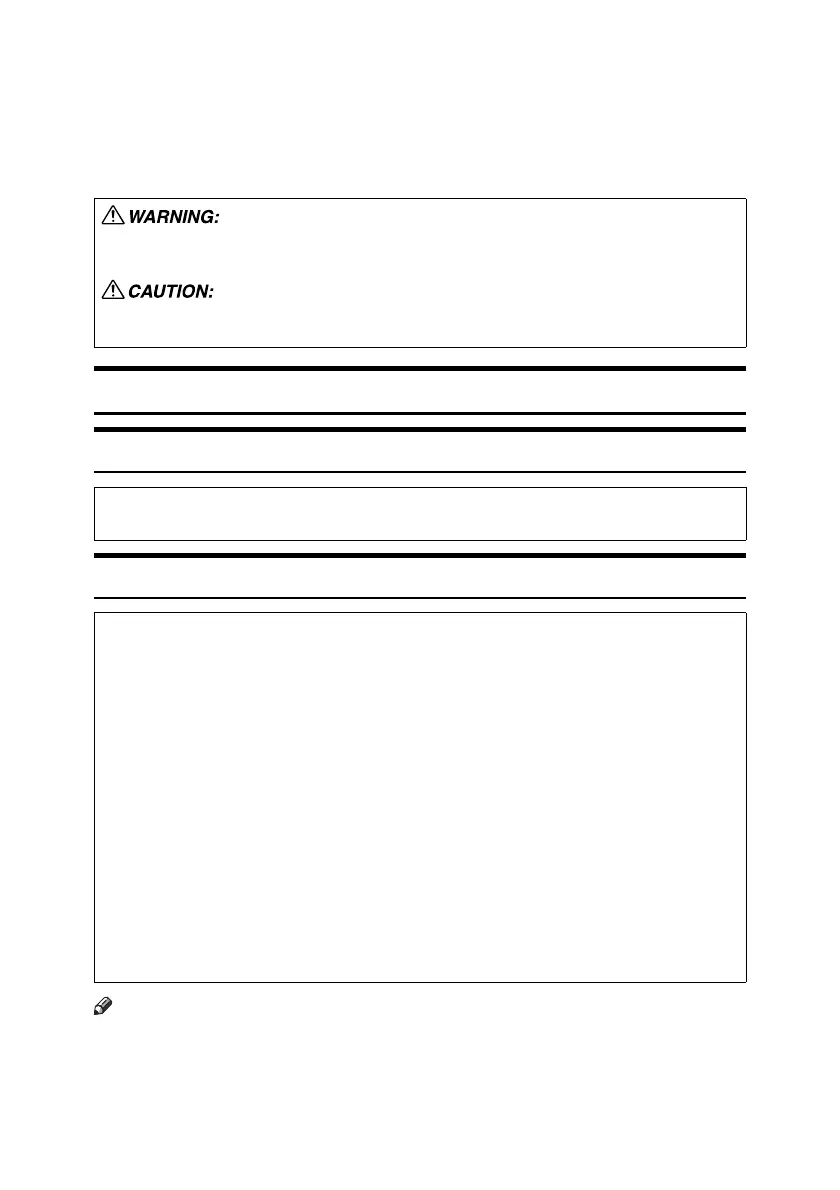3
Safety Information
When using your printer, the following safety precautions should always be fol-
lowed.
In this manual, the following important symbols are used:
Environments Where the Machine Can be Used
R WARNING:
R CAUTION:
Note
❒ Depending on the ambient temperature and humidity, steam may come from
the exhaust vent behind the control panel during printing. This is water va-
pour from the paper, not a sign of malfunction.
❒ To avoid possible build-up of ozone, locate this machine in a large well ven-
tilated room that has an air turnover of more than 30 m
3
/hr/person.
Indicates a potentially hazardous situation which, if instructions are not followed, could result
in death or serious injury.
Indicates a potentially hazardous situation which, if instructions are not followed, may result
in minor or moderate injury or damage to property.
• Keep the machine away from flammable liquids, gases, and aerosols.
A fire or an electric shock might occur.
• Keep the machine away from humidity and dust. Otherwise a fire or an elec-
tric shock might occur.
• Do not place the machine on an unstable or tilted surface. If it topples over,
an injury might occur.
• Make sure the room where you are using the machine is well ventilated and
spacious. Good ventilation is especially important when the machine is
used heavily.
• Place the machine on a strong and level surface. Otherwise, it might fall and
injure someone.
• Keep the machine in an area that is within optimum environmental condi-
tions. Operating the machine in an environment that is outside the recom-
mended ranges of humidity and temperature can cause an electrical fire
hazard. Keep the area around the socket free of dust. Accumulated dust
can become an electrical fire hazard.
• Place no objects on the cover.