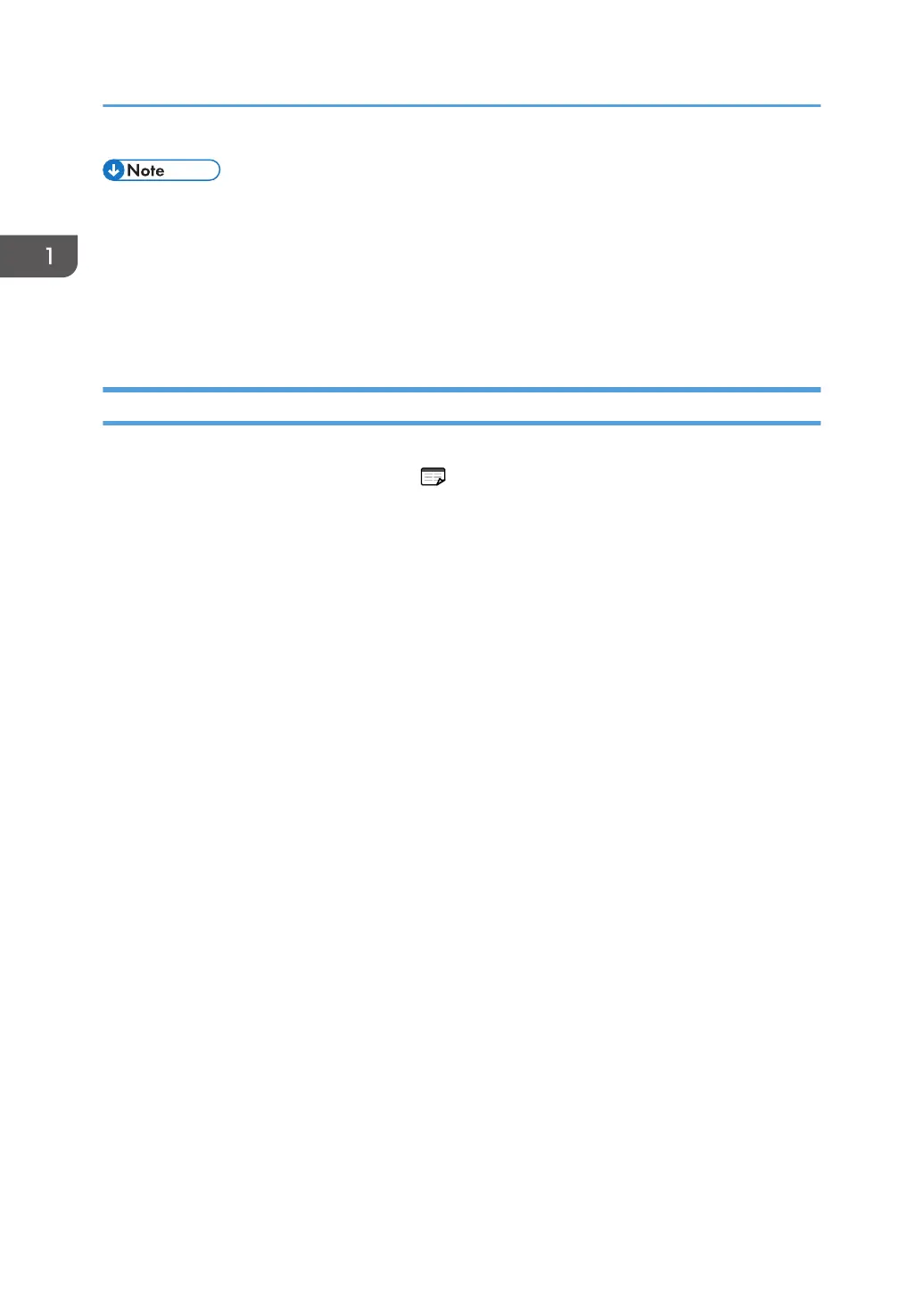• Use keywords to search for items you want to query. Depending on the keyword you enter, related
keywords might also appear.
• Items including the used keyword is appear in the search result window.
• If you put a space between keywords, pages that contain both keywords are displayed. For
example, if you enter "duplex" and a space and "copy", items including both words appear in the
search result window.)
Read the HTML manuals on the control panel
You can also read the HTML manuals on the control panel. For details about how to read the HTML
manuals on the control panel, see Start Guide .
1. Manuals Provided with This Machine
8
