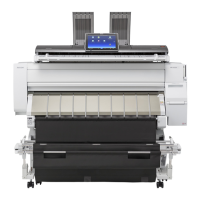CIP Training MP CW2201SP
Input
4. Using both hands, carefully insert the original between the original guides, scan side
down.
Push the original so that it makes light contact with the feed rollers.
Support the original with your hands until it feeds in.
Stopping originals from feeding in
If the originals are feeding in slanted, or jamming, etc., press the [Scanner Stop] key to stop them
feeding in.
Scanning an Original using a Carrier Sheet
Use the carrier sheet when scanning originals such as originals drawn in pencil, and pasted originals.
For details, see "Originals that should be scanned using the carrier sheet", Paper Specifications and
Adding Paper.
•
W
h
e
n
u
s
i
n
g
t
h
e
c
a
r
r
i
e
r
s
h
e
e
t
,
o
r
i
g
i
n
a
l
s
s
h
o
u
l
d
b
e
e
j
e
c
t
e
d
o
n
t
o
t
h
e
o
r
i
g
i
n
a
l
o
u
t
p
u
t
g
u
i
d
e
s
.
I
f
t
h
e
o
r
i
g
i
n
a
l
i
s
e
j
e
c
t
e
d
o
n
t
o
t
h
e
o
r
i
g
i
n
a
l
s
t
a
c
k
e
r
s
,
i
t
m
i
g
h
t
b
e
d
a
m
a
g
e
d
.
F
o
r
d
e
t
a
i
l
s
a
b
o
u
t
h
o
w
t
o
e
j
e
c
t