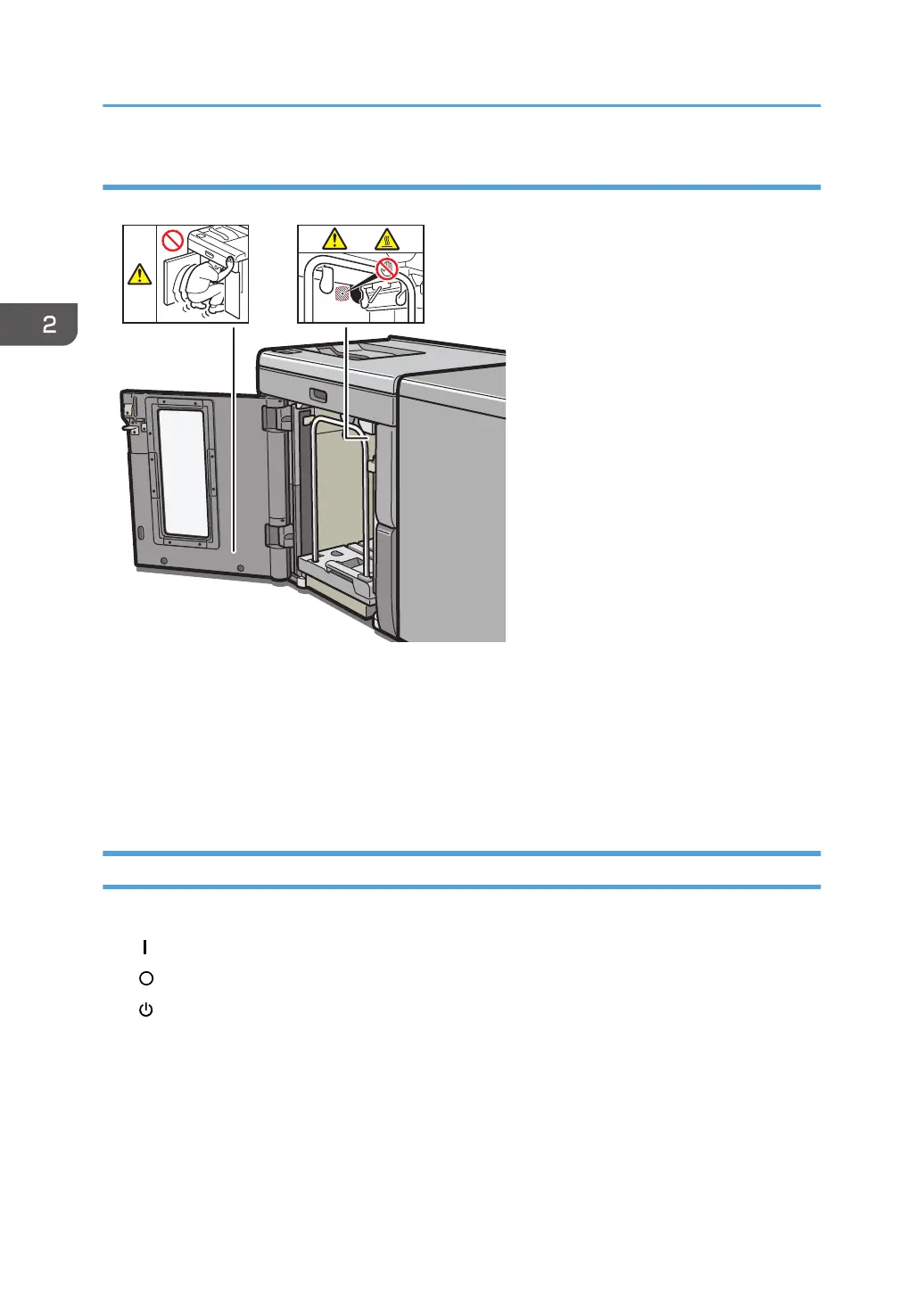High Capacity Stacker
1.
Do not attempt to get inside the high capacity stacker. Otherwise, an injury might occur.
2.
Do not touch the parts a label indicates. The inside of the high capacity stacker could be very hot.
Caution should be taken when removing misfed paper.
Power Switch Symbols
The meanings of the symbols for the switches on this machine are as follows:
• : POWER ON
• : POWER OFF
• : STANDBY
2. Safety Information for This Machine
28
