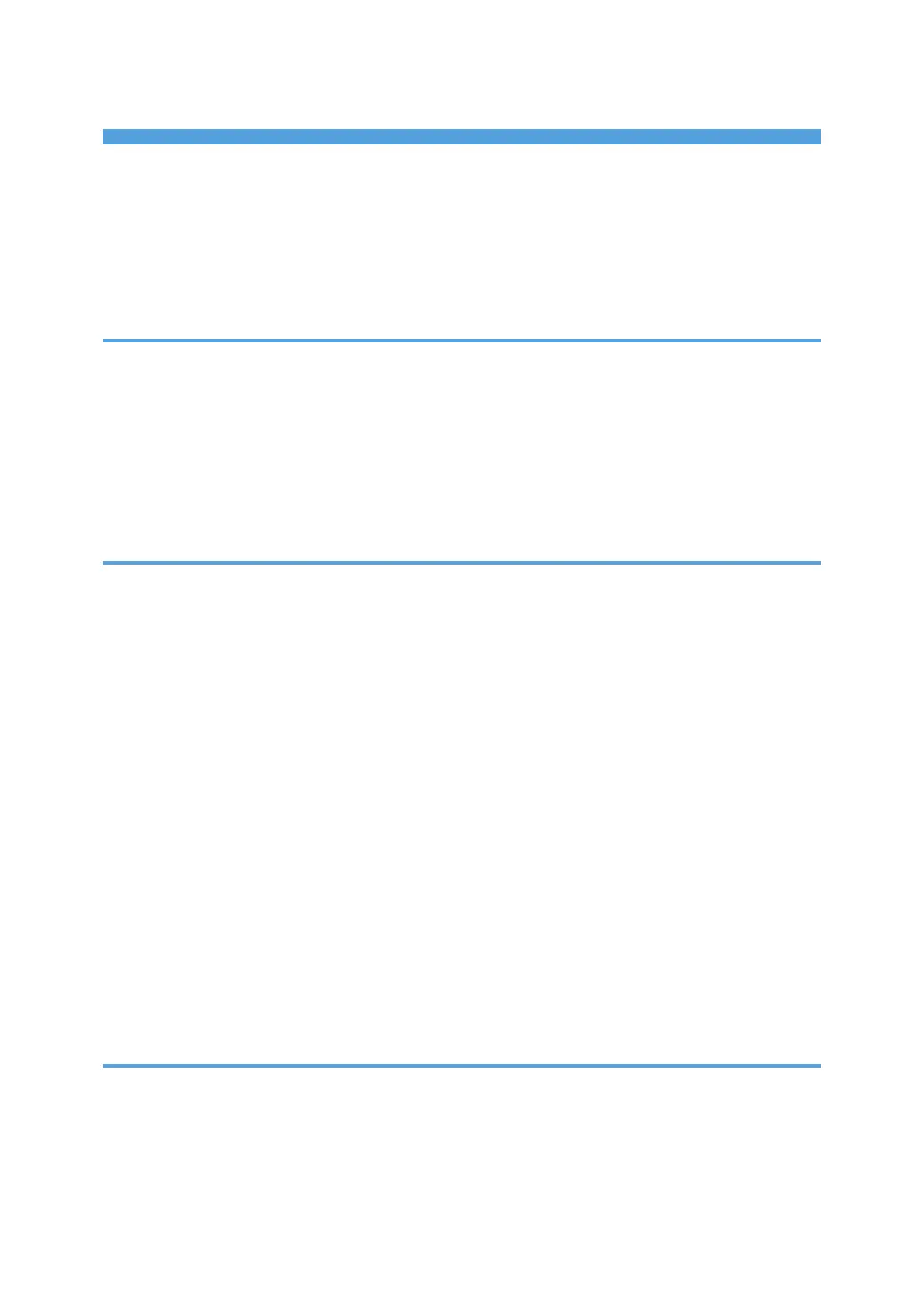TABLE OF CONTENTS
Getting Started....................................................................................................................................................3
Software Described in This Manual..............................................................................................................3
About this Manual..........................................................................................................................................3
Disclaimer........................................................................................................................................................3
Notes...............................................................................................................................................................3
1. Installing RIPCenter/PosterShop
Checking the Operating Environment...............................................................................................................5
Installation Setup.................................................................................................................................................7
Establishing a Network Connection between Printer and Computer.........................................................7
Computer Setup..............................................................................................................................................7
Preparing the Media for Installation............................................................................................................. 8
Installing the Software........................................................................................................................................ 9
2. Functions for L5130/L5160
Functions on the Main Menu...........................................................................................................................11
Printer Area...................................................................................................................................................12
Jobs Ready to Print Area/Buffered Jobs Area.......................................................................................... 12
Information Area..........................................................................................................................................12
Preview Area................................................................................................................................................14
Job Control Window................................................................................................................................... 14
Changing Printer Settings................................................................................................................................ 16
Opening the Printer Settings Dialog Box................................................................................................... 16
Printer Settings Dialog Box..........................................................................................................................20
Other Functions................................................................................................................................................ 23
Updating the Media Width Information Automatically............................................................................ 23
Specifying SNMP Community Name........................................................................................................ 23
Functions Usable with PosterShop.................................................................................................................. 26
Specifying Resolution.................................................................................................................................. 26
Specifying Multilayer Printing..................................................................................................................... 27
3. Restrictions on Using RIPCenter/PosterShop
Restrictions on RIP-Queue................................................................................................................................31
Restrictions on Job Editor................................................................................................................................. 34
Restrictions on the Virtual Printer..................................................................................................................... 36
Restrictions on Media Manager..................................................................................................................... 37
1
