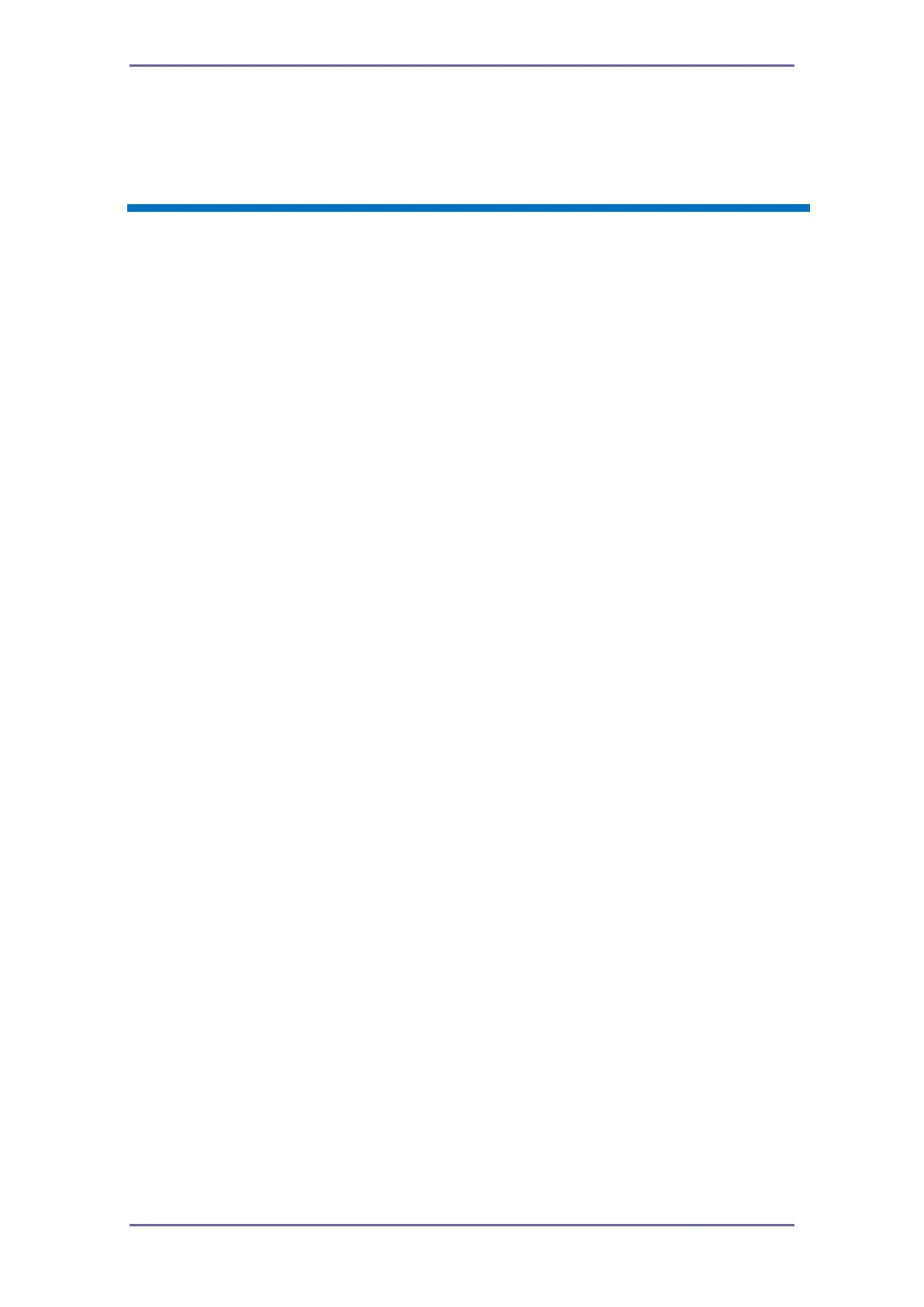2
Table of Contents
Before You Start .................................................................................................................... 3
How to Read this Manual ................................................................................................ 3
Added Display of Print Remaining Time and Length ....................................................... 4
Checking Print Remaining Time and Length .................................................................. 4
Added Head Cleaning Function During Printing .............................................................. 6
Performing Head Cleaning During Printing ..................................................................... 6
Added Media Feed Fine Adjustment (Micro Setting) During Printing ............................ 7
Performing Media Feed Fine Adjustment During Printing .............................................. 7
Added Alert Message of Intermittent Printing ................................................................... 8
Descriptions and Actions for Intermittent Printing ........................................................... 8
Added New Drying Operation ........................................................................................... 10
Reducing Media Consumption Between Job to Job ..................................................... 10
