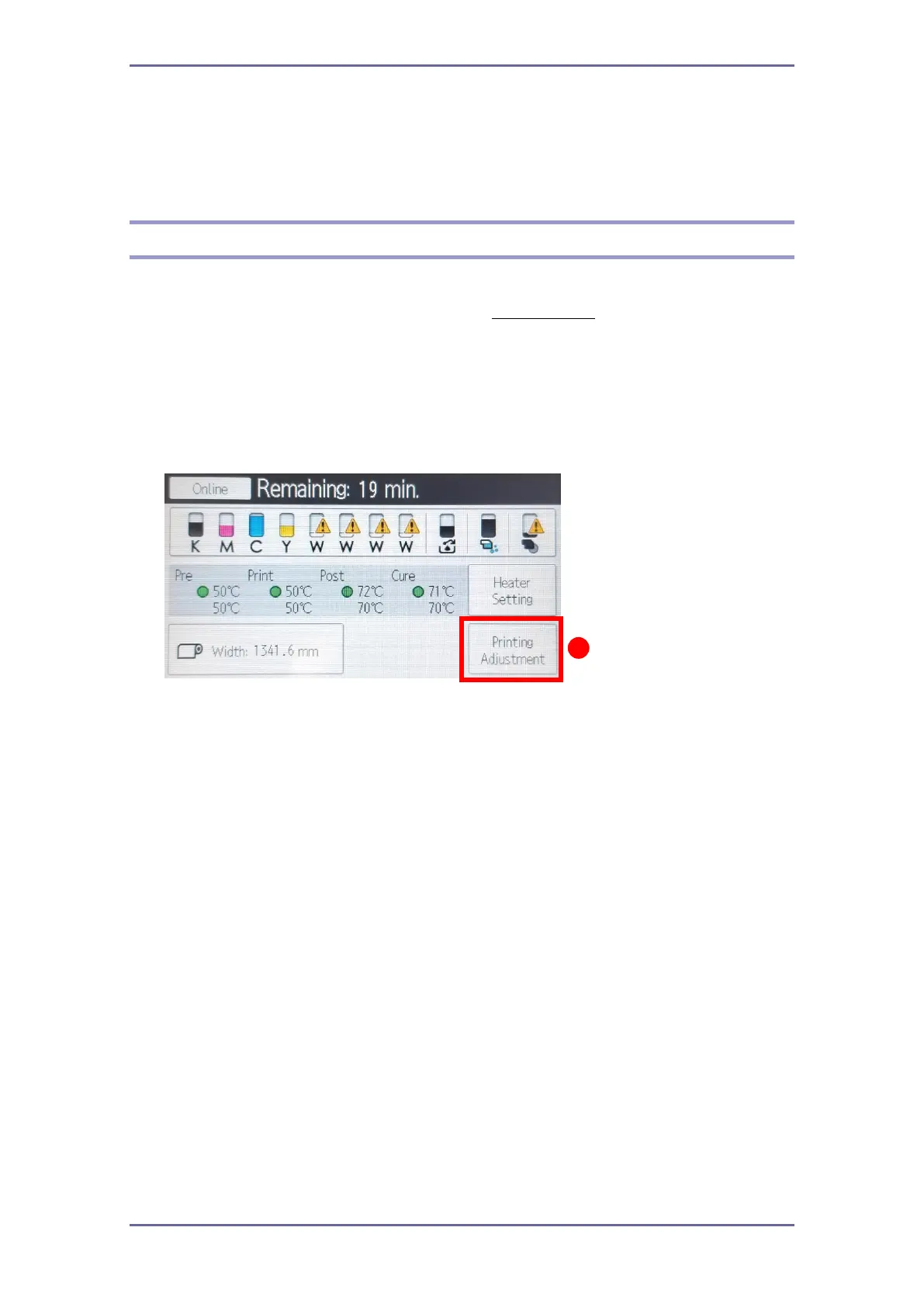Added Head Cleaning Function During Printing
6
Added Head Cleaning Function During
Printing
Performing Head Cleaning During Printing
[Overview]
Added the new function to perform head cleaning during printing. This allows you to clean
the head immediately when you find a nozzle missing during printing.
[How to operate]
1. Press [Printing Adjustment] during printing.
2. Press [Nozzle Cleaning] and [Execute].
Note:
- If head cleaning is performed during printing, the drying time will change compared to
the area printed normally, and the color of the printed images may change. Therefore,
the regular print quality cannot be guaranteed when using this function.
- Note that the color tends to change especially when the temperature of the print heater
is low (e.g. 40°C/104°F or less). Therefore, it is recommended to use this function only
when the temperature of the print heater is high (e.g. 50°C/122°F or higher).
- When this function is performed, the 3 heads will be cleaned in sequence. Each head
cannot be cleaned individually during printing.
