
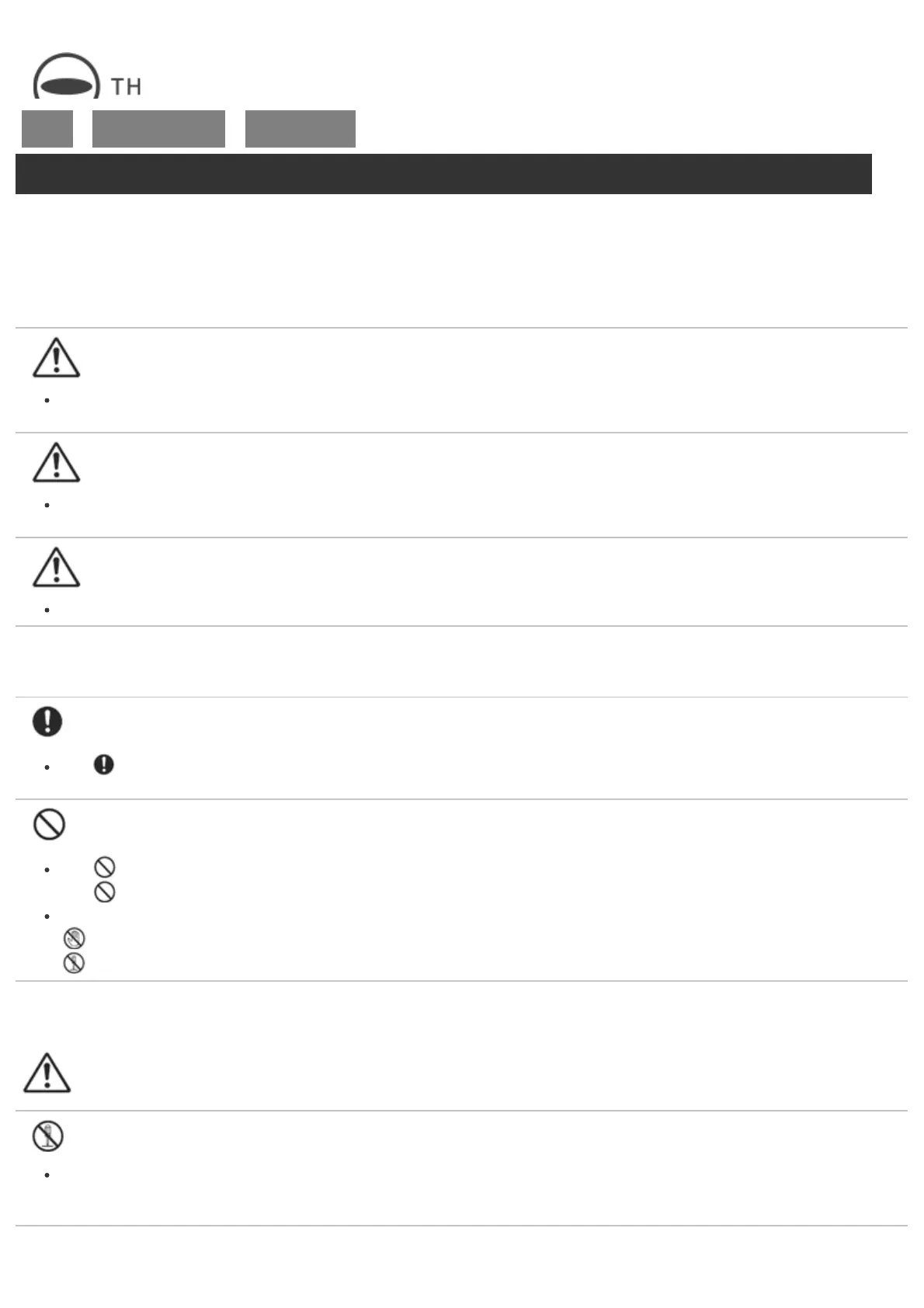 Loading...
Loading...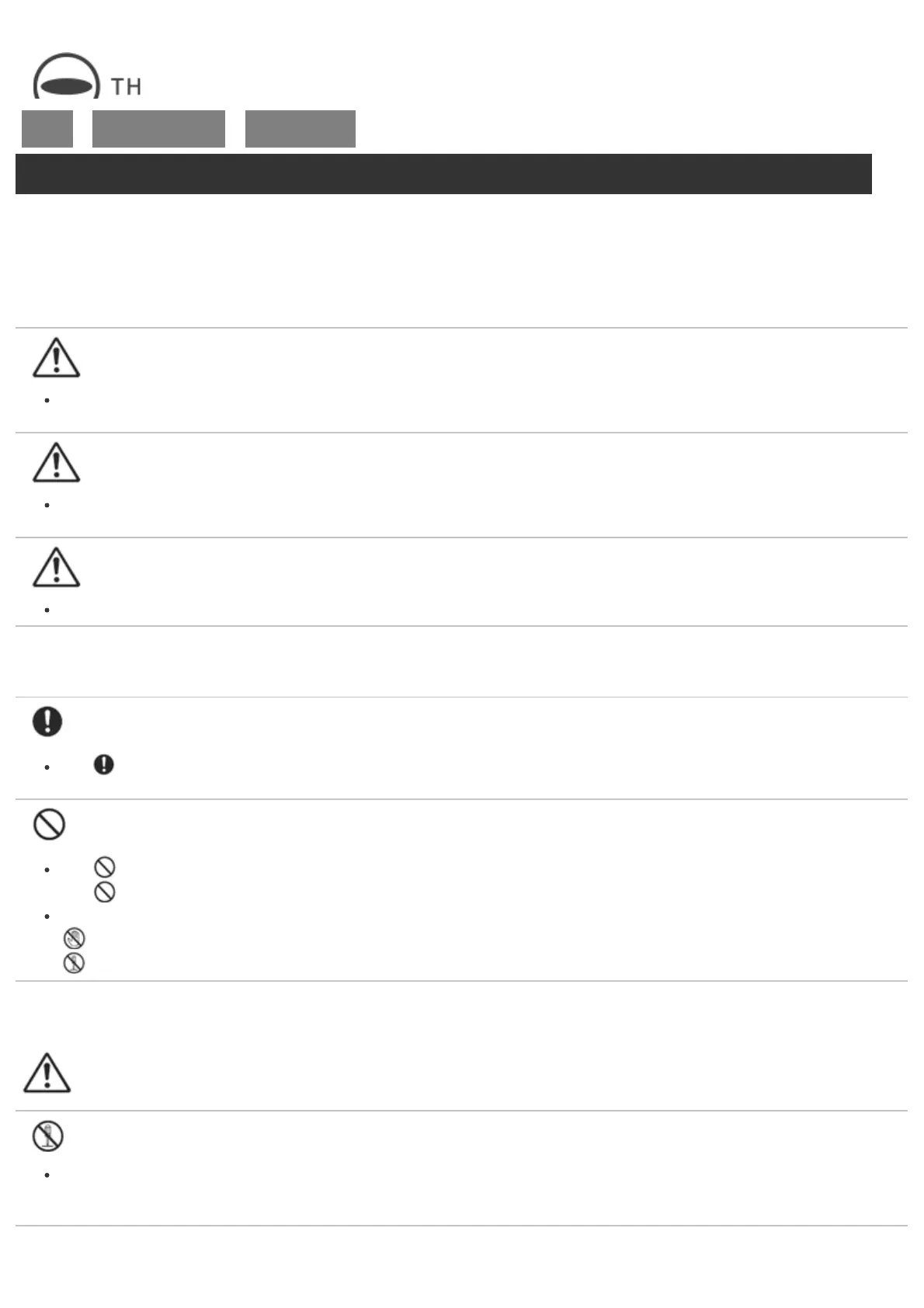
Do you have a question about the Ricoh R02020 and is the answer not in the manual?
| Aperture | F2.8 |
|---|---|
| Image Sensor | 1/2.3 CMOS |
| Lens | Fixed |
| Movie Recording Format | MP4 (H.264) |
| Movie Recording Size | 1920 x 1080 (Full HD) |
| Recording Media | microSD/microSDHC |
| Video Resolution | 1920 x 1080 (Full HD) |
| Effective Pixels | 12.1 MP |
| LCD Monitor | 1.5-inch TFT |
Identifies and describes the various buttons, lamps, and parts of the camera.
Instructions on how to charge the camera's built-in battery.
Procedure for powering the camera on and off, including power lamp indicators.
Details on establishing a wireless LAN connection between the camera and a smartphone.
Guide to connecting the camera to a smartphone using Bluetooth® technology.
Step-by-step guide to update camera firmware via a computer.
Instructions for updating camera firmware using the smartphone application.
Basic methods for taking still photos with the camera alone.
Adjusting exposure, white balance, shutter speed, and ISO for optimal shots.
Managing Wi-Fi, Bluetooth, GPS, sleep mode, and transfer preferences.
Important safety warnings and handling advice for the camera and battery.
Critical safety guidelines to prevent hazards and ensure safe operation.