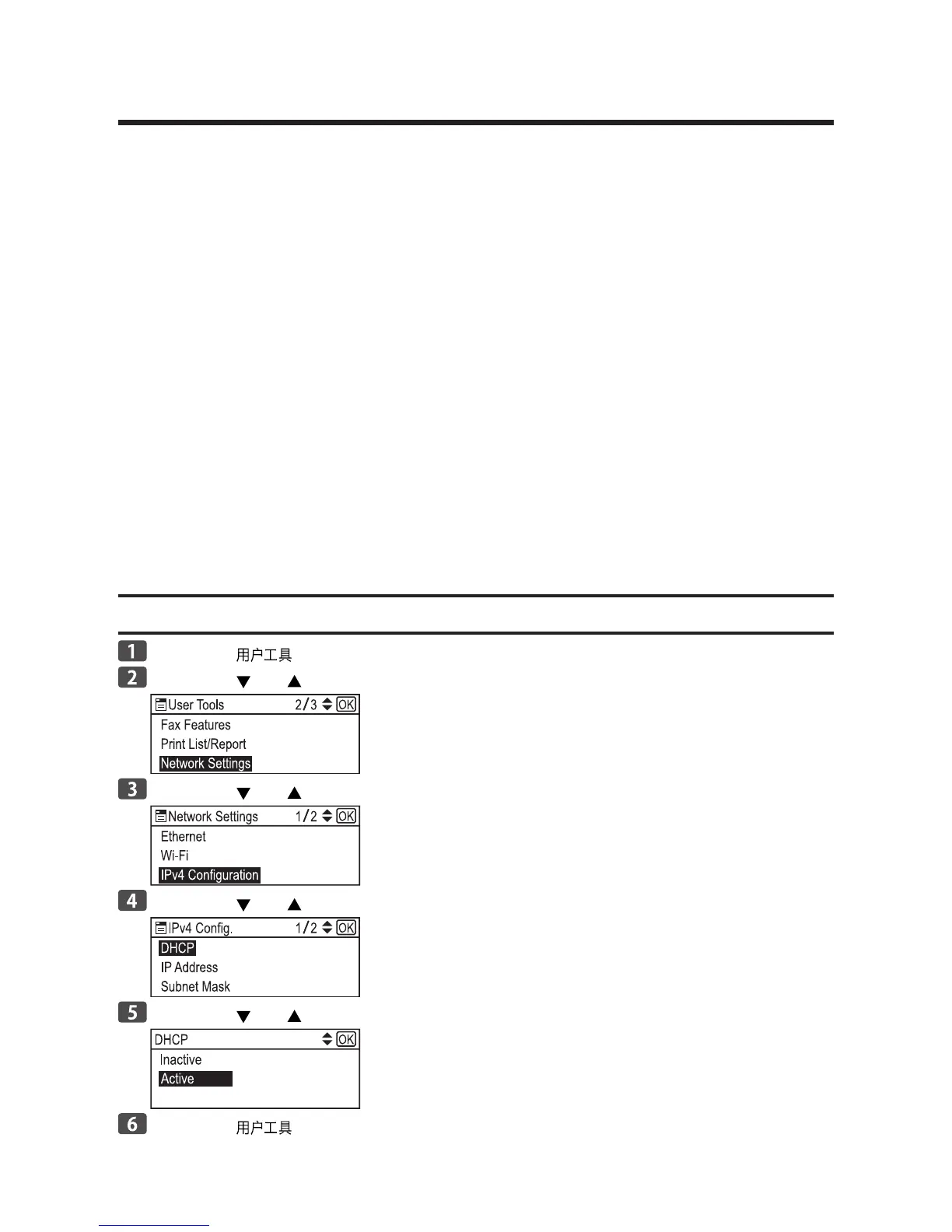20
3. Appendix
This section explains how to configure the machine’s IP address.
The setting procedure depends on the machine model.
SP 212SNw/SP 212SFNw
Using the control panel•
See page 20 "Configuring the IP Address Settings Using the Control Panel".
Using the Web Image Monitor•
See page 22 "Configuring the IP Address Settings Using the Web Image Monitor".
SP 212Nw
Using the Smart Organizing Monitor•
See page 24 "Configuring the IPv4 Address Settings Using the Smart Organizing Moni-
tor".
Using the Web Image Monitor•
See page 22 "Configuring the IP Address Settings Using the Web Image Monitor".
Configuring the IP Address Settings Using the Control
Panel
Configuring the Machine's IPv4 Address Automatically
Press the [ ] key.
Press the [ ] or [ ] key to select [Network Settings], and then press the [OK] key.
Press the [ ] or [ ] key to select [IPv4 Configuration], and then press the [OK] key.
Press the [ ] or [ ] key to select [DHCP], and then press the [OK] key.
Press the [ ] or [ ] key to select [Active], and then press the [OK] key.
Press the [ ] key to restart the machine.
The specified setting is applied.