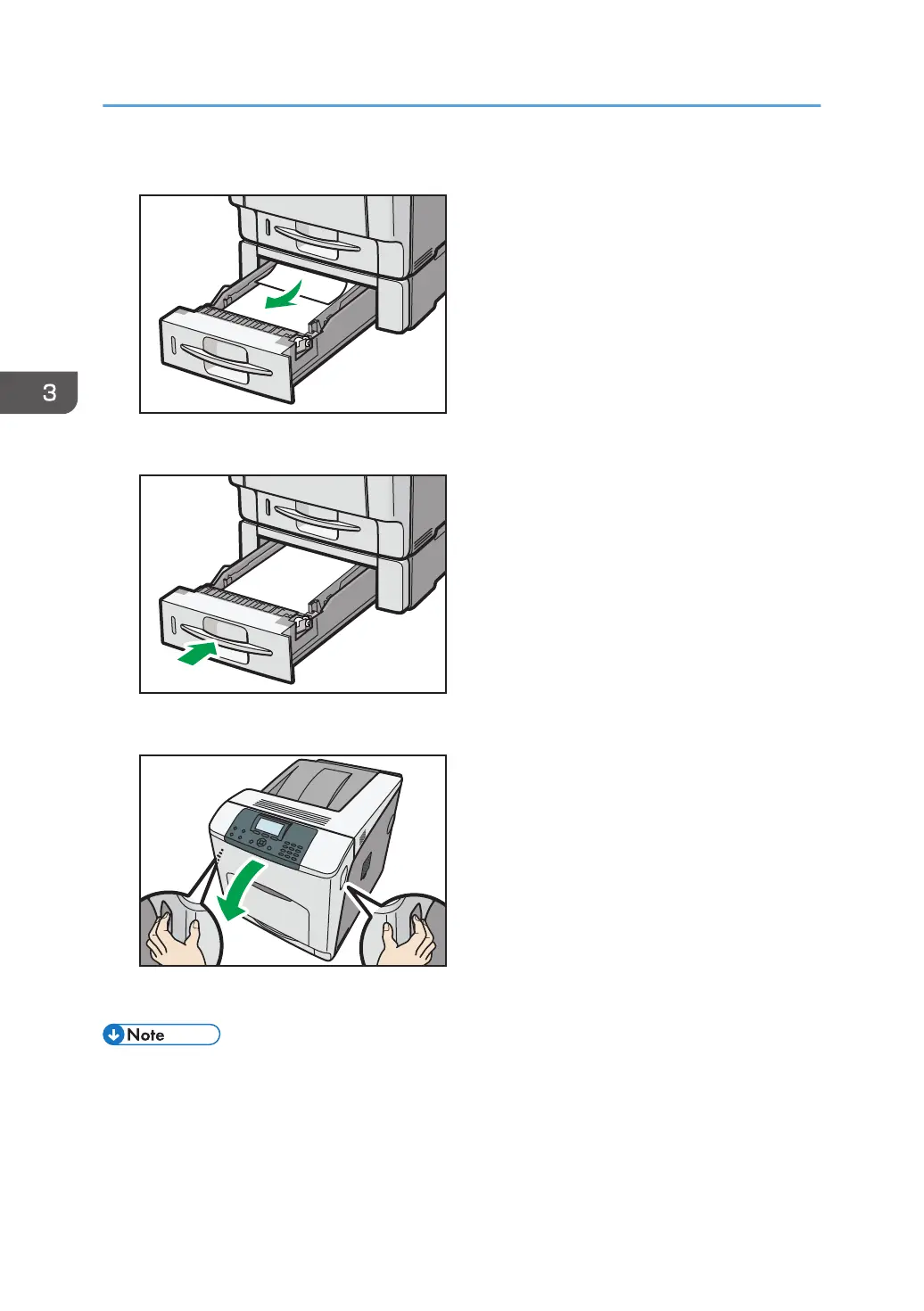1. Pull out the optional paper tray until it stops, and then remove the jammed paper.
2. Carefully slide the tray back into the optional paper feed until it stops.
3. Carefully open the printer's front cover by pulling the left and right side levers.
4. Carefully close the front cover.
• If a paper jam occurs in one of the optional paper feed trays, pull out all the paper trays above the
tray in which the jam occurred, and then remove any jammed or partially fed sheets. If you cannot
pull a tray fully out, jammed sheets are the most likely cause. To pull a stuck tray fully out, use
moderate force.
3. Troubleshooting
90