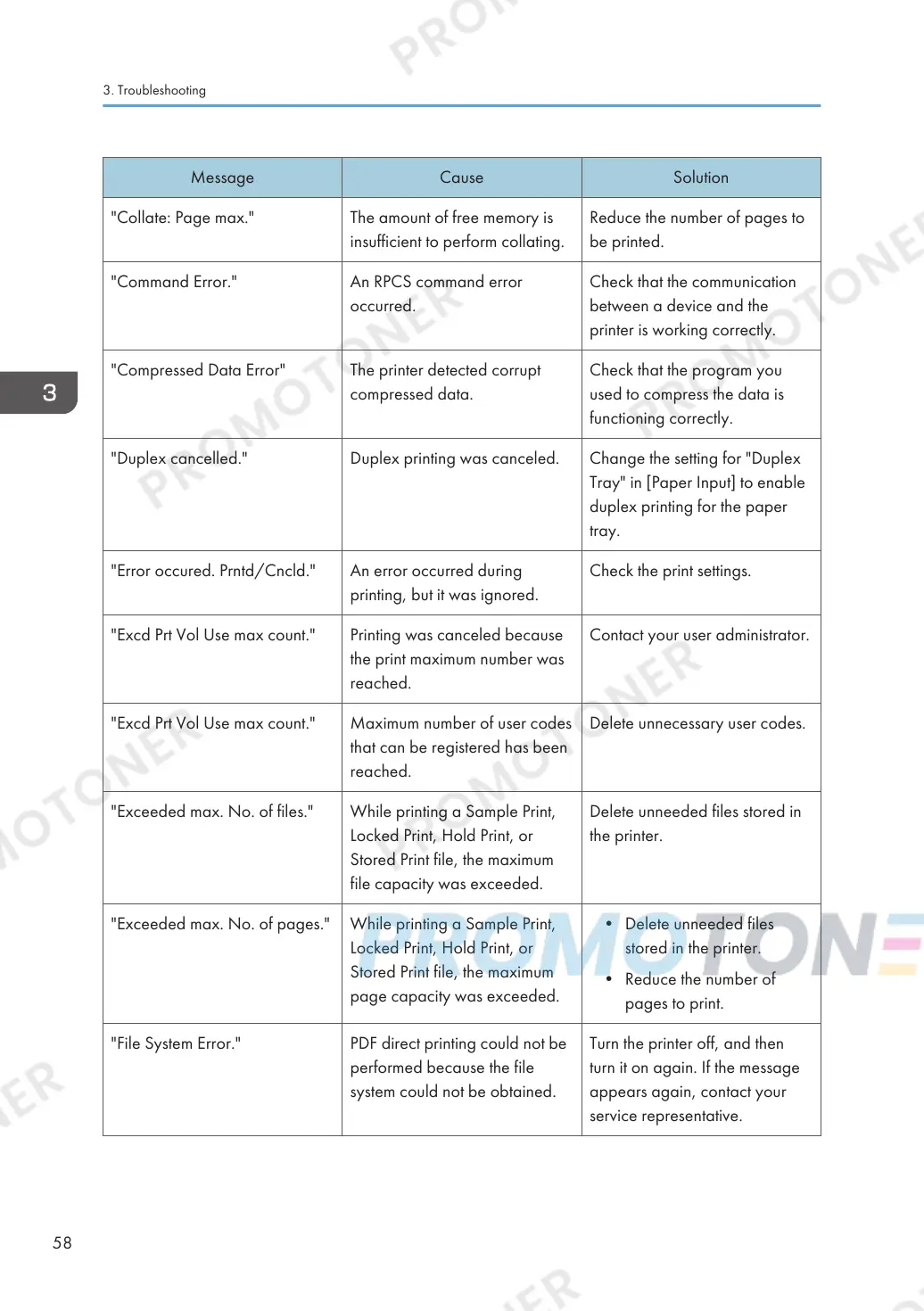Message Cause Solution
"Collate: Page max." The amount of free memory is
insufficient to perform collating.
Reduce the number of pages to
be printed.
"Command Error." An RPCS command error
occurred.
Check that the communication
between a device and the
printer is working correctly.
"Compressed Data Error" The printer detected corrupt
compressed data.
Check that the program you
used to compress the data is
functioning correctly.
"Duplex cancelled." Duplex printing was canceled. Change the setting for "Duplex
Tray" in [Paper Input] to enable
duplex printing for the paper
tray.
"Error occured. Prntd/Cncld." An error occurred during
printing, but it was ignored.
Check the print settings.
"Excd Prt Vol Use max count." Printing was canceled because
the print maximum number was
reached.
Contact your user administrator.
"Excd Prt Vol Use max count." Maximum number of user codes
that can be registered has been
reached.
Delete unnecessary user codes.
"Exceeded max. No. of files." While printing a Sample Print,
Locked Print, Hold Print, or
Stored Print file, the maximum
file capacity was exceeded.
Delete unneeded files stored in
the printer.
"Exceeded max. No. of pages." While printing a Sample Print,
Locked Print, Hold Print, or
Stored Print file, the maximum
page capacity was exceeded.
• Delete unneeded files
stored in the printer.
• Reduce the number of
pages to print.
"File System Error." PDF direct printing could not be
performed because the file
system could not be obtained.
Turn the printer off, and then
turn it on again. If the message
appears again, contact your
service representative.
3. Troubleshooting
58