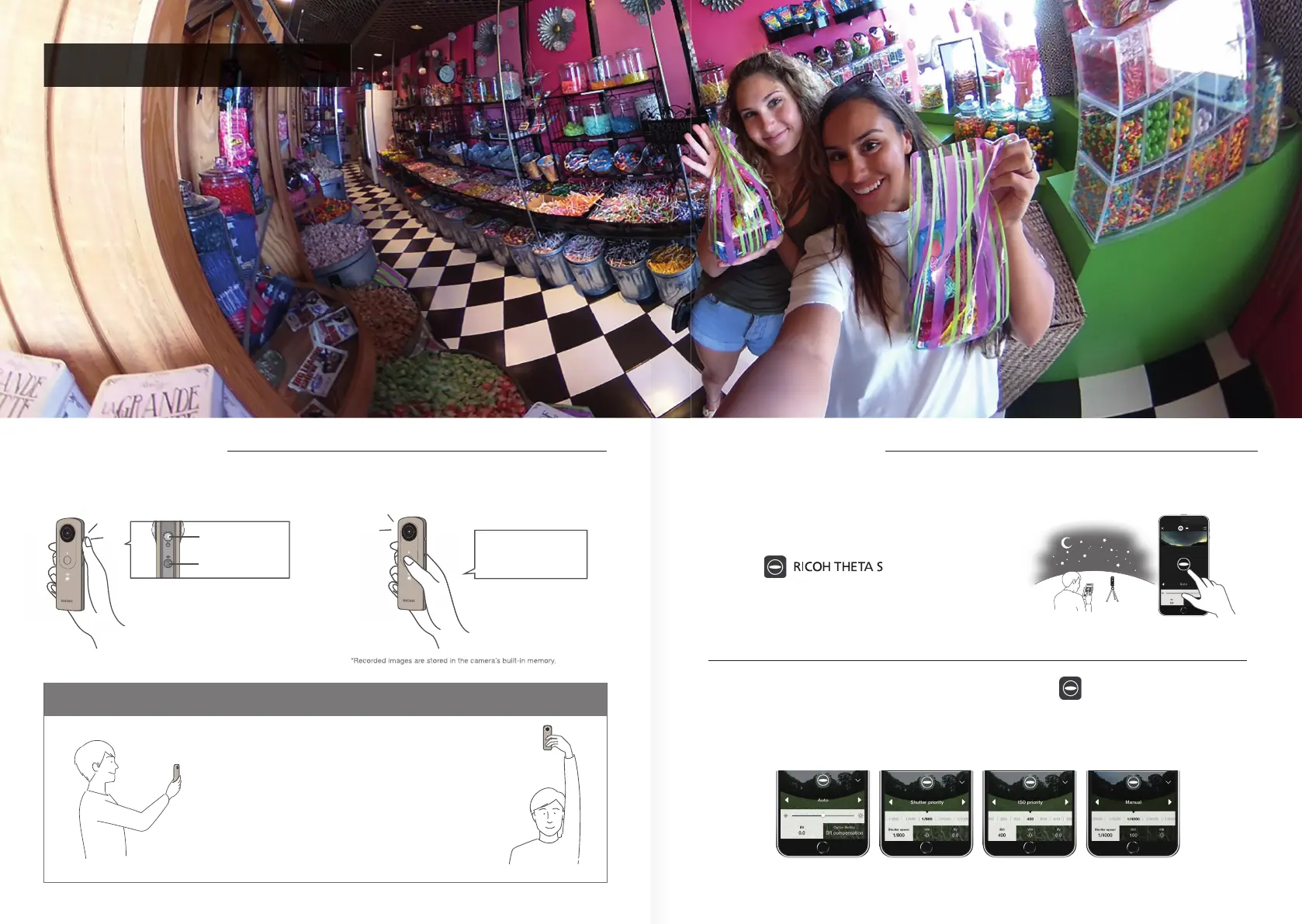4 5
Shooting pictures
Turn the power on. Hold it still and press the shutter button.
Taking Still Images
Explore Creative Shooting Positions!
Shooting Remotely
Just one shot is enough.
No need to think about
the camera position.
Shoot from above your head when you don’t
want to stand out in the picture.
It’s a good idea to bend your elbow
a little when shooting.
Press the power button while holding
down the wireless button to activate
self-timer mode.
*Wireless LAN can be connected
up to approx. 10 metres away.
*Recorded images are stored in the camera’s built-in memory.
Swish!
Click it
The power button
The wireless button
1. 1.2. 2.
Connect THETA with a smartphone over
Wi-Fi and launch the THETA S app.
- Basic application -
*A connection setup is necessary when connecting RICOH THETA
to a smartphone for the fi rst time. For connection methods, refer to
the “Quick Start Guide” included with the product.
Tap the Button on the screen to
release the shutter
You can change the shooting mode to make various adjustments including brightness and color hues
The LIVE view function of the basic application for RICOH THETA S
allows a photo to be taken by simulating on a smartphone.
*In still picture mode *Turn the smartphone’s Wi-Fi mode on.
Auto shooting Shutter Priority ISO Priority Manual