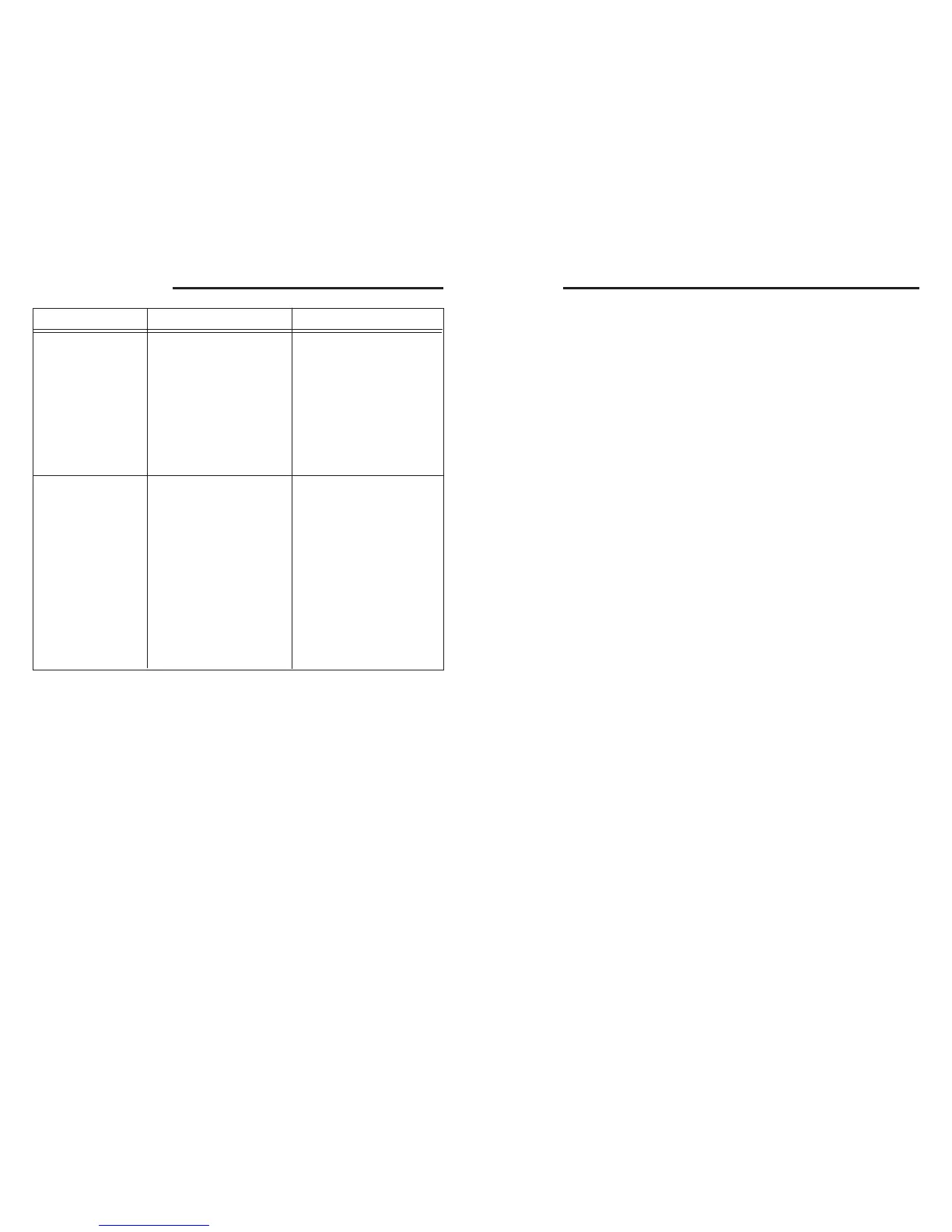1918
Troubleshooting
TROUBLE PROBABLE CAUSE REMEDY
Excessive noise
(knocking)
Continued
Oil in the discharge
air
5. Worn bearings
6. Piston hitting the valve
plate
7. Noisy check valve
1. Worn piston rings
2. Compressor air intake
restricted
3. Restricted breather
4. Excessive oil in compres-
sor
5. Wrong oil viscosity
6. Connecting rod out of
alignment
5. Replace worn bearings
and change oil
6. Remove the compressor
head and valve plate and
inspect for carbon deposits
or other foreign matter on
top of piston. Replace
head and valve plate using
new gasket
7. Replace
1. Replace with new rings
2. Clean filter. Check for other
restrictions in the intake
system
3. Clean and check breather
for free operation
4. Drain down to full level
5. Use SAE 30 (ISO 100)
non-detergent compressor
oil
6. Replace rod
Notes
