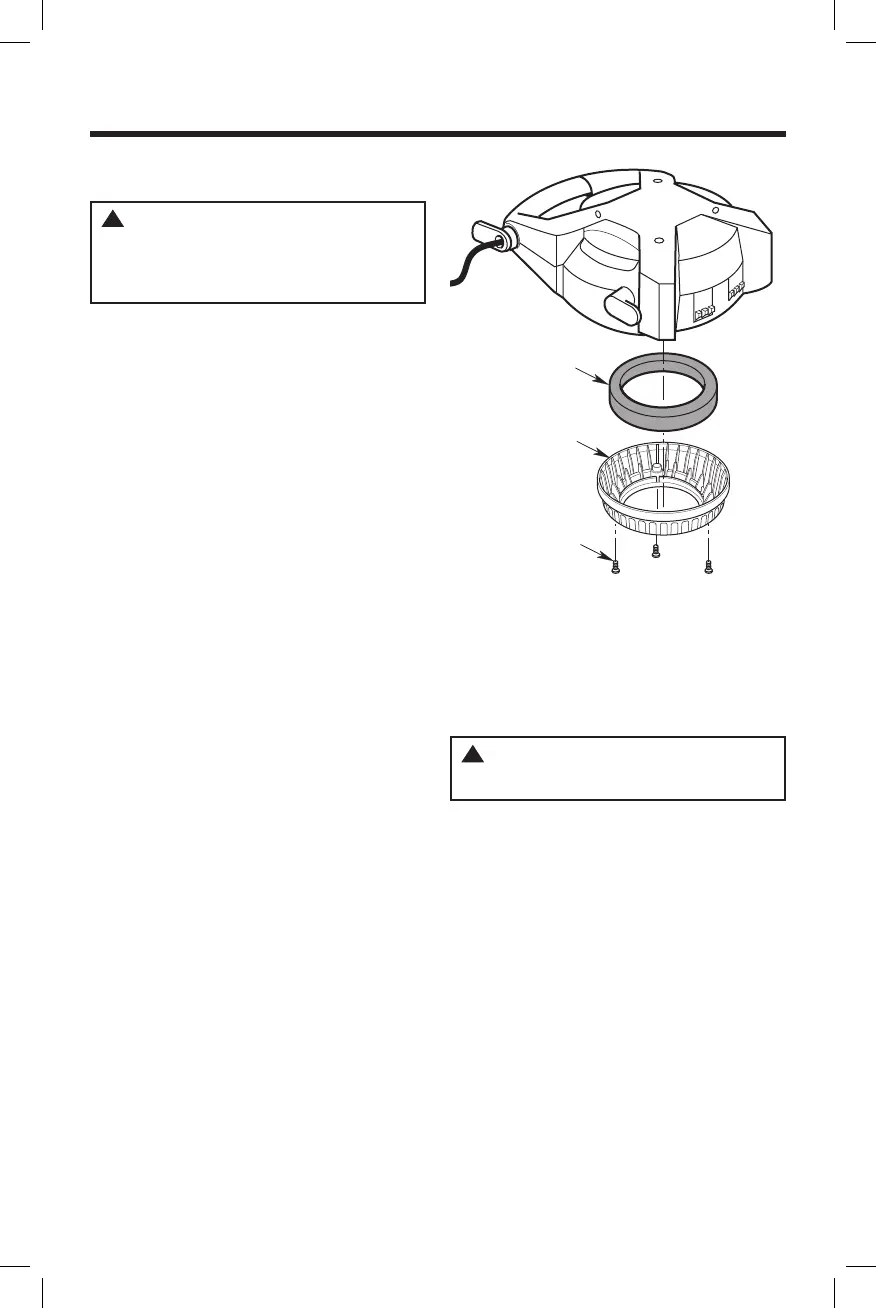17
Detachable Blower Intake
After using the Detachable Blower of your
Wet/Dry Vac, examine the bottom of the
Blower for dust and debris. Check to see
if the Intake to the Blower has debris stuck
to the Plastic Vents and Foam Pad.
To clean the Foam Pad under the Intake
Shield of the Detachable Blower:
1. Remove the Three Screws holding the
Intake Shield.
2. Lift the Intake Shield off and set aside.
3. Lift the Foam Pad away from the
Detachable Blower.
4. Remove the Foam Pad and clean in
warm soapy water or brush debris
away. Allow Foam Pad to dry.
5. Examine Foam Pad for reuse. If you
need to replace it, check on-line at
store.ridgid.com/wetdry.
WARNING: To reduce the risk
of injury from accidental starting,
unplug power cord before changing
or cleaning filter or foam pad.
Foam Pad
Intake
Shield
Screws (3)
6. Replace Foam Pad by reversing Steps
1 thru 4.
7. Reinstall Intake Shield and 3 Screws.
The unit is ready for use.
!
DANGER: Do not operate without
reinstalling the intake shield.
!
MAINTENANCE
SP7037ESF.indb 17 8/2/18 9:14 AM
