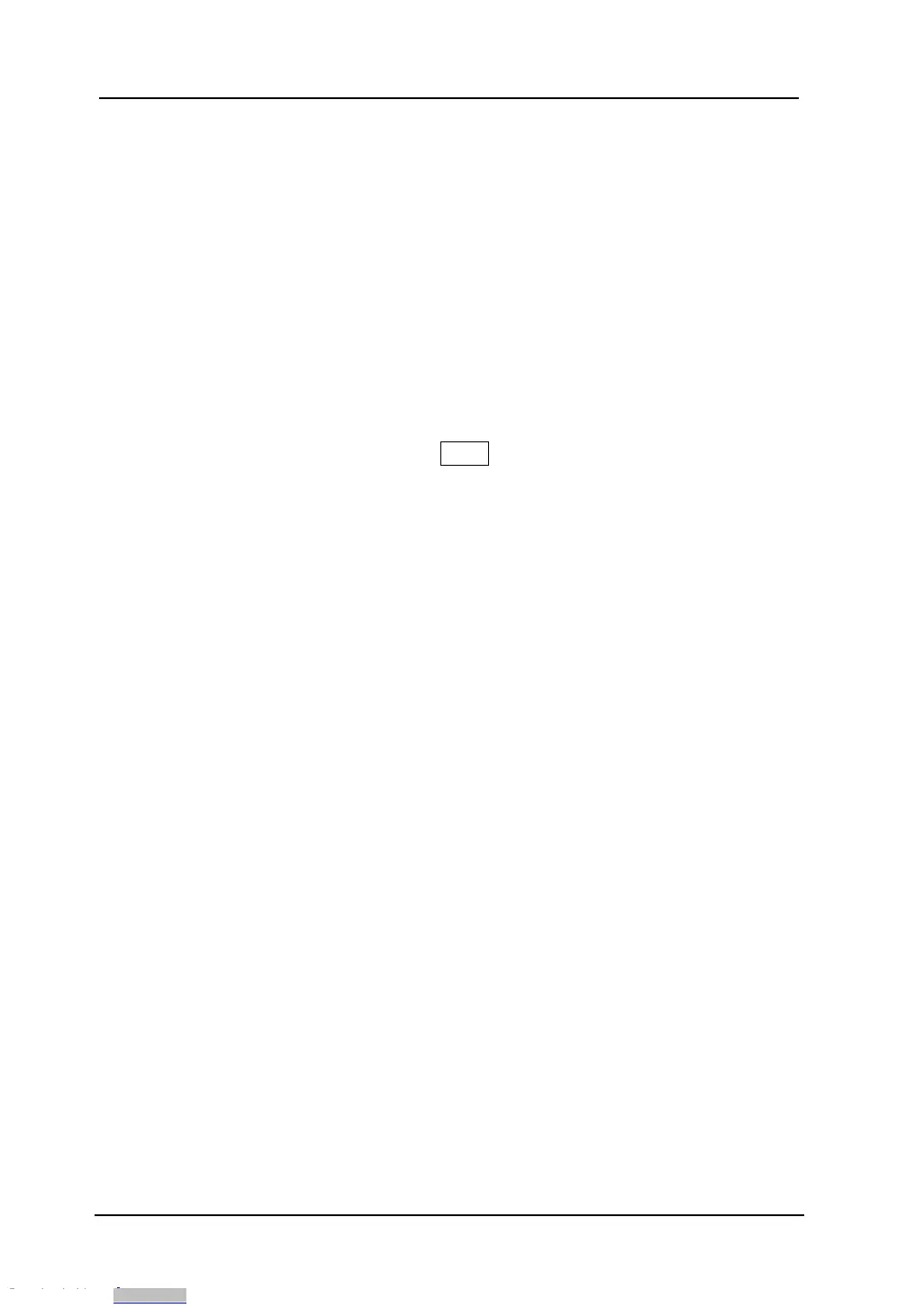RIGOL
© 2008 RIGOL Technologies, Inc.
User’s Guide for DS1000E, DS1000D Series
Provide 4 types of digital filters: LPF, HPF, BPF, BRF
Pass/Fail detection function enables to output testing results
Math operations available to multiple waves
Powerful PC application software UltraScope
Standard configuration interface: USB Device, USB Host ,RS-232 and support
USB storage device storage and PictBridge print standards
The new function “Special Mode” can meet the needs of industrial production
Support for remote command control
Built-in help menu enables information getting more convenient
Multiple Language User Interface, support Chinese & English input
Can store files into USB storage device or the internal memory
Waveform intensity can be adjusted
To display a signal automatically by AUTO
Pop-up menu makes it easy to read and use
Downloaded from Arrow.com.Downloaded from Arrow.com.Downloaded from Arrow.com.Downloaded from Arrow.com.Downloaded from Arrow.com.Downloaded from Arrow.com.Downloaded from Arrow.com.Downloaded from Arrow.com.
