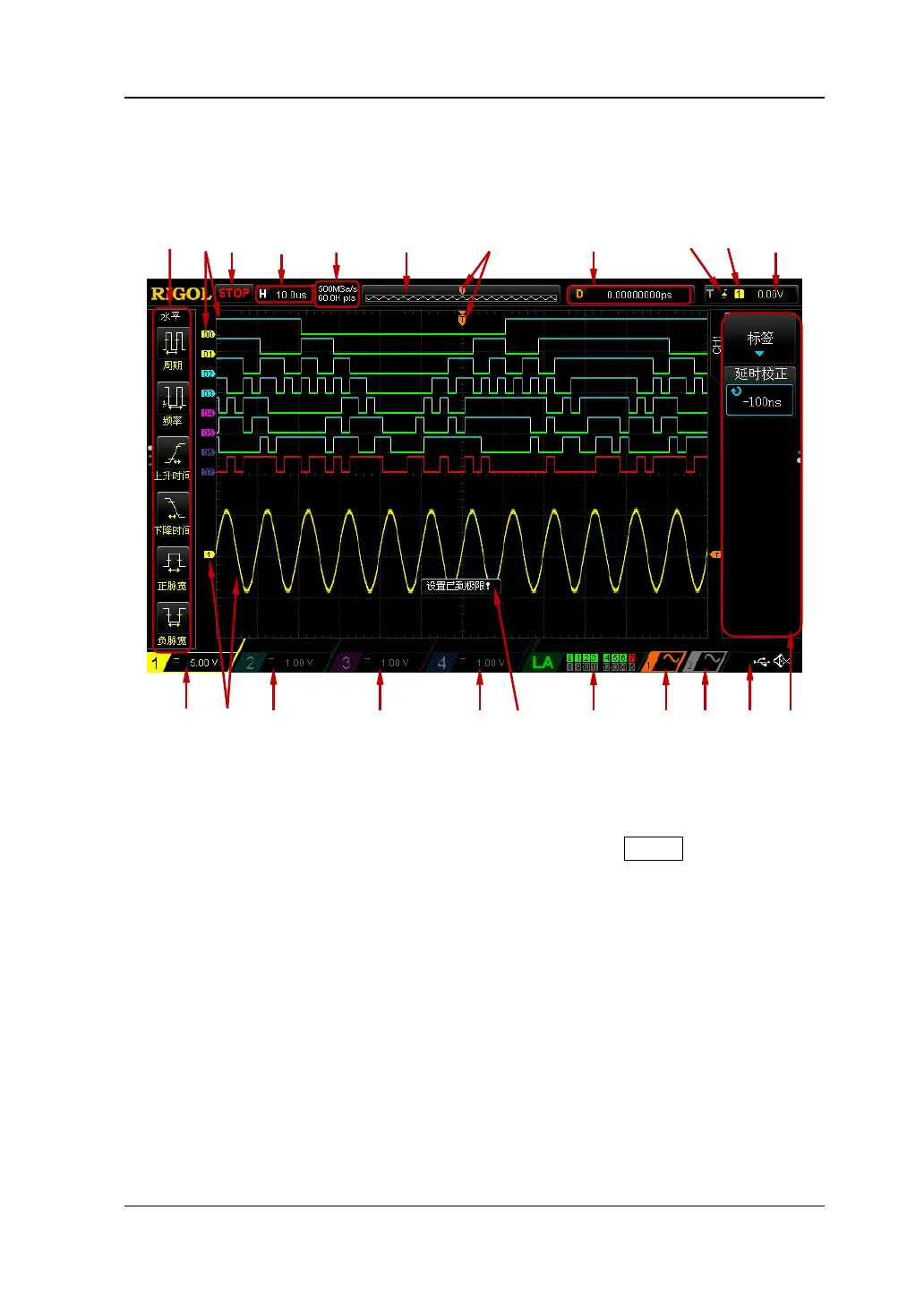RIGOL
DS1000Z 快速指南
用户界面
DS1000Z 示波器提供 7.0 英寸 WVGA(800*480)TFT LCD。
图 12 用户界面
1. 自动测量选项
提供 20 种水平(HORIZONTAL)测量参数和 17 种垂直(VERTICAL)测量参数。
按下屏幕左侧的软键即可打开相应的测量项。连续按下 MENU 键,可切换水平
和垂直测量参数。
2. 数字通道标记/波形
数字波形的逻辑高电平显示为蓝色,逻辑低电平显示为绿色,边沿呈白色。当前
选中的数字通道波形和通道标签一致,显示为红色。逻辑分析仪功能菜单中的分
组设置功能可以将数字通道分为四个通道组,同一通道组的通道标记显示为同一
种颜色,不同通道组用不同的颜色表示。
注意:该功能仅适用于带有 MSO 升级选件的 DS1000Z Plus。
3. 运行状态
可能的状态包括:RUN(运行)、STOP(停止)、T’D(已触发)、WAIT(等待)
和 AUTO(自动)。
12 13 14 15 16 17 18 19 20 21 22
