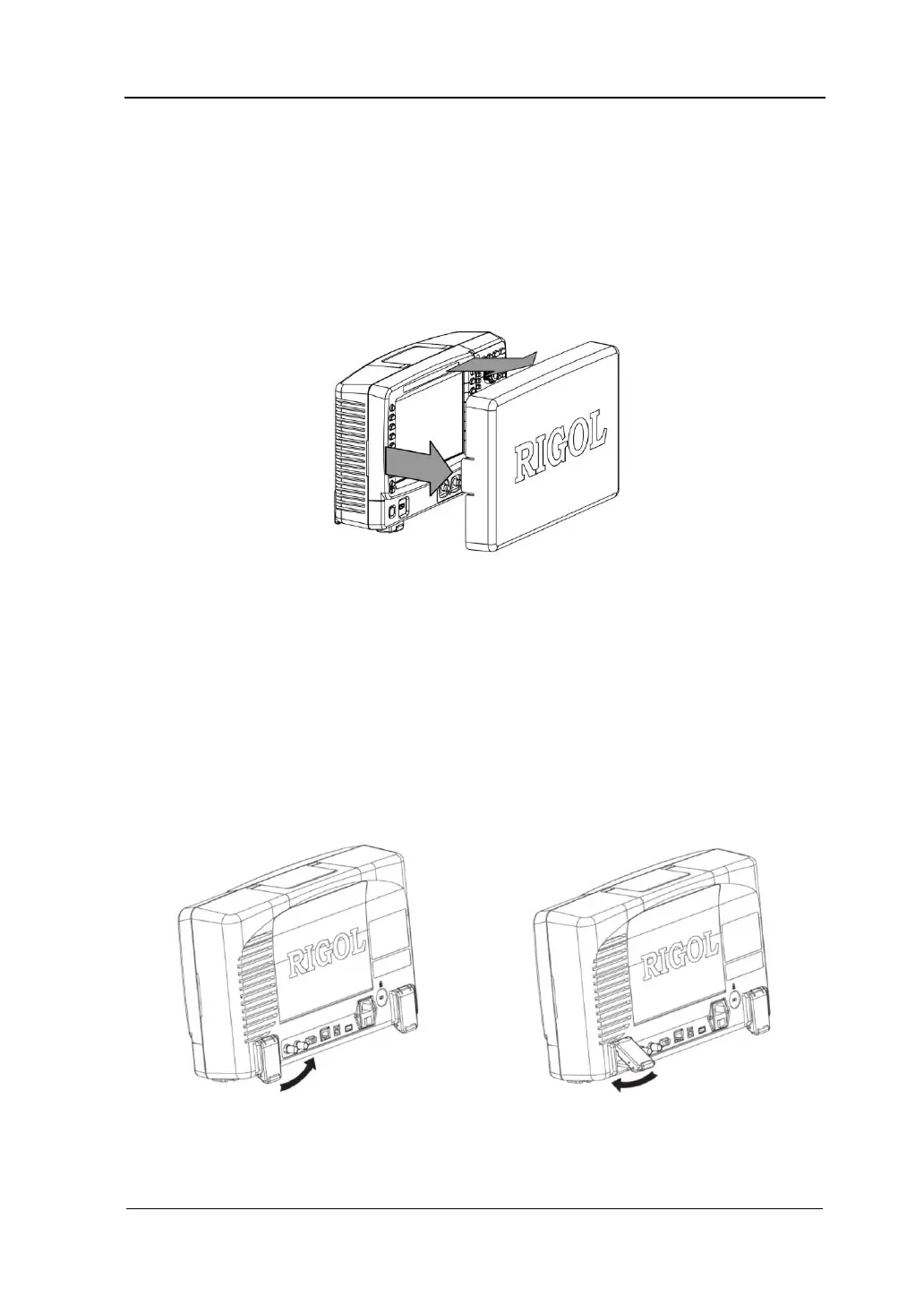RIGOL
DS6000 Quick Guide
To Prepare for Operation
To Remove the Cover
Before using the oscilloscope, remove the front panel cover by grasping the
transverse grab on each side and pull them in the arrow directions as shown in the
figure below.
Figure 3 To Remove the Cover
To Adjust the Supporting Legs
Adjust the supporting legs properly to use them as stands to tilt the oscilloscope
upwards, thus to place the oscilloscope stably and to operate and observe the display
better.
Figure 4 To Adjust the Supporting Legs
