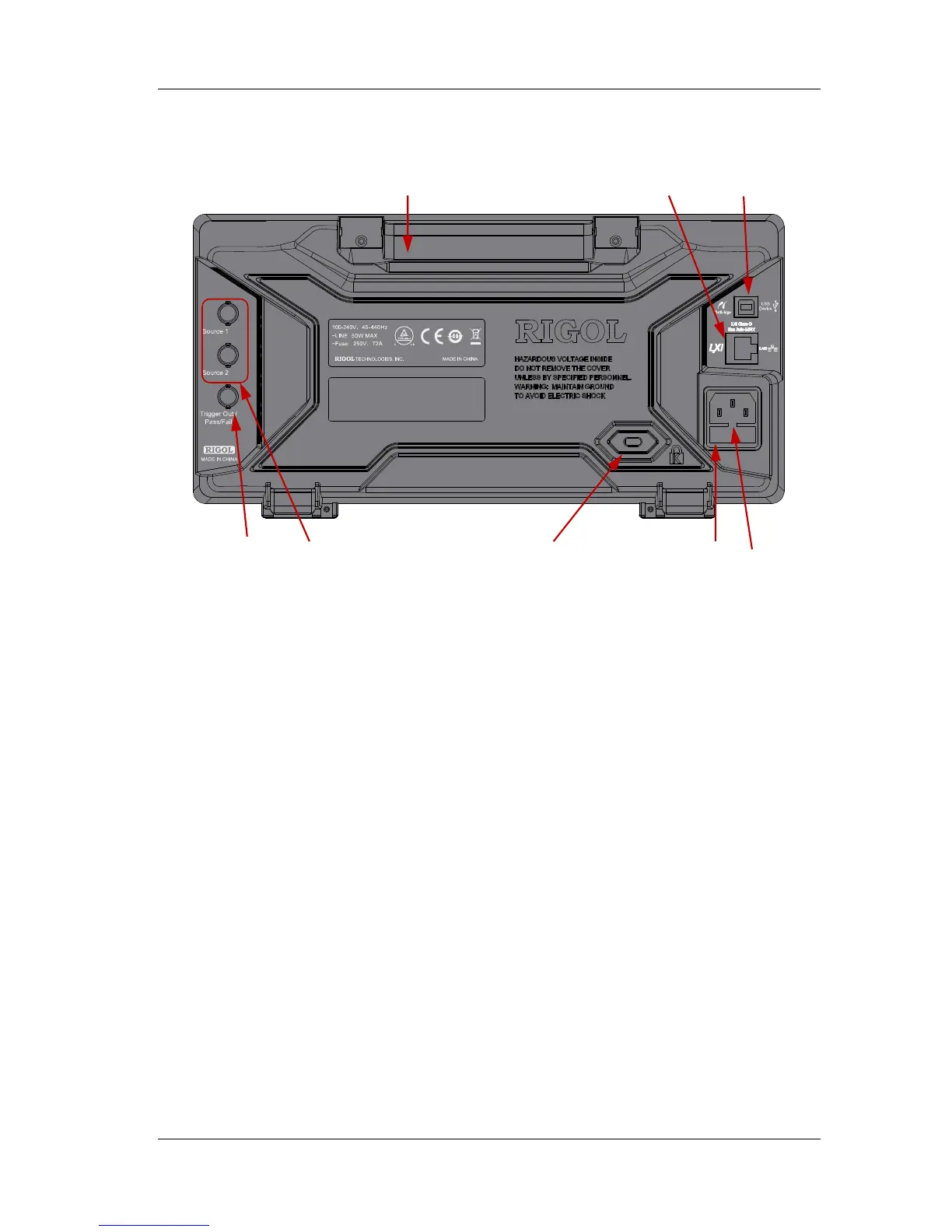Rear Panel Overview
Figure 11 Rear Panel Overview
1. Handle
Pull up the handle vertically for easy carrying of the instrument. When you do
not need the handle, press it down.
2. LAN
Connect the instrument to the network via this interface for remote control. This
oscilloscope conforms to the LXI CORE 2011 DEVICE class instrument standards
and can quickly build test system with other instruments.
3. USB DEVICE
You can connect the oscilloscope to a PictBridge printer or PC via this interface.
When a PC is connected, users can send SCPI commands using the PC software
or control the oscilloscope via user-defined programming. When a printer is
connected, users can print the waveforms displayed on the screen using the
printer.
4. Trigger Out and Pass/Fail
Trigger Out:
The oscilloscope can output a signal that can reflect the current capture
rate of the oscilloscope at each trigger via this interface. Connect the signal
to a waveform display device to measure the frequency of the signal. The
measurement result is equal to the current capture rate.
Pass/Fail:
