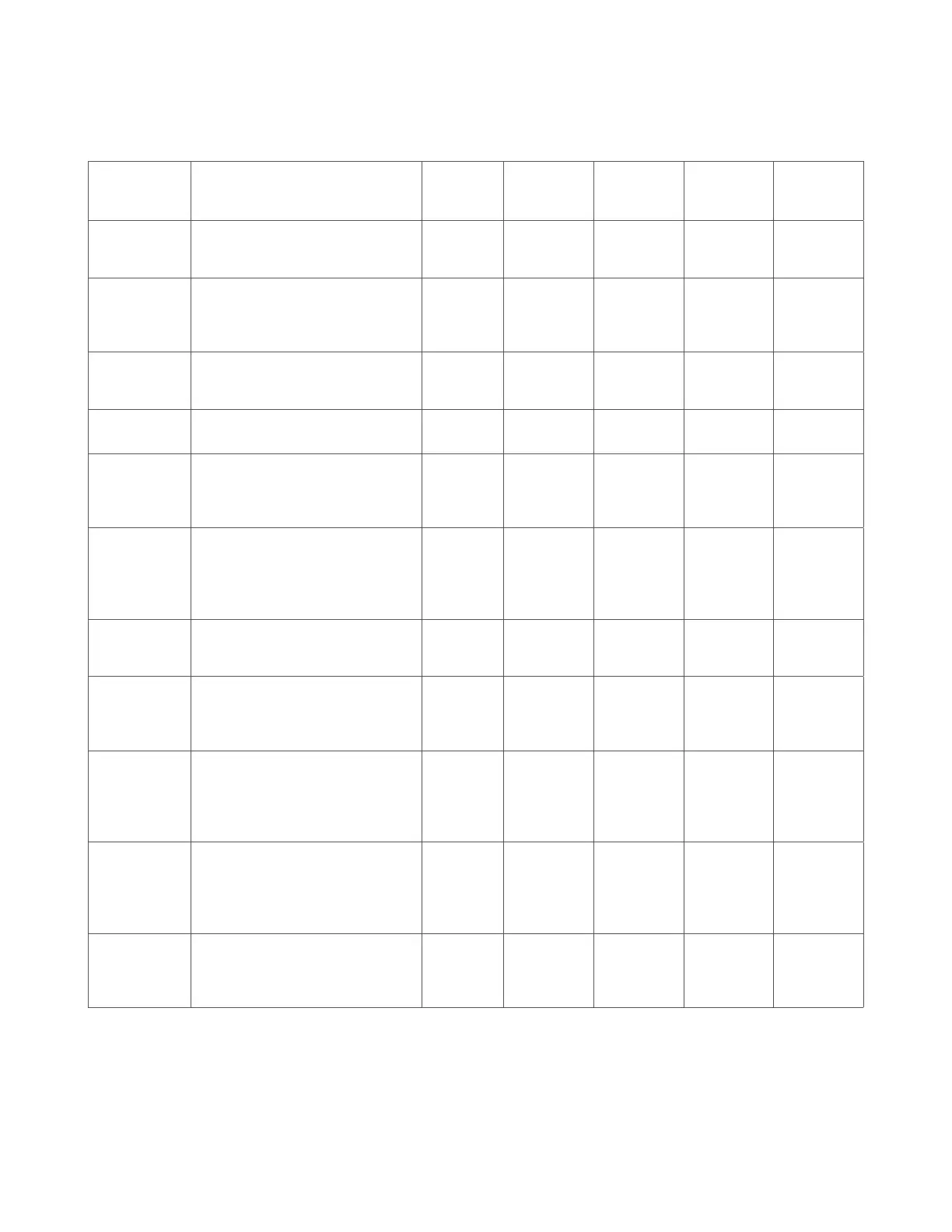9
Parameter
Number
Description
Number
of
Bytes
Default Min Max Format
12
Security Mode Brightness: Adjusts
the brightness of the security
mode buttons
1 100 0 100 12
13
Key Backlight Brightness: Adjusts
the brightness of the keypad back-
light. Used for Key Backlight LEDs
only Available settings: 0-100%
1 100 0 100 13
14
Ambient Light Sensor Level: Light
threshold where keypad will stop
backlighting if higher than
1 5 0 100 14
15
Proximity On/OFF: Turn On and O
the Proximity Detection.
1 1 0 1 15
16
Ramp Time Config: Ramp time
in milliseconds to turn the LEDs
on/o. Applies to all LEDs on the
keypad
1 50 0 255 16
17
Low Battery Threshold - The per-
centage level at which the display
would turn on the yellow battery
indicator (whenever the display is
on).
1 15 0 100 17
18
Languages Set: bit number in the
languages supported bitmask to
set
1
3 0 (US
English)
0 31 18
19
Warn Battery Threshold - The per-
centage level at which the display
would turn on the red battery indi-
cator (whenever the display is on).
1 5 0 100 19
20
The number of milliseconds
waiting for a Supervisory Report
response to a Supervisory Get
encapsulated command from the
device before attempting a retry.
2
1500
(0x5DC)
500
(0x1F4)
5000
(0x1388)
20
21
System Security Mode Display:
(Always, Sometimes, Never).
• 601 = Always On
• 1 - 600 = periodic interval
• 0 = Always
2 0 0 601 21
22
Languages Supported (Get):
returns bitmask of languages sup-
ported. Bits set to 1 indicate
that the language is supported
4 N/A N/A N/A 22
Configuration Command Class
The Keypad has the following supported configuration parameters.