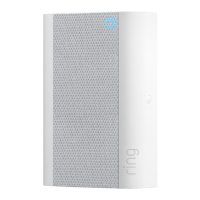
 Loading...
Loading...
Do you have a question about the ring chime and is the answer not in the manual?
| Plug and Play | Yes |
|---|---|
| Product color | White |
| Connection type | Wireless |
| Housing material | Plastic |
| Built-in camera | - |
| Compatible products | Ring Video Doorbell |
| Power source type | AC |
| Quantity | 1 |
| Bell depth | 33.02 mm |
|---|---|
| Bell width | 47.75 mm |
| Bell height | 68.85 mm |











