
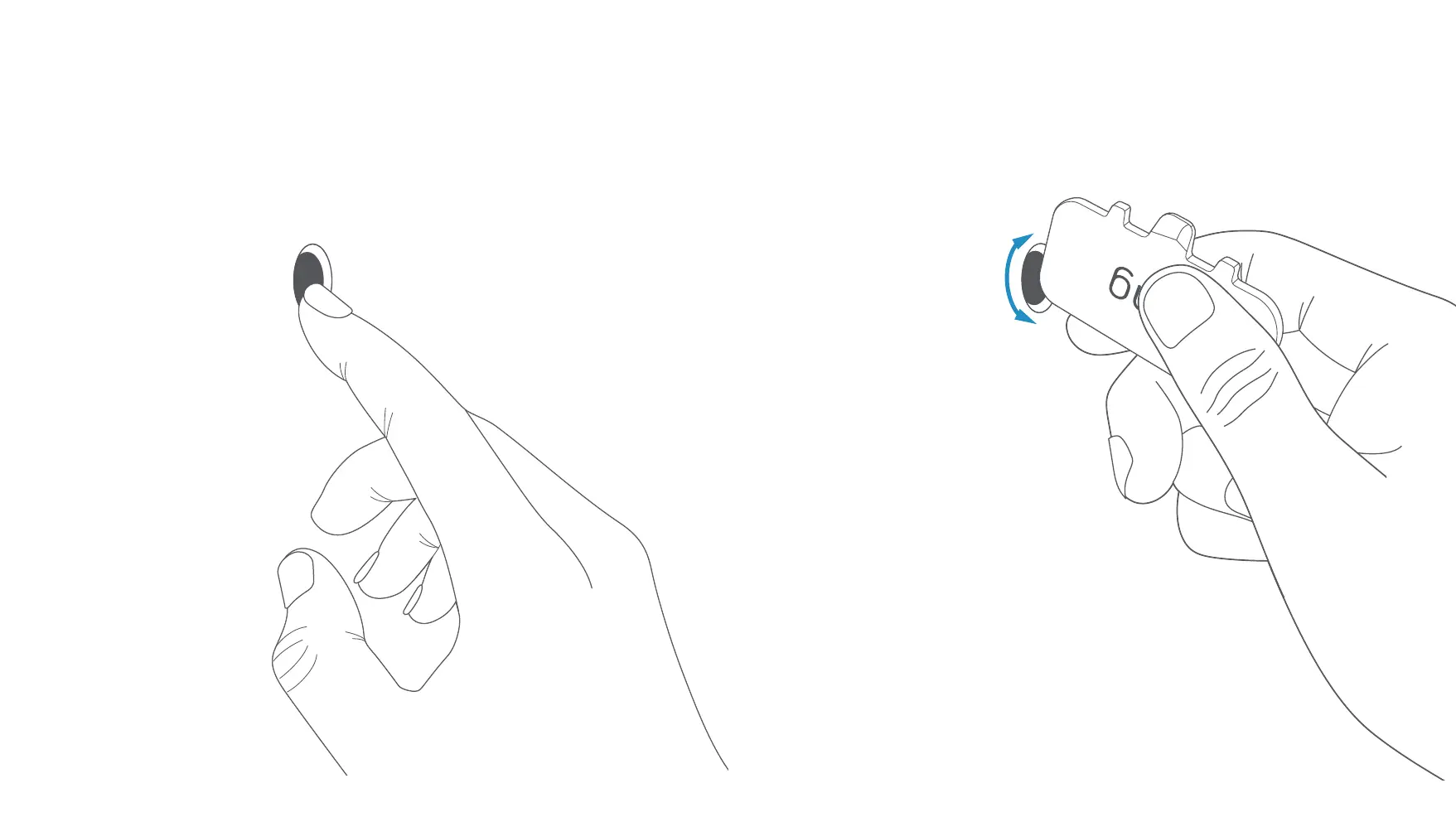 Loading...
Loading...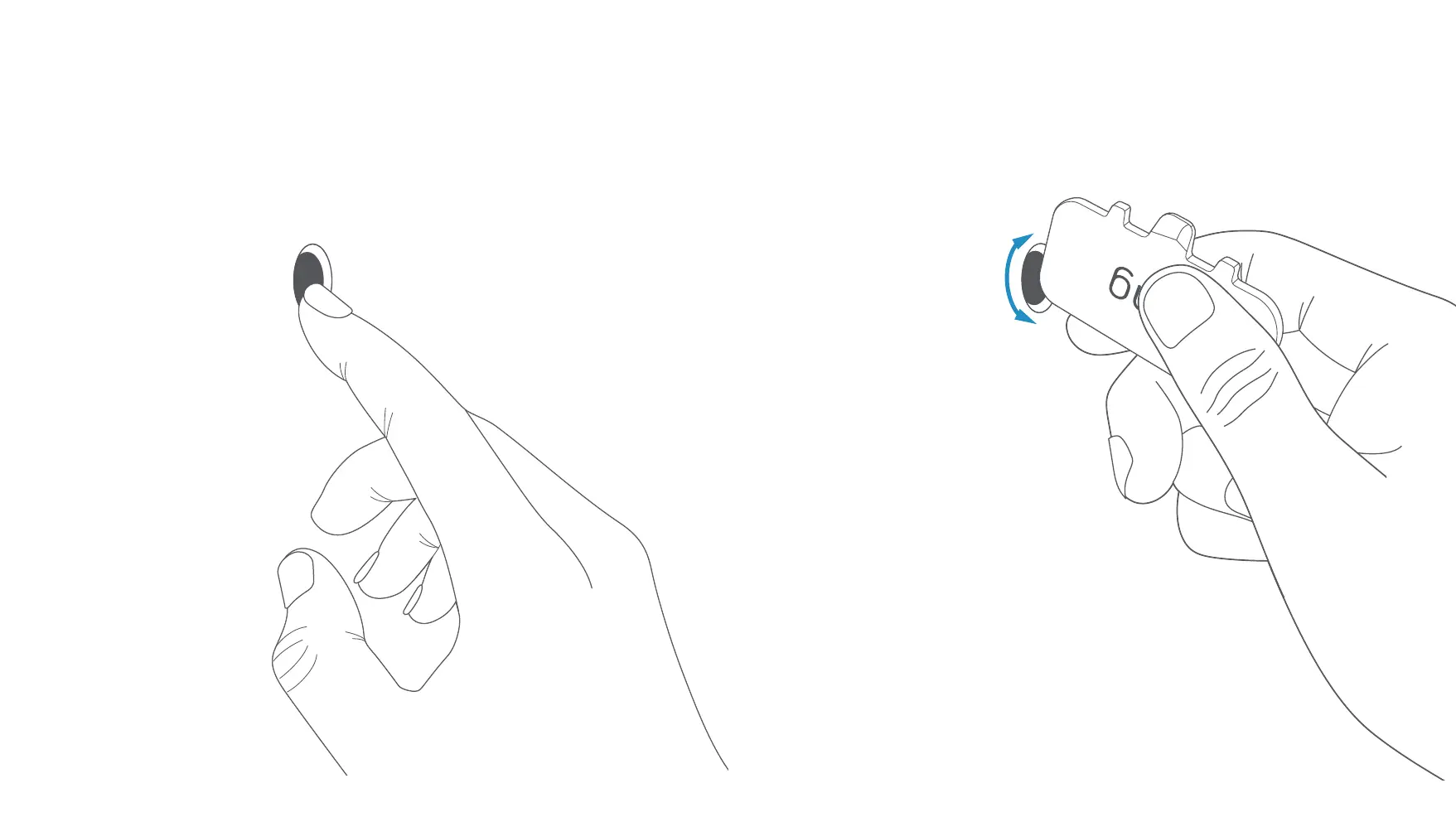
Do you have a question about the ring Door View Cam and is the answer not in the manual?
| Call notifications | Yes |
|---|---|
| Product color | Black, Nickel, White |
| International Protection (IP) code | IPX5 |
| Supported video modes | 1080p |
| Vertical field of view | 90 ° |
| Horizontal field of view | 155 ° |
| Frequency | 2400 MHz |
| Wi-Fi standards | 802.11b, 802.11g, Wi-Fi 4 (802.11n) |
| Connectivity technology | Wireless |
| Power source type | Battery |
| Operating temperature (T-T) | -20.5 - 48.5 °C |
| Bell depth | 29.5 mm |
|---|---|
| Bell width | 57.4 mm |
| Bell height | 112 mm |











