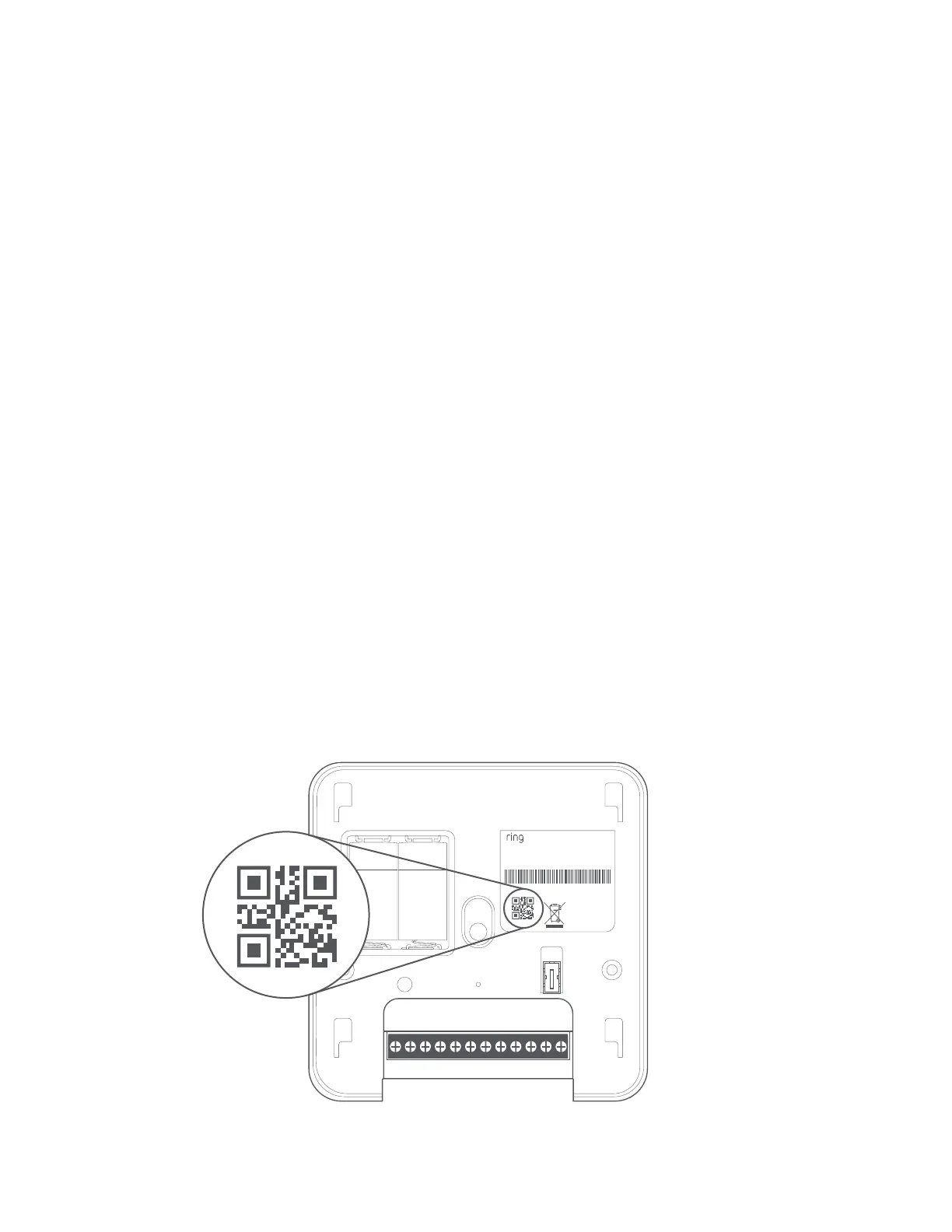11
Setup instructions
Add the Retrofit Alarm Kit to the Ring app.
You’ll need to have a Ring account with a Ring Alarm system set up at your
location first before you can set up and use the Retrofit Alarm Kit.
Add the Retrofit Alarm Kit to the Ring app:
1. Open the Ring app.
2. Tap the Menu (three lines in the upper left corner), and select Set Up a Device.
3. Tap Security Devices.
4. Tap Retrofit Alarm Kit.
5. Tap Retrofit Alarm Kit again.
6. Tap Ready.
7. The Ring app will take you step-by-step through the process of
adding the device.
• First, open the front cover. The app will prompt you to scan the QR code on
the cover or on the card located inside the box.
1C23C45C67C8
1C23C45C67C8
1C23C45C67C8
1C23C45C67C8
