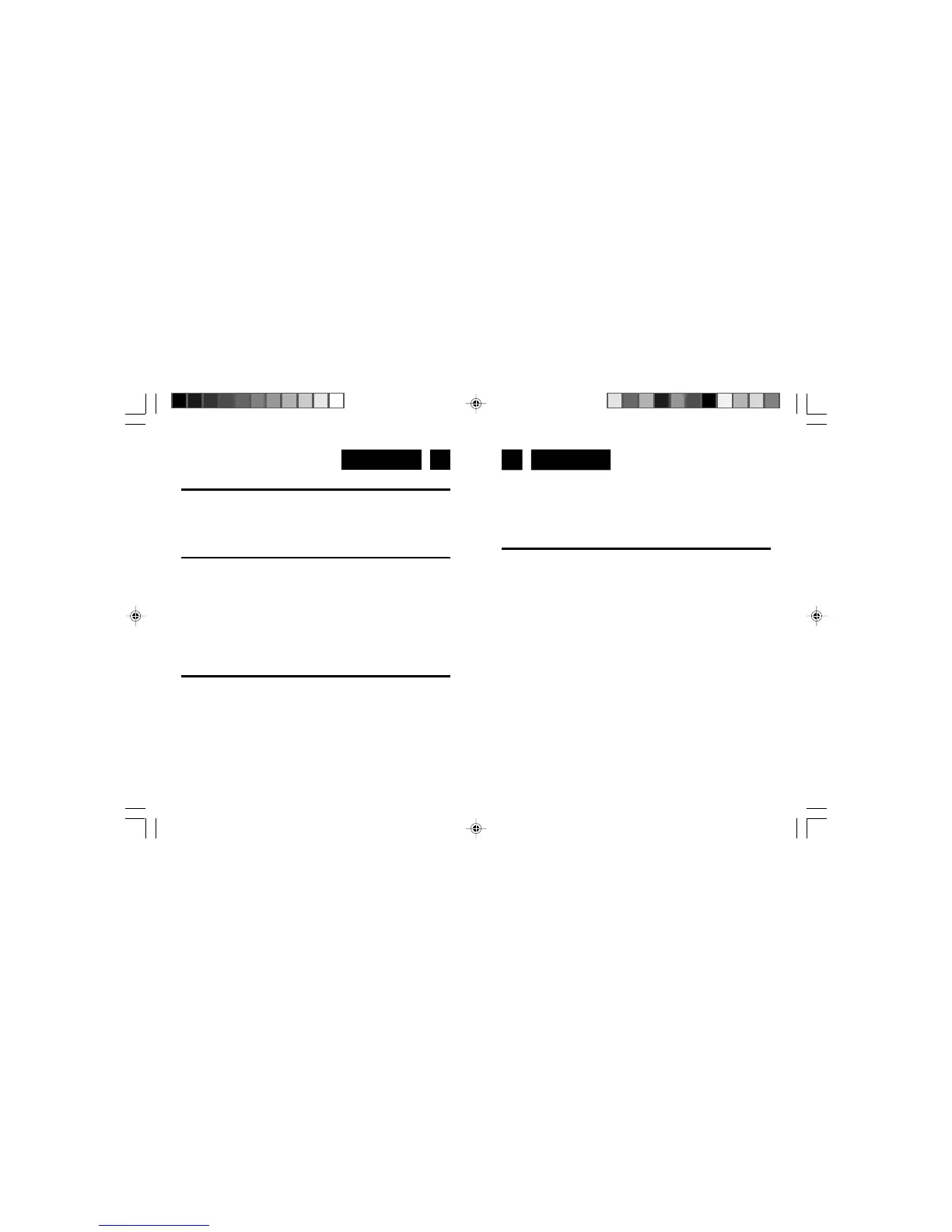English English
SNOOZE FUNCTION
1. The alarm can be temporarily turned off manually by pressing the
SNOOZE button (4); the buzzer will turn back on automatically 9
minutes later.
SLEEP
1. Set the ON/OFF/AUTO switch (1) to'OFF' or 'AUTO'.
2. Press the Sleep Set button (7) and Minute Set button (10) together.
The sleep time will be displayed and count down from 59 minutes
to zero. Release the buttons when the required sleep time is
dispalyed.
3. The radio will now operate until the sleep time has elapsed or may
be switched off by pressing the Snooze/Sleep Off button (4).
RADIO
The AM bands use an internal directional serial. Rotate the radio for
best reception.
For best FM reception ensure that the FM cord antenna is completely
uncoiled and extended.
1. Set the ON/OFF/AUTO switch (1) to 'ON' position
2. Set the Wave band switch (12) to the required wave band.
3. Adjust the Tuning Control (13) to select the desired station.
4. Adjust the Volume Control (11) is required.
5. To turn off the radio, set the ON/OFF/AUTO swtich (1) to 'OFF'
position. If the radio does not switch off this may be caused by
inadvertent operation of the Sleep Set button (7), to cancel this
press the Snooze/Sleep Off button (4) once.
SPECIFICATIONS
Frequency Range : AM 530 - 1600 kHz
FM 87.5 - 108 MHz
Output Power : 300 mW
Speaker Impedance : 8 ohm
Battery Backup : 9V battery (for clock)
Power Source : AC230V ~ 50 Hz, 5 Watts
Specifications subject to change without notice.
78
