
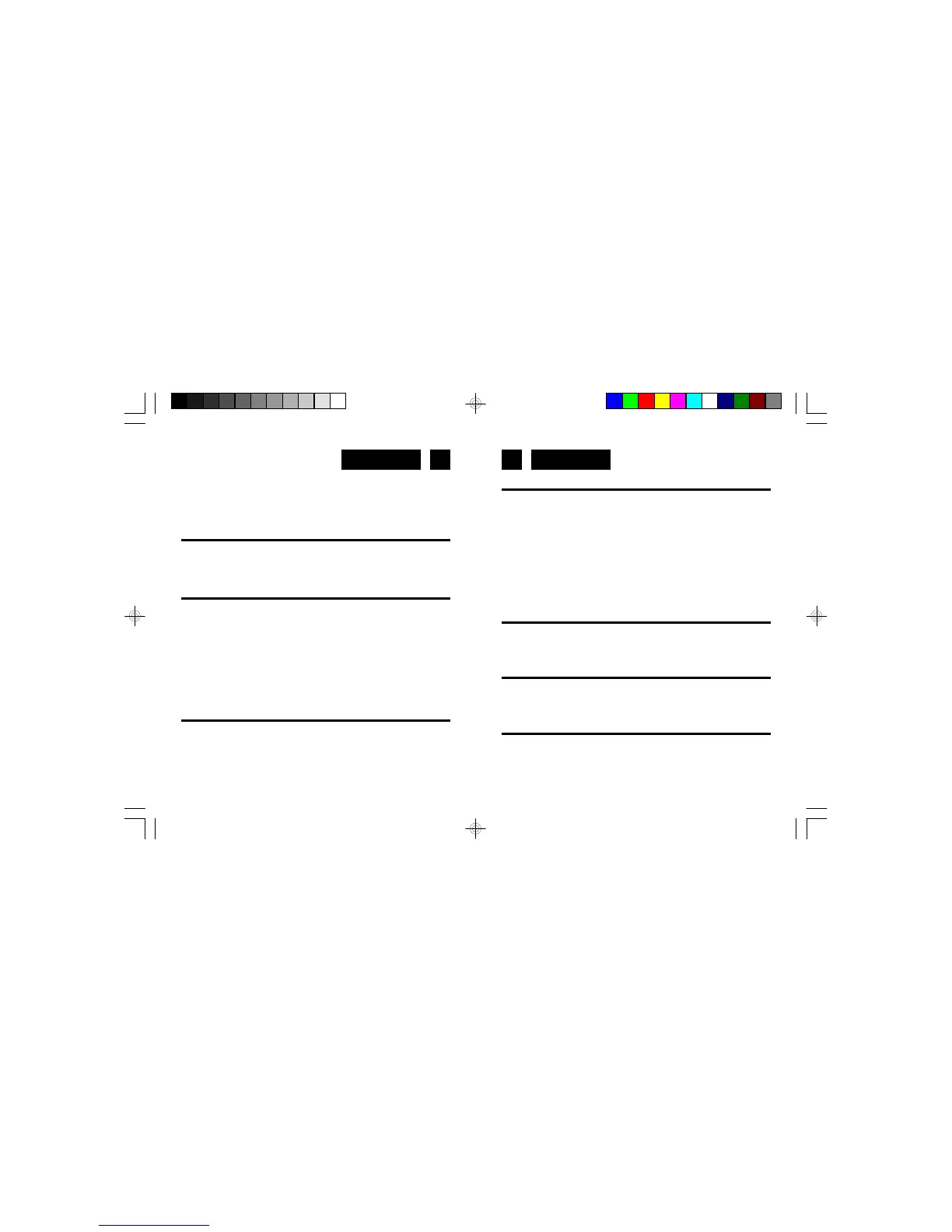
Do you have a question about the Roadstar CLR-2618 and is the answer not in the manual?
| power supply | 230V AC, 50 Hz |
|---|---|
| dc back-up | 3V, CR2032 Lithium Battery |
| fm band | 87.5 to 108 MHz |
|---|---|
| am band | 525 to 1615 kHz |
Alerts users to potential hazards like electric shock, moisture, and heat exposure.
Identifies and lists all physical controls and their corresponding numbers.
Instructions for setting the current time on the clock radio.
Procedures for configuring the alarm wake-up time.
Guides for setting alarm to wake with buzzer or radio.
Instructions on how to turn off the active alarm.
Steps to tune and listen to AM/FM radio stations.
How to temporarily stop an active alarm using the snooze button.
Instructions for using the sleep timer to listen to the radio before sleep.
Guide for connecting external audio devices via the Line-In jack.
How to adjust the display illumination brightness.
Guidance on extending the antenna for optimal FM reception.
Details on AC power connection and battery backup for power interruptions.
Safety guidelines for connecting the unit to mains power.
Instructions for cleaning and protecting the clock radio.
Information on environmentally safe disposal of the product.











