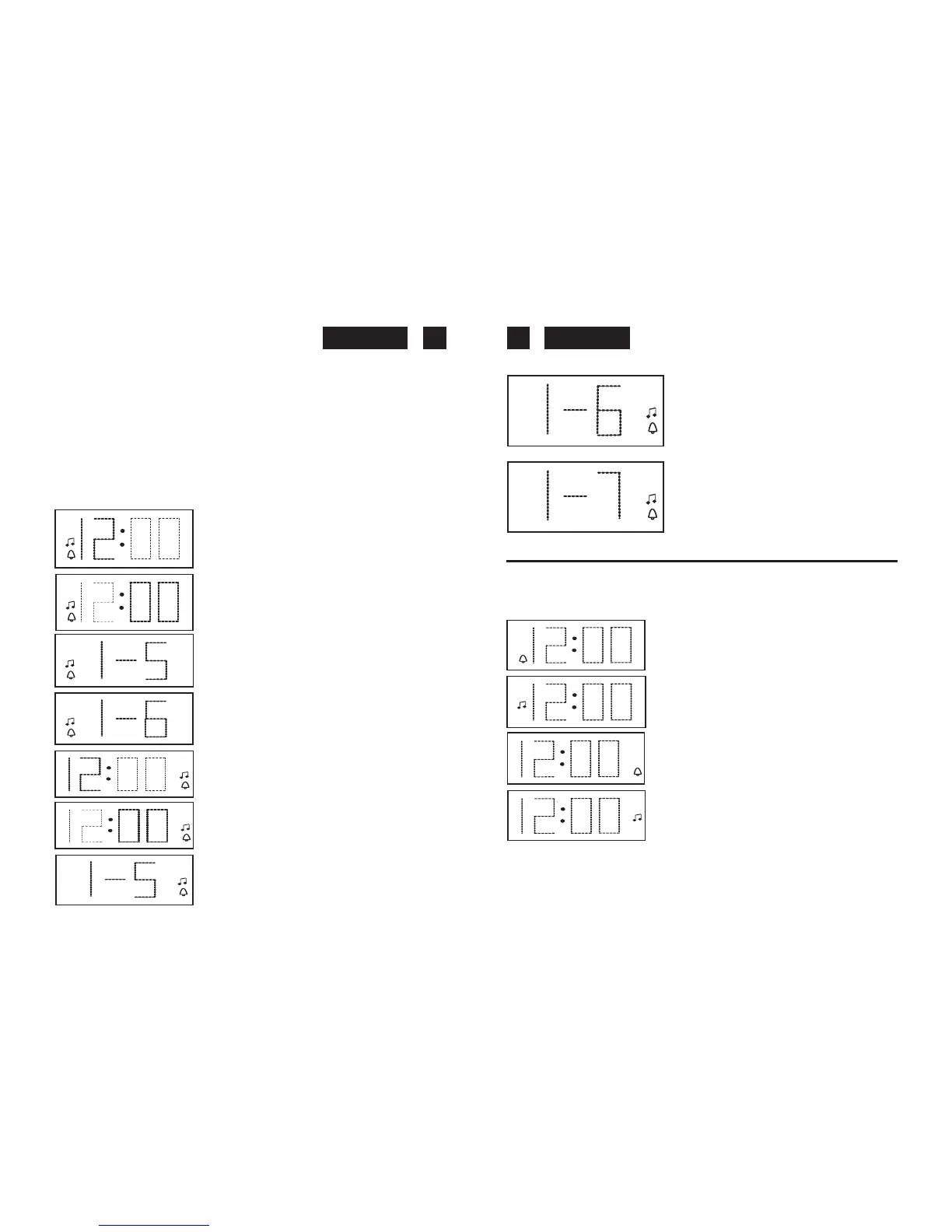EnglishEnglish
B. Setting Alarm 1 and Alarm 2 - Press Alarm set button (2) during normal mode and keep
pressed over 2 seconds to enter alarm set mode, after enter the setting mode, press Alarm
set button (2) to change the mode cycle as follows :
Normal > AL1 Hour > AL1 Min > AL1 Weekend Alarm > AL2 Hour > AL2 Min >
AL2 Weekend Alarm > Normal
Action (during data adjustment) :
- Press >> button (8) to adjust data forward
- Press << button (7) to adjust data backward
- Keep pressed << or >> button for 2 seconds to enable auto forward
2. SETTING ALARM OUTPUT AND ALARM ON/OFF
A. Change the alarm Output
Press AL1 (3) / AL2 (4) button to Music position to select wake up by Radio, set to Buzzer
position to select wake up by Buzzer, set to Alarm Off position to disable all alarm.
B. Buzzer Pattern
1st 8 seconds output 1 beep, 2nd second output 2 beep, 3rd 8 second output 4 beep, after
that continue output beep tone, the same pattern repeat at next minute again.
56
Display showing Setting Alarm 1 Hour
Display showing Setting Alarm 1 Min
Display showing Setting Alarm 1
Weekend Alarm - Mon to Fri
Display showing Setting Alarm 1
Weekend Alarm - Mon to Sat
Display showing Setting Alarm 2 Hour
Display showing Setting Alarm 2 Min
Display showing Setting Alarm 2
Weekend Alarm - Mon to Fri
Display showing Setting Alarm 2
Weekend Alarm - Mon to Sat
Display showing Setting Alarm 2
Weekend Alarm - Mon to Sun
Display showing Alarm 1
wake up by Buzzer
Display showing Alarm 1
wake up by Radio
Display showing Alarm 2
wake up by Buzzer
Display showing Alarm 2
wake up by Radio
1
1
1
1
1
1
1
1
2
2
2
2
2
2
2
2
2
2
1
1
2
2
