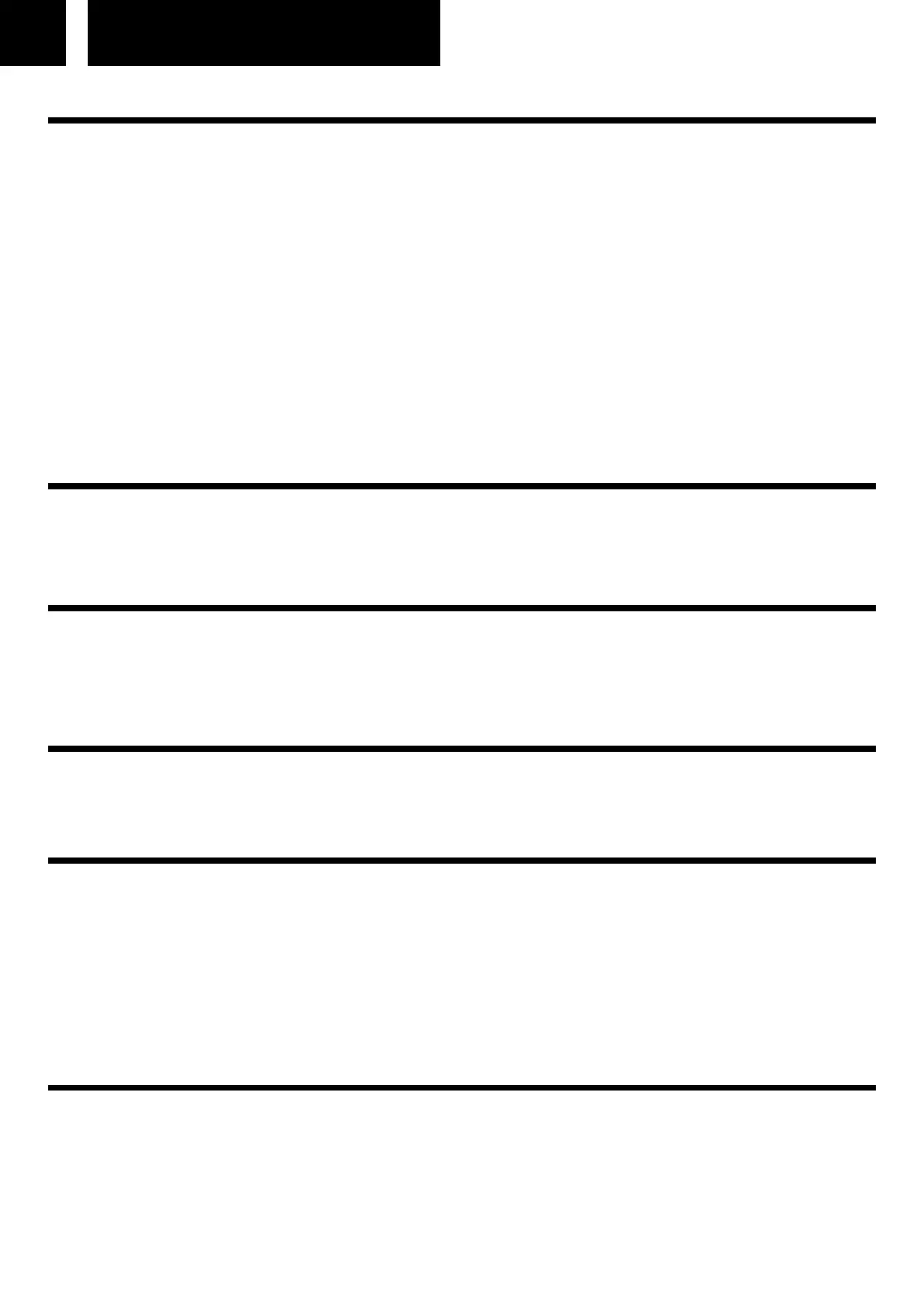1 English
LOCATION OF CONTROLS
1. CLOCK SETTING / PRESET
2. HOUR / TUNING -
3. MINUTES / TUNING +
4. SLEEP TIMER / SNOOZE / AUTOSCAN / DIMMER
5. ALARM 1 / VOLUME -
6. ALARM 2 / VOLUME +
7. FM RADIO ON-OFF / ALARM OFF
8. SMARTPHONE WIRELESS CHARGER
9. SPEAKER
10. MICRO USB PORT
11. BATTERY COMPARTMENT
12. ANTENNA
POWER SOURCE
AC POWER: To power on your product, plug the AC/DC adaptor into the micro USB
port (10) at the back of the unit and into a wall AC power outlet.
Check that the rated voltage of your appliance matches your local voltage.
BATTERY BACK-UP POWER FAILURE PROTECTION
This radio has a battery back up circuit that will keep the correct time and alarm set-
tings in the event of a temporary power interruption. Install 2 x “LR03” batteries (not
included), into the battery compartment located on the bottom of the unit (11).
DISPLAY BRIGHTNESS SETTING
When the radio is OFF, press repeatedly the [DIMMER] (4) to select desired level
(LOW, HIGH, OFF).
CLOCK SETTING
When the radio is OFF:
1. Press and hold the [TIME] button (1);
2. Press [HOUR] button (2) to select 12 or 24 h;
3. Confirm with the [TIME] button (1);
4. Use the [HOUR] button (2) to adjust the hour;
5. Use the [MIN] button (3) to adjust the minutes;
6. Confirm with the [TIME] button (1).
TO USE THE RADIO
1. Press the [POWER] button (7) to power on;
2. Use the [TUNE- / TUNE+] buttons (2/3) to select the desired radio station;
3.
Adjust the volume with the [VOL- / VOL+] buttons(5/6) to the desired level;
4. To power off the radio, press the [POWER] button (7).
Note: For a better reception reorient the antenna (12).
