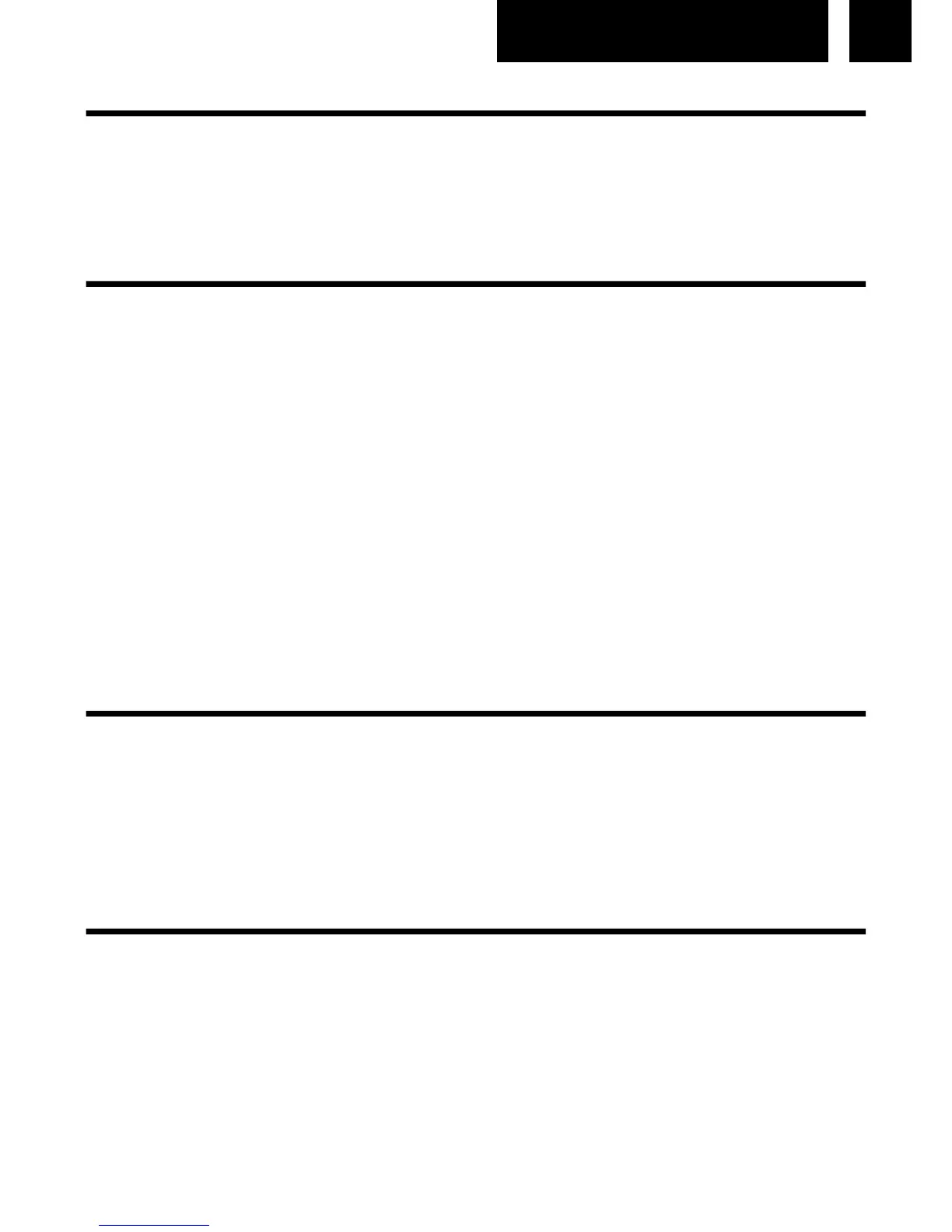2 English
POWER SOURCES
AC POWER: You can power your portable stereo system by plugging the AC po-
wer cord into the AC plug (1) at the back of the unit and into a wall AC power outlet.
Check that the rated voltage of your appliance matches your local voltage.
Make sure that the AC power cord is fully inserted into the appliance.
TURNTABLE OPERATION
1. Press the [POWER] button (2) to turn ON the unit ;
2. Place a record on the turntable. Place the EP adapter over the central spindle
when playing 45 rpm records;
3. Set the [SPEED SELECTOR] (8) to 33, 45 or 78 rpm according to the record;
4. Release the [TONEARM CLAMP] (6), and remove the stylus protector;
5. Lift up the [TONEARM] (5) with the [LIFT LEVER] (7);
6. Move the [TONEARM] (5) to the beginning of the record;
7. Lift down the [TONEARM] (5) with the [LIFT LEVER] (7);
8. When the record is finished the [TONEARM] (5) will automatically return to the
rest support and the plate will stop turning. To stop manually, lift up the tonearm
from the record and return it to the rest support;
9. Press the [POWER] button (2) to turn OFF the unit.
Note: Do not stop or turn the plate manually.
When the unit is moved or transported:
Lock the [TONEARM] (5) with the [TONEARM CLAMP] (6).
Place the protective cap on the stylus (even when not in use).
BLUETOOTH OPERATION
You can connect your unit to an external bluetooth speaker as follows:
1. Activate the BT function using the [BLUETOOTH SWITCH] (4). The
“BLUETOOTH LED” (10) will start blinking;
2. Make sure your external bluetooth speakers are active. The unit will automatically
find the external speakers and the playback will start automatically;
3. Adjust the volume with your external bluetooth speaker.
Note: The pairing function can take few minutes.
RCA LINE-OUT
You can connect the unit to an external audio system (speakers or amplifier) through
the [LINE OUT SOCKET] (3) using an RCA audio cable (not included).