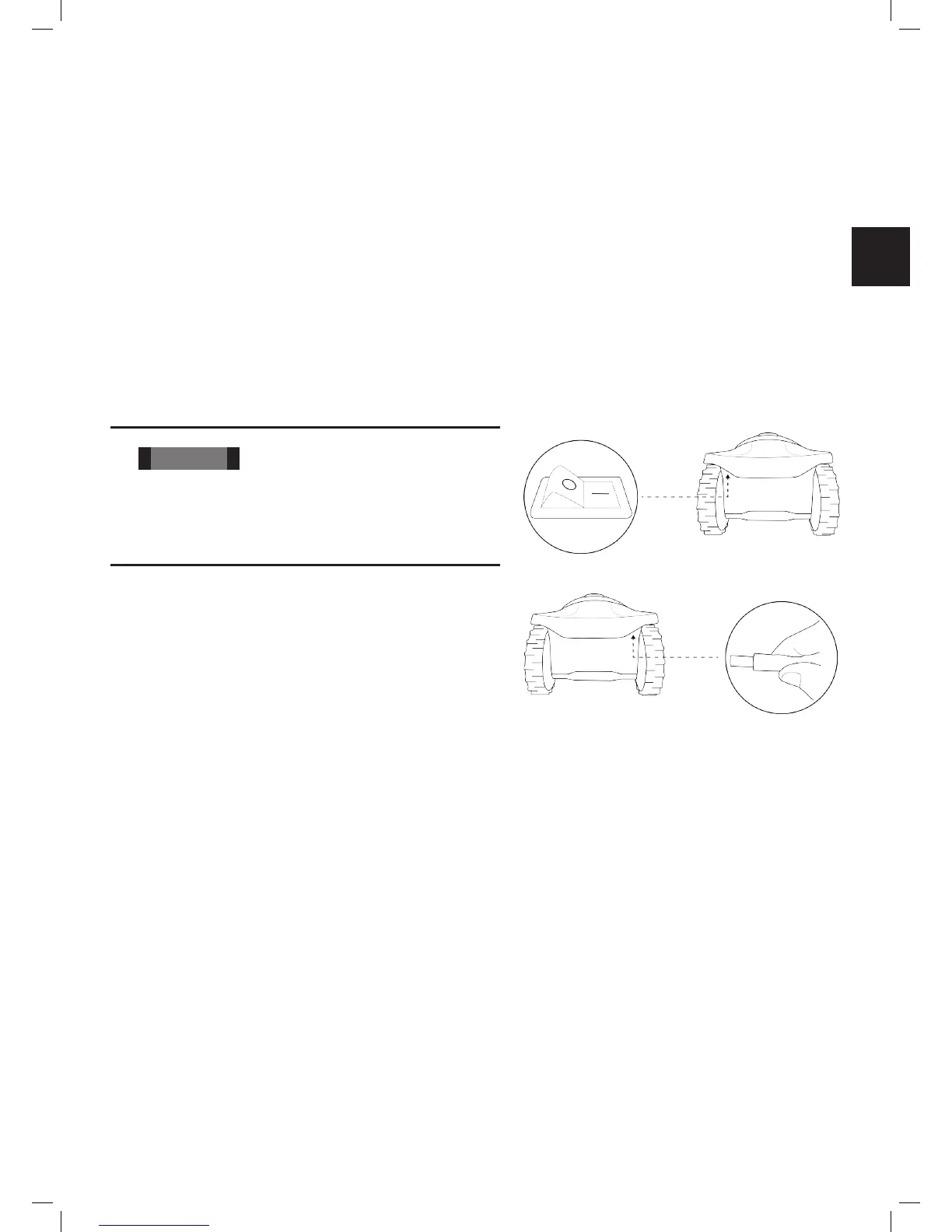Chapter 8 –
Charging
8.1 Charging During the Season
The Base Station is the primary charging source when Robomow is docked and will maintain the optimal battery
charge while awaiting departure.
8.2 Charging Out of Season
During out of season months, such as winter, it is required to:
• Fully charge the battery in the Base Station till the Battery indicator is green and lit constantly.
LED indicators for charging:
- Red is lit constantly – Charge the battery.
- Green is blinking – During battery charging.
- Green is lit constantly – Battery is fully charged.
• Remove Robomow from its Base Station. Turn the Safety Switch off and store the mower in room temperature.
• If the mower is stored for more than 3 months, it is required to recharge the battery every 3 months till the Battery
indicator shows it is fully charged.
!
IMPORTANT
!
• The Safety Switch should be in ‘On’ position during
charging or recharging.
• Always charge your mower in a horizontal position
(at on the ground).
• The charging can be done in one of the following options:
1.
Place the mower in the Base Station for charging.
2.
Connect Robomow directly to the Power Box as follows:
- Disconnect the DC Cable coming from the Power Box to
the 15m Extension Cable and connect it to the rear side
of the mower as shown in the gure to the right.
• Once the season starts, just place Robomow in its Base
Station to begin automatic operation.
