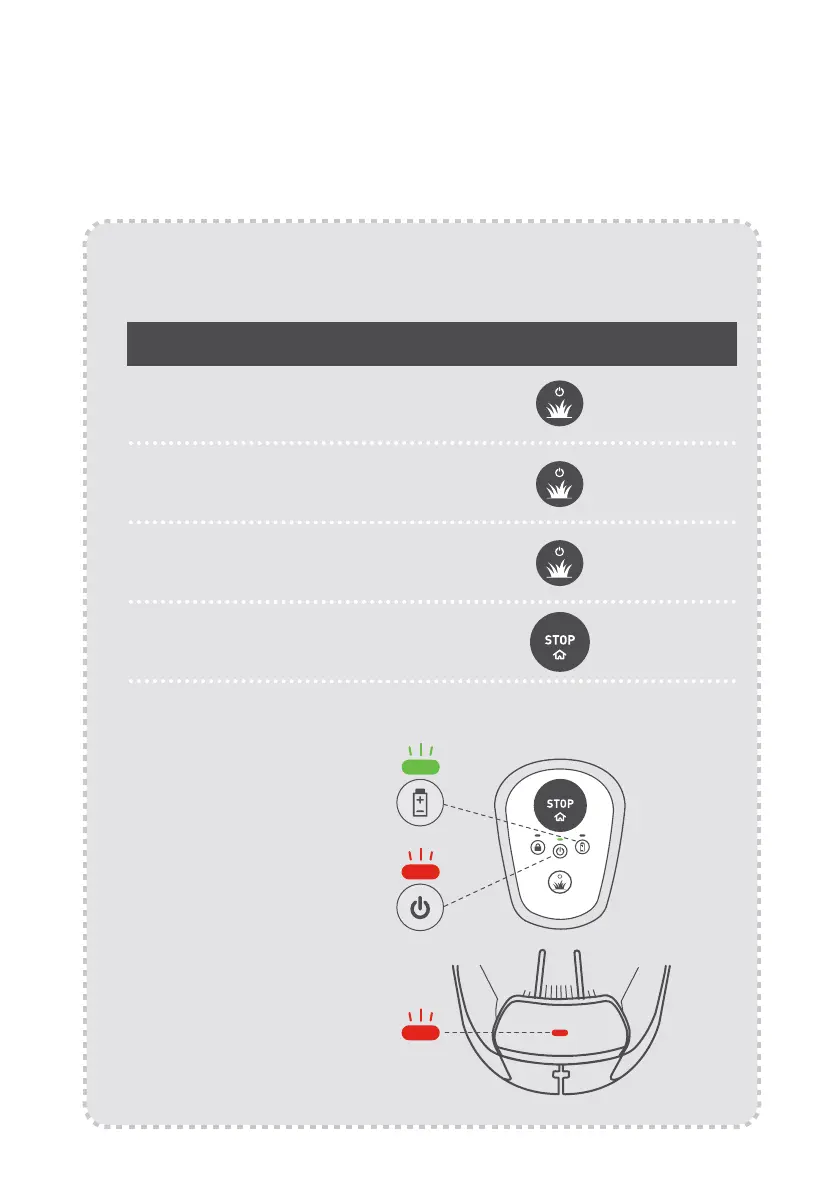64 65
What to do
Switch ON/OFF
Send the mower to
the Base Station
Blinking green: The mower is
charging in the Base Station.
Blinking red: There is a fault;
go to the“Troubleshooting”
section of this guide or connect
with the mobile app for more
information.
Blinking red fast: The
perimeter wire is cut. Check the
Perimeter Wire’s connection
to the Base Station. Refer to
our online Help Center for
assistance on finding a wire
break.
Start regular mowing
operation (up to 2 hours)
Start short mowing
operation (60 min)
Hold
Press
Press
Press
for 2 seconds
when idle
once
twice
How to do it
Appendix C
Operating basics
Common indications:
Red
Red
Green
