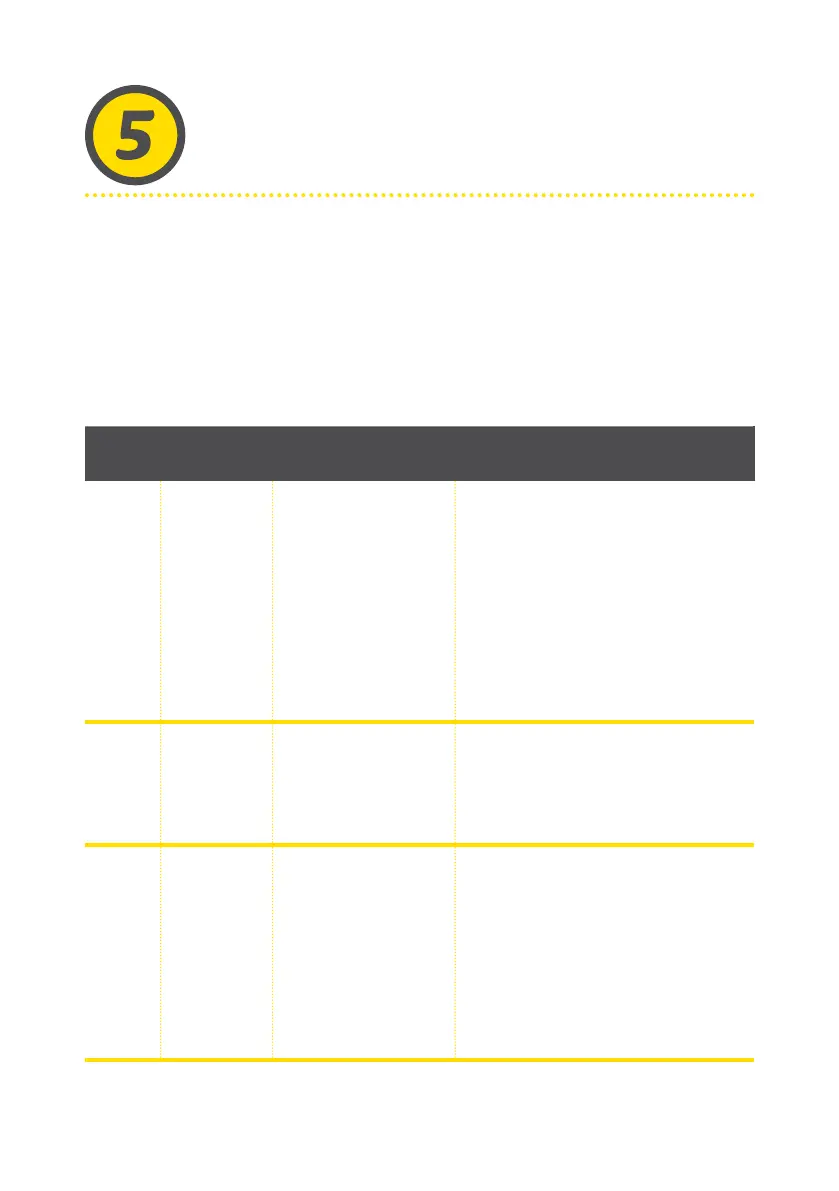No. of
beeps
ON-OFF
indication
Meaning Corrective action
• Blinking red Mower crossed
outside / mower
is stuck in place /
lift event detected/
wrong wire connection
• Check that the Perimeter Wire is
not too close to the edge or not
on a sloped area.
• Move the mower inside the lawn
or away from this particular
location and renew the operation.
• Check the ground ditches. Fill
with dirt and level off.
• Swap wire connections at the
base station head
• • Blinking red Check the blade /
mow motor overheat
• Remove the Disabling Device
and inspect the blade for foreign
material or debris preventing
rotation.
• Increase cutting height.
• • • Blinking red No wire signal /
waiting for signal /
wire is cut
• Confirm power supply is plugged
into the power outlet.
• Check power supply and
perimter wire connection to the
Base Station.
• Check the indication on the
Base Station. If the wire is cut,
repair is with the provided wire
connectors.
58 59
Troubleshooting
Simple troubleshooting steps
In case of a fault, the On/Off indication on mower’s panel will light up in red.
Press any button to check for an optional sound indication for the fault. The
table below will guide you to the corresponding action to take.
