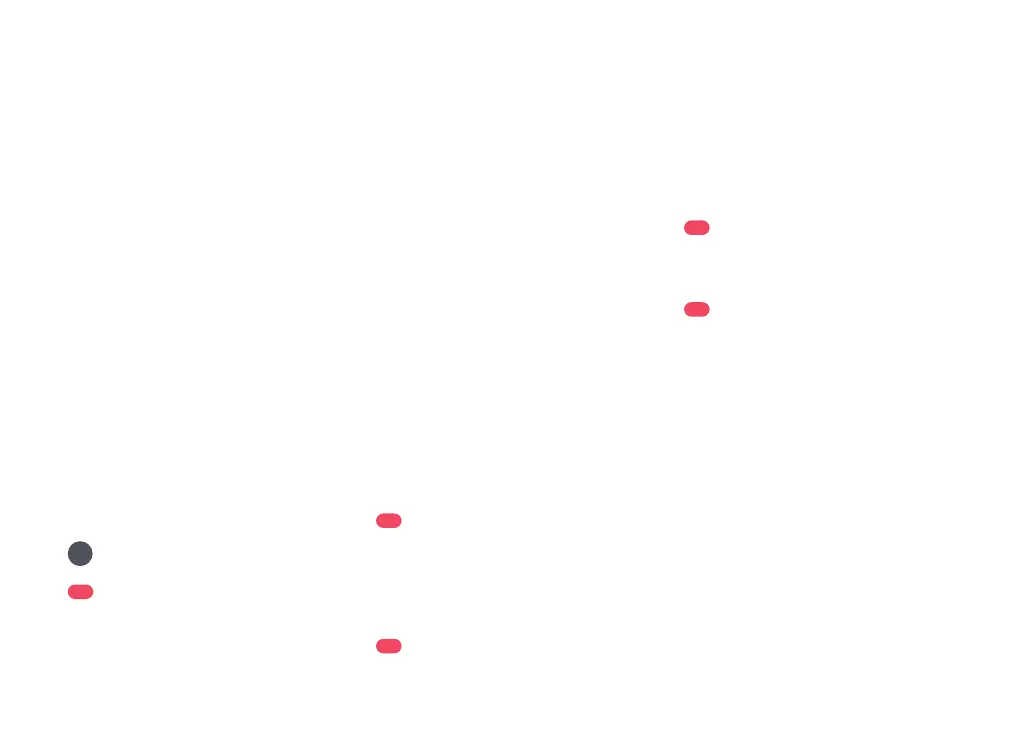11
Custom Cleaning Modes
•
Scheduled
•
Selective Room
•
Zone
•
No-Go Zones & Invisible Wall
•
Custom
•
Carpet Boost
Cleaning Mode Switch
•
Suction Power Levels
•
Mop Intensity Levels
Robot Information
•
Cleaning History
•
Battery Level
•
Care & Maintenance
More Features
•
Firmware Update
•
Volume Adjustment
•
Language Selection
•
Do Not Disturb mode
•
Voice Assistant Support
Functions and details of the app may vary slightly
due to the continuous app development and updates.
Note:
Routine Maintenance
C
C1
Main Brush
*
Clean every 2 weeks and replace every 6-12 months
C1-1—Main Brush Cover
C1-2—Latches
C1-3—Main Brush
C5-6—Allow 24 hours for the lter to dry
thoroughly and reinstall it.
The omni-directional wheel bracket cannot be removed.Note:
C3-2—Rinse the wheel and the axle with
water to remove any hair and dirt.
Dry and reattach the wheel, pressing
it rmly in place.
C3-1—Use a tool, such as a small screwdriver,
to pry out the axle and take out the
wheel.
Clean the main wheels with a soft, dry cloth.
C4
Main Wheels
*
Clean monthly
C5-2—Remove the lter then empty the dustbin.
C5-1—Open the upper cover of the robot
and take out the unit.
C5
Dustbin and Water Tank
Combo Unit
*
Clean weekly and replace the lter every 6-12 months
C5-3—Empty the water tank of unused water.
C5-4—Fill the dustbin with clean water and
gently shake it. Then pour out the
dirty water.
C5-5—Rinse the lter repeatedly and tap it
to remove as much dirt as possible.
To prevent blockage, only use clean water without
any cleaning liquid.
Note:
Do not touch the surface of the lter with your
hands, brush, or hard objects to avoid potential damage.
Note:
C3
Omni-Directional Wheel
*
Clean as required
C2
Side Brush
1. Unscrew the side brush screw.
2. Remove and clean the side brush.
Reinstall the brush and tighten the screw.
*
Clean monthly and replace every 3-6 months
C1-8—Rotate the main brush caps in the
indicated unlock direction to remove
the caps.
C1-9—Remove any hair or dirt entangled
around the main brush, reinstall the
main brush and re-insert the brush
cover, making sure to place the tabs
in the slots.
C1-10—Make sure that the main brush
cover has been properly attached.
When properly installed, all four tabs
should be hidden.
Notes:
•
Main brush should be wiped down with wet cloth and
left to dry away from direct sunlight.
•
Do not use corrosive cleaning uids or disinfectants to
clean the main brush.
C1-6—Turn over the robot and press the
latches to remove the main brush cover.
C1-7—Pull out the main brush and remove
the main brush bearing.
C1-4—Main Brush Caps
C1-5—Main Brush Bearing
