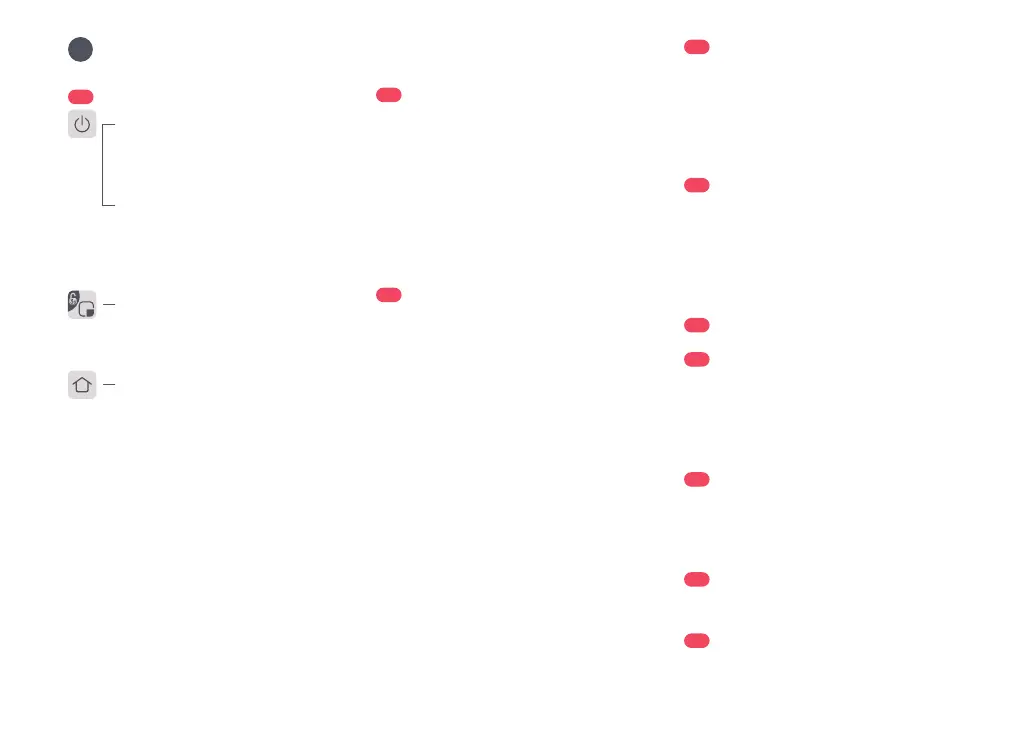06
Remove this piece if using the Roborock
Auto-Empty Dock or Empty Wash Fill Dock. Available
for purchase separately. Visit www.roborock.com
for details.
Press any button to stop the robot during cleaning
or docking.
Only available in the Roborock app.
Dock
Spot Clean/Child Lock
Product Overview
A
A1
Robot (Top View)
A2
Robot (Bottom View)
A4
Dustbin
A5
Charging Dock
A6
Power Cable
A7
Electric Water Tank
A8
VibraRise Mop Bracket
A9
VibraRise Mop Cloth
A10
Moisture-proof Mat
A3
Robot (Upper Cover Open)
A3-1—WiFi Indicator Light
A3-3—Air Inlet
A8-1—Vibration Module
A8-2—Mop Cloth Attachment Slot
A8-3—Mop Bracket Latch
A9-1—Hook and loop pads
A2-1—Cliff Sensors
A2-2—Carpet Sensor
A2-3—Omni-Directional Wheel
A2-4—Charging Contacts
A2-5—Side Brush
A2-6—Main Wheel
A2-7—Main Brush
A2-8—Main Brush Cover Latches
• Press to return to dock
Note:
Note:
Note:
A5-1—Power Indicator
A5-2—Dock Location Beacon
A5-3—Charging Contacts
A5-4—Power Socket
A5-5—Electrode Brushes
A1-1—Vertical Bumper
A1-2—Microphone
A1-3—Status Indicator Light
A1-4—Wall Sensor
A1-5—Bumper
A1-6—Charging Contacts
A1-7—ReactiveAI Obstacle Recognition
A1-8—LED Fill Light
• Off: WiFi disabled
• Flashing slowly: Waiting for
connection
• Flashing quickly: Connecting
• Steady: WiFi connected
• Press to Spot clean
• Press and hold for 3 seconds to
turn on/off the child lock
• For use with Video Calls
A7-1—Stopper
A7-2—Water Filter
A7-3—Water Tank Latch
A7-4—Self-Filling Port
• White: Vacuuming
• Blue: Vacuuming and Mopping
• Orange: Alert
• Green: Docking/Recharging
A4-1—Filter Cover
A4-2—Dustbin Latch
A4-3—Cover Latch
A4-4—Air Inlet
A4-5—Washable Filter
A3-2—Reset Button
A3-4—LiDAR Sensor
A3-5—Mop Wash Sensor
A3-6—Water Tank Latch
A3-7—Positioning Button
A3-8—Water Tank
A3-9—VibraRise Module
A3-10—Air Outlet
• White: Battery level ≥ 20%
• Red: Battery level < 20%
• Pulsing: Charging or starting up
• Flashing red: Error
Power Indicator
Power/Clean
• Press and hold to turn the robot
on or off
• Press to start cleaning
