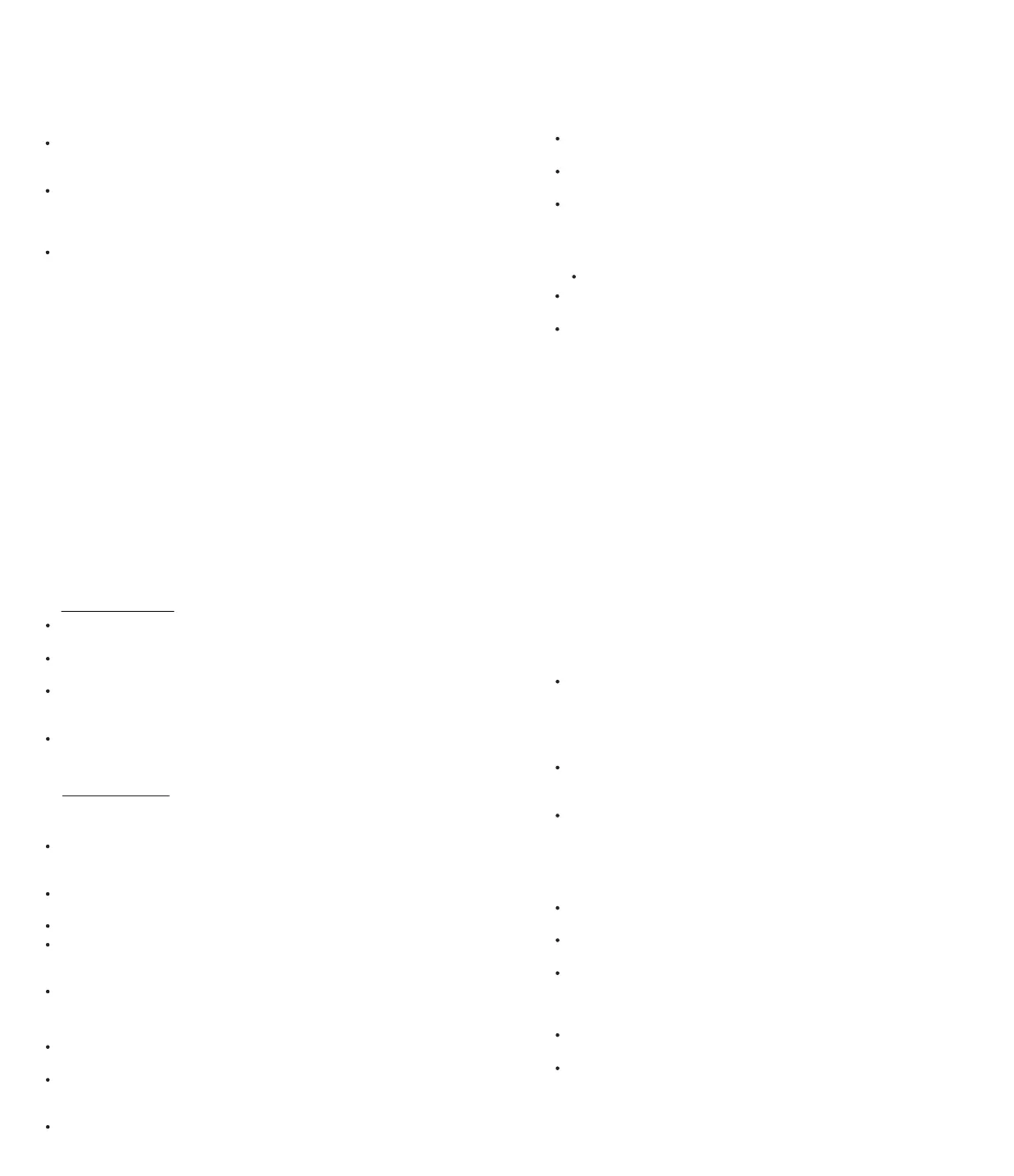A8:
Q8: The indicator shows red or no light (weak signal or filed connecting)?
How to conrm a successful extension?
① you can check the Network Name (SSID),if is still factory setting name
( "rockspace_EXT"), then it means a failed signal extension
② Log in to the extender website to check the extender state is extended
signal or not.
If you are sure that the extension is successful, you can keep the antenna
upward and parallel with the antenna of the router; If not, please replace its
angle.
You can put the repeater and router closer, and observe if the indicator gets
solid blue.
A9:
Q9: No internet access after extension?
Conrm whether the extension is successful. (Judge by indicator and
management interface)
Disconnecting the device without internet access, and connect again to see
if it is available.
Check the router signal strength, if the router signal strength is too low, the
extender has hardly extended the signal and doesn't have internet
access.(We recommend the repeater should be placed somewhere between
40%-50% of the signal strength.)
When the signal of the repeater is connected, see if its SSID is assigned by
router.
Reset the repeater and try others WIFI signal.
FAQ
Q3: Why is it useless to press the RST button?
A3: Please conrm long press the RST button for 8 seconds with power on.
A4: The router may be encrypted with WEP or WPA/WPA (Enterprise) algorithm.
Change the encryption type of the router to WPA-PSK or WPA2-PSK, and try
scanning again.
Q4: The repeater cannot find the WiFi network of my router/modem.
What should I do?
Q2: How to reset the repeater?
A2: When the PWR LED of the repeater is solid on, press the RESET button on the
repeater with power on using a paper clip, and release. After the PWR LED
turns solid on, the repeater is restored to the factory settings.
Q1: I cannot login to the web UI of the repeater. What should I do?
A1: Try the following solutions:
If a WiFi device is used, ensure that your WiFi device has connected to the
repeater's WiFi network rockspace_EXT, and the Mobile Data (if any) function
is disabled.
If a computer is used, ensure that your computer has connected to the
repeater's WiFi network rockspace_EXT, and your computer has set to Obtain
an IP address automatically and Obtain DNS server address automatically.
Or unplug the Ethernet cable.
Reset the repeater, and try again.
A5: Conrm the situation is before after extension.
Q5: Unable to login repeater interface
A7:
Q7: Always prompt for failure when extending.
Check the indicator is blue/red/not bright(if the indicator not bright, it means
a failed matching).
If you can’t nd the superior signal when extending, please try the following
solutions:
① Set the SSID of the router and repeater to numbers and letters combination;
② Move the repeater closer to the router;
③ Conrm the encryption mode of the superior signal is not WEP.(Only no
encryption, WPA-PSK, WPA2-PSK or their mixed mode can be supported by
our repeater)
④ Conrm the superior signal is not turned o or hidden.
⑤ Login the interface of the router to check if restrictions are made, such as
MAC lter, Blacklist.
⑥ Conrm the password of your superior router you entered is correct.(The
password entered in the extension process is the password for the superior
router)
⑦ Modify the signal name and password for the superior router, and reset the
repeater.
⑧ If all these situations are excluded, please send your feedback to this email:
techsupport@rockspace.cc,the information includes the superior model,
extender serial number, and other information.
a. Before the extension:
b. After the extension:
There are two ways to deal with this problem:
Method 1:
First, make sure you have connected to the WiFi signal(no matter the router’s or
extender’s) , and then login the interface of the router;
Open the Client List of the router interface to view connected devices. After
nding the mac address (that is attached to the product stick)of the repeater,
you can get the IP address of extender that assigned by router.
Open a browser, enter the IP address in the address bar, and use the created
password in the rst time to log in to the extender website. enter the interface.
Method 2:
A6:
Q6: I can find someone else ’s wifi signal, but I can’t find mine?
You need to check the signal strength that your mobile advice can get in the
same place.(Maybe the signal in this place is poor)
You should check if the encryption of the superior router is WEP. Only no
encryption, WPA, WPA2 and mixed mode can be supporter by this repeater.
Whether the superior signal is hidden; (You can check this by your mobile
advice)
Please conrm you have connected to the correct signal of the repeater. (The
name of its wireless signal is attached to the product sticker)
Conrm the IP access (192.168.0.254) that entered in the address bar is
correct.
If you are unable to login, please close the browser(but not just return) and
open a new page to try again. If still failed, please wipe all the or reopen the
web browser reboot your mobile device.
If all the solutions above are not working, we recommend that you can
restore factory settings or recharging the plugged in socket, then try to
connect and login again.
First, make sure that you have connected to the correct signal of the repeater.
Network Name (SSID) repeater is the same as the superior signal (the router
signal), you have to conrm you connected to the signal of the repeater.
After connecting to the repeater wireless signal, please conrm the extender get
commection with correct router. repeater signal is assigned by superior router.
Then login with this website address http://re.rockspace.local.
If failed, please cut o the the extender power supply and re-connect the power
supply after the extender has been successfully extended the signal, the website
window will automatically pop up on the screen.
If the last step above doesn’t work, please change to a laptop or a mobile phone
to login.
