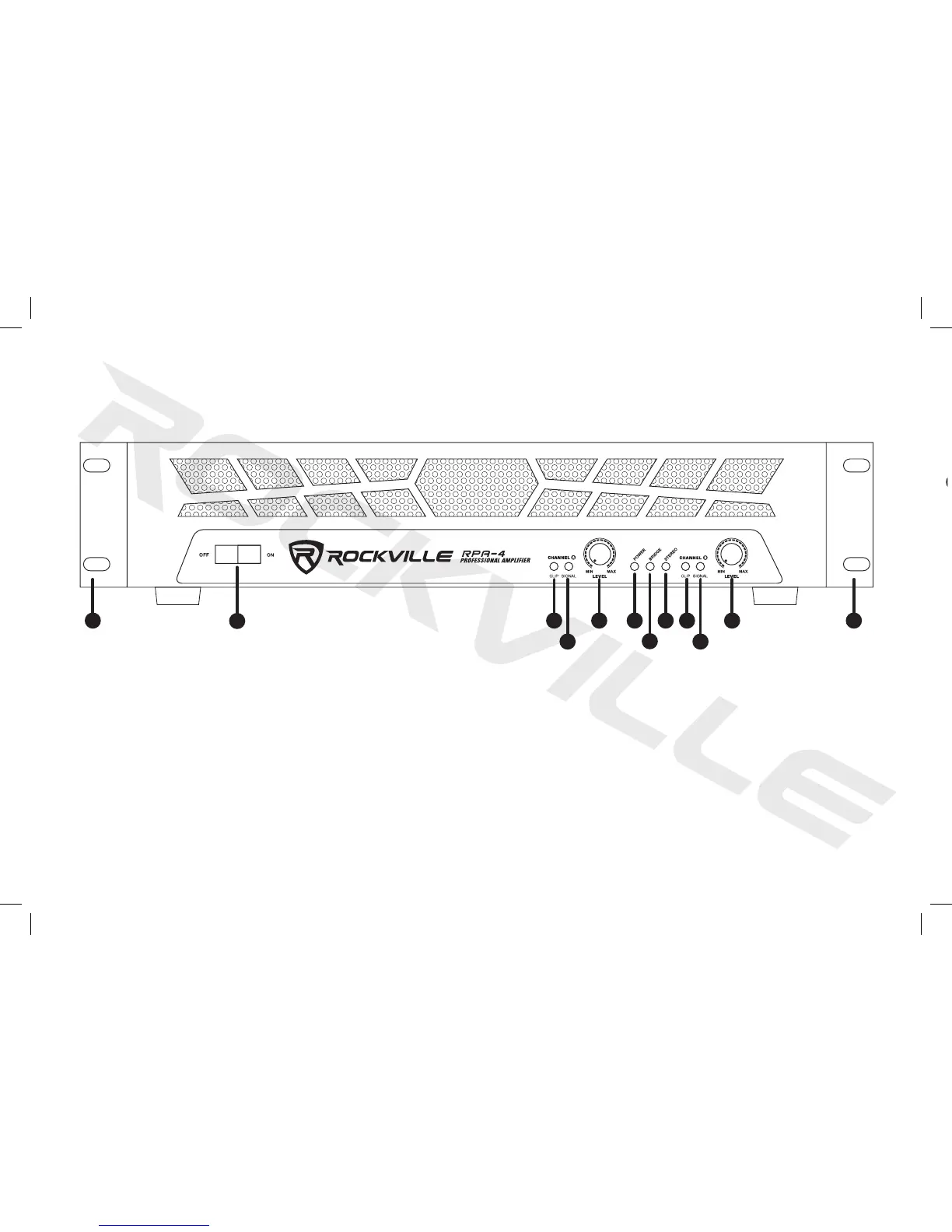1. Power On/Off Switch.
2. Channel A / B Clip LEDs: Indicates clipping for the corresponding channel.
3. Channel A / B Signal LEDs: Indicates signal level input for the corresponding channel.
4. Channel A / B Signal Gain Detented Adjustment Knobs: Precisely adjust the signal input level using these knobs. Turn clockwise to
increase signal gain. Turn counter-clockwise to reduce signal gain.
5. Power LED: Indicates power status.
6. Bridged LED: Indicates bridged mode.
7. Stereo LED: Indicates stereo mode.
8. Rack Ears: Allows for unit rack mount using four attaching screws and washers (not included).
Features
Front Panel RPA-4 / RPA-8 (Pictured RPA-4)
1
2 2
3 3
4 4
88
5
6
7
