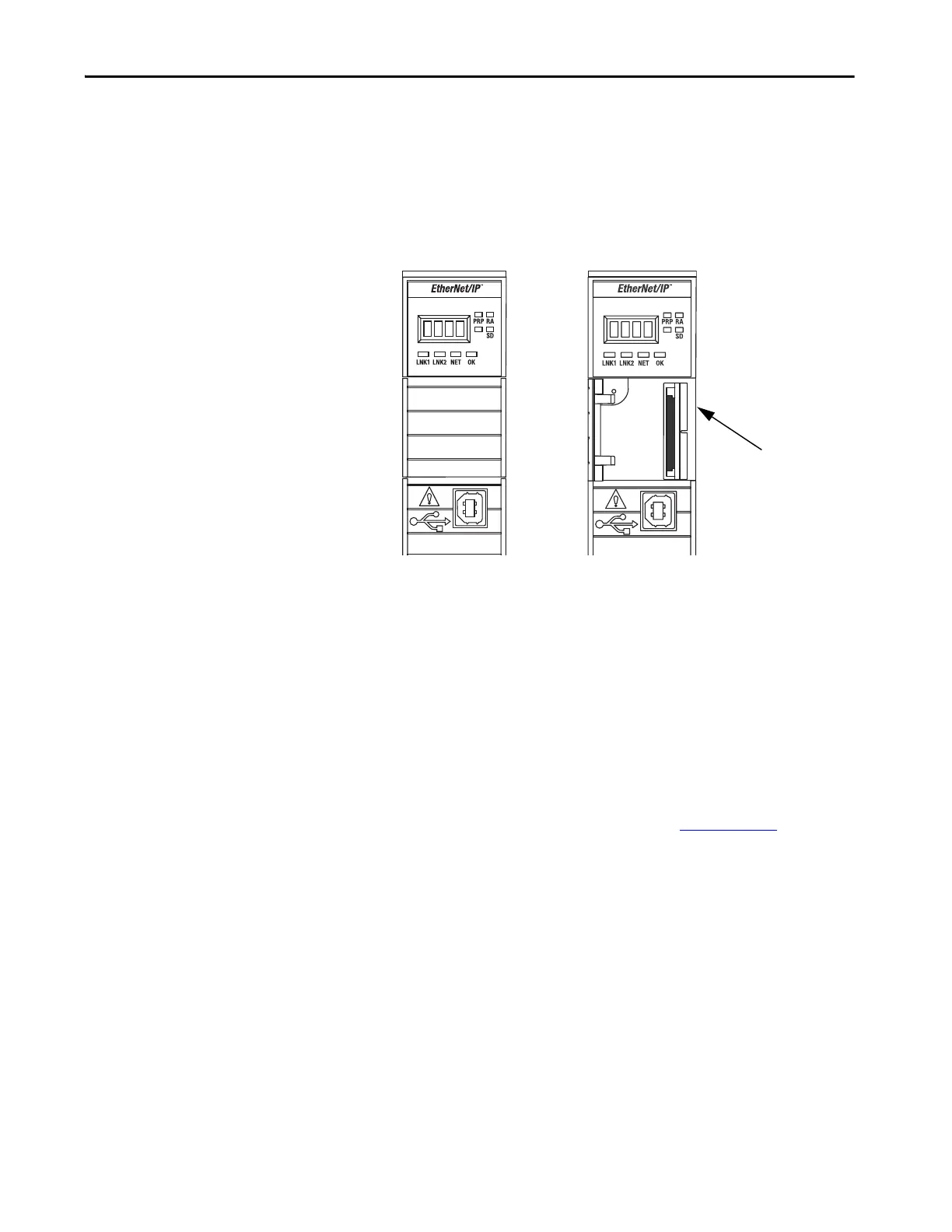Rockwell Automation Publication 1756-UM004A-EN-P - March 2019 13
ControlLogix EtherNet/IP Network Device Overview Chapter 1
Secure Digital Card
Secure Digital Card
The 1756-EN4TR EtherNet/IP Bridge supports the use of a Secure Digital
(SD) card to store configuration data, for example, the IP address or network
communication rate for each port.
The SD card slot is inside the front panel of the module.
When the card is powered up, the device uses the configuration from the card if
the configuration does not exist in the device. When a blank card is inserted, or
powered up, the configuration is copied from the device to the card that was
inserted.
If the module powers up with a configuration that does not match the
configuration on the already inserted SD card, the configuration on the SD
card is used.
If the module is already powered, and an SD card is inserted, a warning message
is displayed.
To change these results, do one of two things. One option is to do an out of box
reset on the module, if you want to use the configuration on the SD card. A
second option is to modify one of the configuration settings on the device, if
you want to use the configuration on the device.
TIP To see other potential error messages, see Table 4 on page 25
.
SD Card inside front panel.
