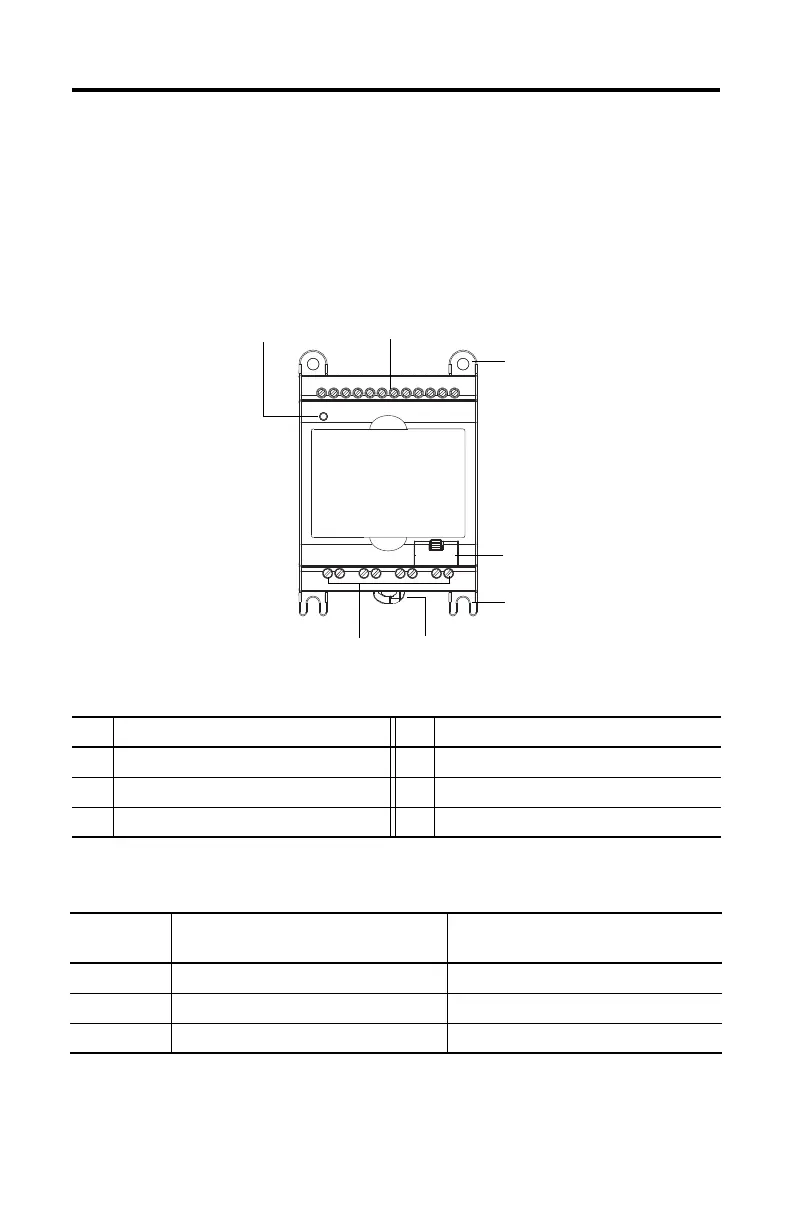Micro810 12 Point Programmable Controllers 7
Publication 2080-IN006A-EN-P - September 2010
Overview
The Micro810 12 Point controller is an economical brick-style controller with embedded
inputs and outputs. It can accomodate a USB adapter, and an LCD module. It can also
accomodate any 24V DC output power supply that meets minimum specifications such as the
optional Micro800 power supply.
Controller Overview
Status Indicator
Controller Description
Description Description
1 Status indicator 4 USB port (for use with USB Adapter only)
2 Input terminal block 5 DIN rail mounting latch
3 Mounting screw hole/ mounting foot 6 Output connectors
State During Normal Operation During Firmware Update or
Program/Data Transfer
Off No power applied to device, or in Fault mode No power applied to device, or in Fault mode
Solid green Device operating normally Program transfer successful
Flashing green Operating System error Firmare update in progress
