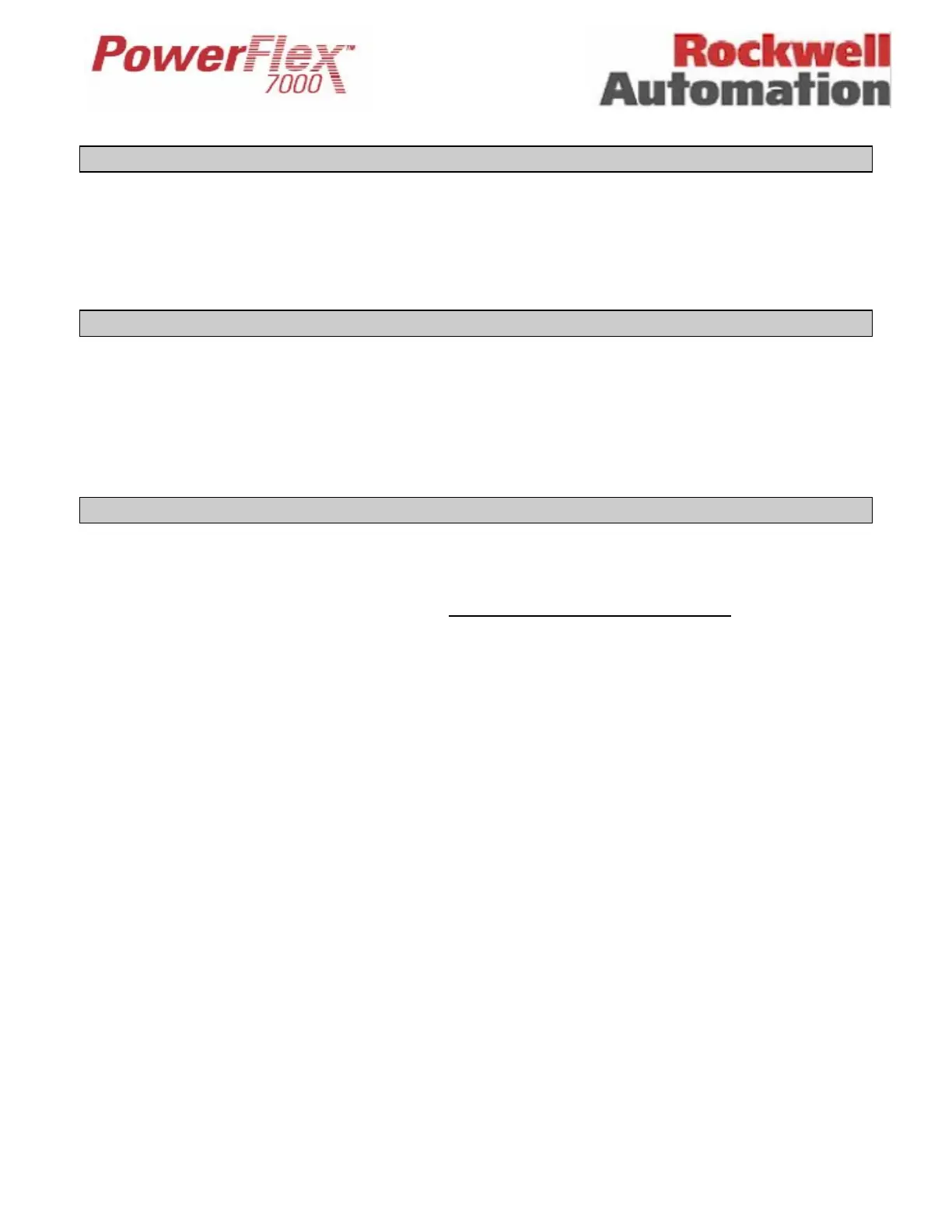Page 2 of 17 Tech Note for PSA 2012-01-001 PF7000_GEN-95
QUESTIONS / SITUATIONS: (problem/issue/product change/etc.)
1. The PSA states a requirement to download and install 6.002 or higher firmware for Classic Control Users. How do I
install the firmware? … refer to Page 3
2. If the VFD Operator Interface annunciates a fault where there is a potential for a Line Filter Capacitor (LFC) failure,
what steps need to be taken to inspect and test the LFCs? … refer to Page 13
3. What is the reset process for a “Line Cap Failure” fault, when using VFD firmware 6.002? … refer to Page 14
SUMMARY:
PSA 2012-01-001 had been released by Rockwell Automation. This Tech Note is to guide the customer or field engineer
through the implementation process and gives instructions how to respond to the requirements of the PSA:
explains how to install the Firmware upgrade requirements for a PowerFlex 7000 VFD on the Classic Control
platform (must be updated to Firmware Version 6.002 or higher)
states the required actions in the event of tripping of the VFD on a fault where there is the potential for LFC failure
explains the “Line Cap Failure” fault lockout and password reset process
INTRODUCTION:
IMPORTANT: This document is valid for PowerFlex 7000 drive with Firmware revision 6.002 or higher, for the Classic Control
platform. For Forge Control platform users refer to the specific Forge Control Tech Note (PF7000_4
th
Gen_GEN-24)
Per the Product Service Advisory (PSA 2012-01-001) it is mandatory to upgrade the drive Firmware in all AFE PowerFlex
7000 VFDs on the Classic Control platform to the latest revision level (must be Firmware Version 6.002 or higher).
Installation Note:
To upgrade/download Firmware, the VFD needs to be stopped and isolated from Medium Voltage. Make sure you have all the
necessary hardware and Firmware before proceeding to download the Firmware. If any additional help or guidance is required,
after reading this Tech Note, please call your local RA office or Rockwell Automation Customer Support for clarifications.
Firmware Improvements:
In Firmware version 6.002 and higher, “Line Cap Failure” fault (Fault Code 174) with an improved detection algorithm has
been implemented to determine if the potential for LFC failure exists. This fault provides alternating flashing messages of
“CheckDriveInput”, “Check Line Cap”, and “DoNotApplyMV” to the operator and does not allow a reset of the fault unless a
specific resetting procedure is followed. This alarm indicates that the potential for LFC failure exists, requiring all necessary
checks and troubleshooting steps to be carried out before re-energizing the VFD, as described in the Classic User Manual -
Component Definition and Maintenance chapter (chapter 6). Some of the important steps are duplicated here for a quick
reference.
The improved control algorithm for “Line Cap Failure” fault in Firmware versions 6.002 or higher includes the following:
- New and more robust method for resetting “Line Cap Failure” fault.
- New approach of Area Under Curve (AUC) with inverse-time characteristics for faster failure detection, to mitigate
severe damage to LFCs
- New approach of Accelerated Area Under Curve (AAUC) for detecting “Line Cap Failure” fault promptly upon a fault
incident followed by opening the VFD input contactor and disabling VFD gating
