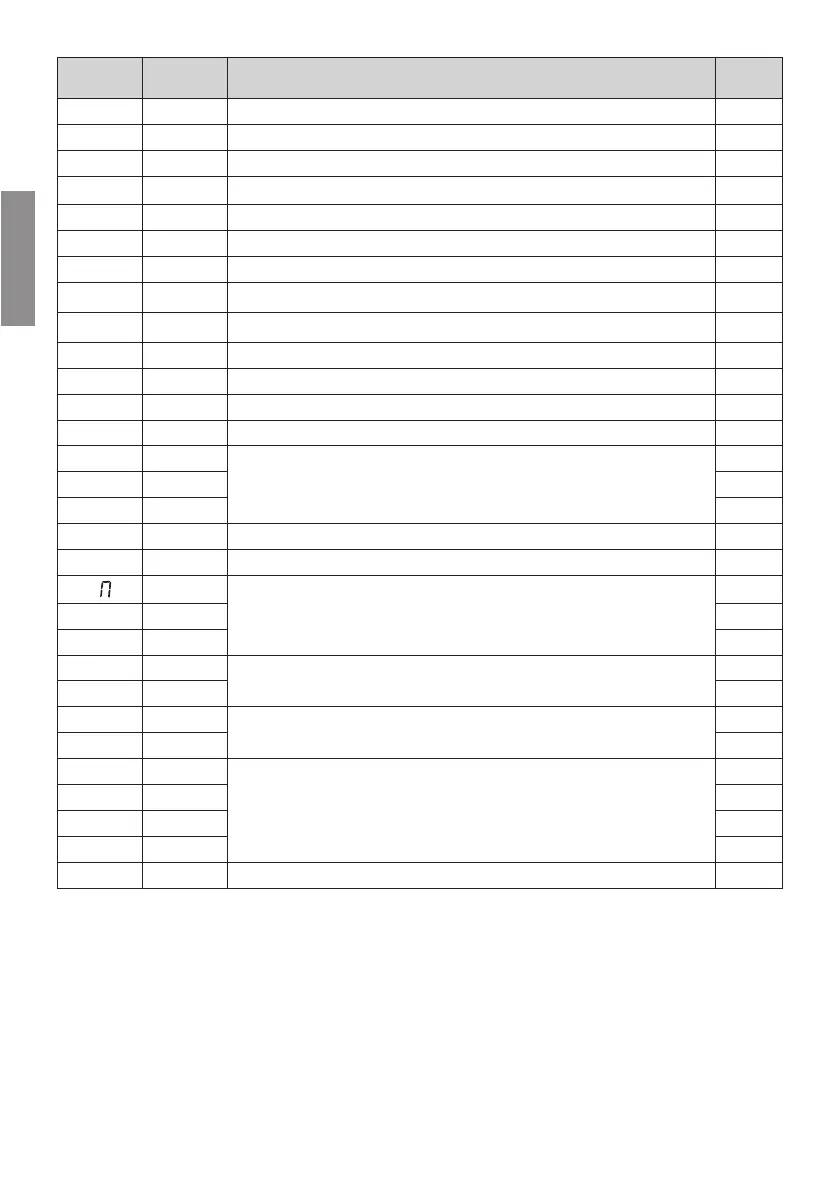EN
78
PARAM.
FACTORY
DEFAULT
DESCRIPTION PAGE
Operating mode of signal lights on boom 84
'PSGOGSRXEGXGSRƼKYVEXMSR84
Enable safeguarded barrier closure 84
Safeguarded closure activation time setting 84
Parking access mode selection 84
Enable close command after photocell activation (FT) 85
Selection of the battery operation management 85
Selection of the battery operation limitations 85
Selection of the battery type and consumption reduction 85
Restoring factory default values 85
Q
HW version 86
Q
Year of manufacture 86
Q
Week of manufacture 86
Q
Serial number
86
Q
86
Q
86
Q
FW version 86
Q
RS485 serial communication version 86
R
Manoeuvres performed
86
R
86
R
86
K
Manoeuvre hours
86
K
86
G
Days with unit switched on
86
G
86
3
Password
86
3
86
3
86
3
86
&3
Password change protection 86
