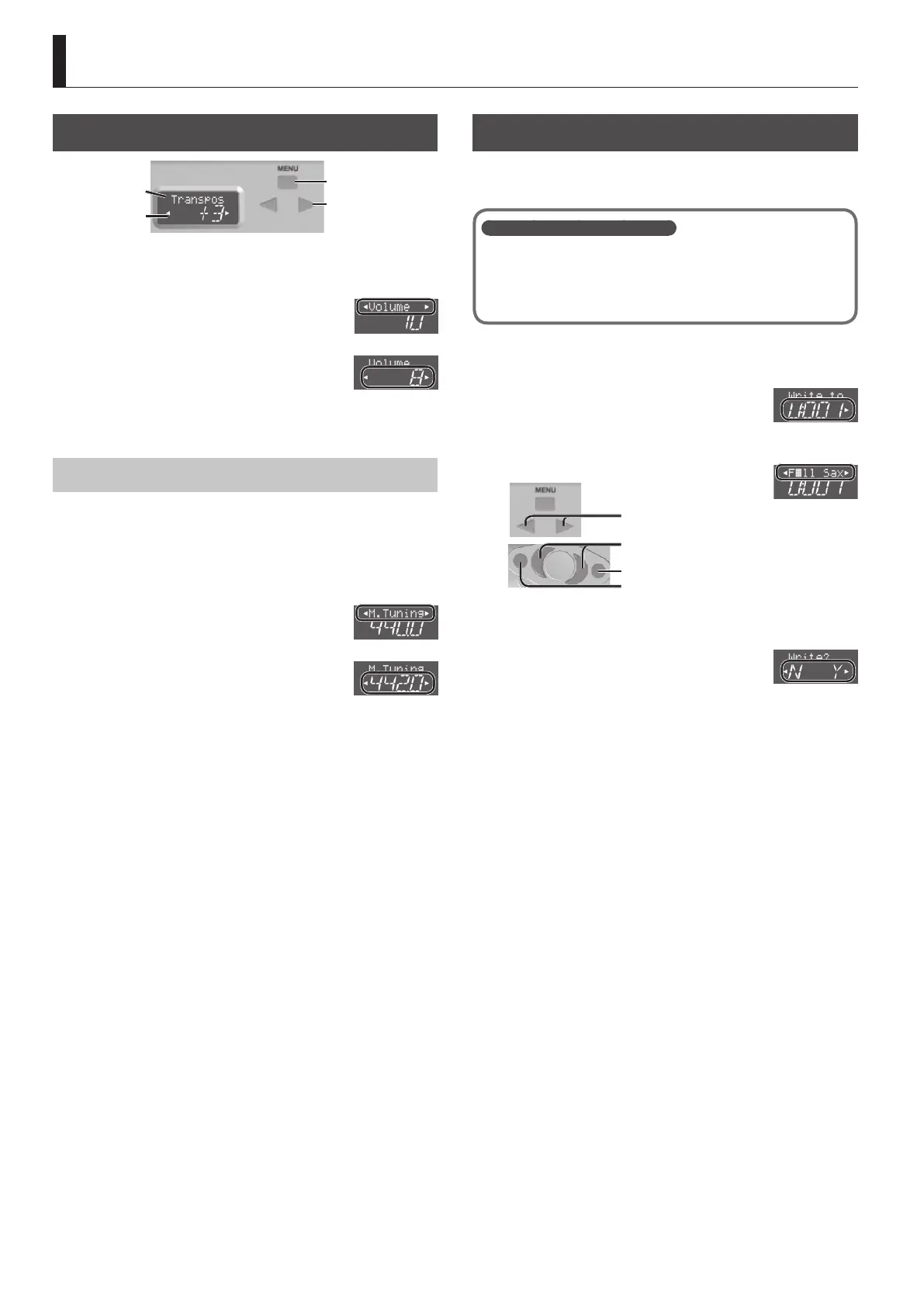6
Menu Settings
Making Settings in the Menu
Tone name/
Menu item
Tone number/
Value
[MENU] button
[
C
] [
A
] buttons
Pressing the [MENU] button, you can various settings.
1. Press the [MENU] button to display the menu screen.
2. Use the [
C
] [
A
] buttons to select the
menu item, and then press the [MENU]
button.
3. Use the [
C
] [
A
] buttons to change the
value.
4. To return to the tone selection screen, press the [TONE]
button.
Example: Changing the Master Tuning
Here’s how to change the tuning of the Aerophone. The displayed
value is the frequency of the A key. With the factory settings, the
Aerophone’s tuning is set to A=440.0 Hz, but you can change this to
some other tuning such as 442.0 Hz.
1. Press the [MENU] button.
2. Use the [
C
] [
A
] buttons to select
“
M.Tuning
,” and then press the [MENU]
button.
3. Use the [
C
] [
A
] buttons to change the
tuning.
You can adjust the tuning in the range of 415.3 Hz–440.0 Hz
(default)–466.2 Hz (in 0.1 Hz steps).
Saving a Tone
Items indicated by the
2
symbol in “Menu List” (p. 7) are “tone
settings.” If you want to save the tone settings, save them as a user
tone as described below.
System settings and tone settings
There are two types of settings: system settings and tone settings.
5 System settings are common to all tones. These settings are saved
automatically when you change them.
5 Tone settings are for an individual tone. When you change a tone setting, it is
not saved automatically; it is saved when you save the tone.
1. Long-press the [MENU] button.
The lower line shows the save-destination user tone number.
2. Use the [
C
] [
A
] buttons to change the
user tone number of the save destination.
3. Press the [MENU] button.
4. Rename the tone (16 characters).
Move the cursor
Change the character
Delete
Insert
5. Press the [MENU] button.
A conrmation message appears.
6. To execute the write, press the [
A
] (Y)
button.
If you decide to cancel the write, press the [
C
] (N) button.
* Never turn o the power while data is being saved.
